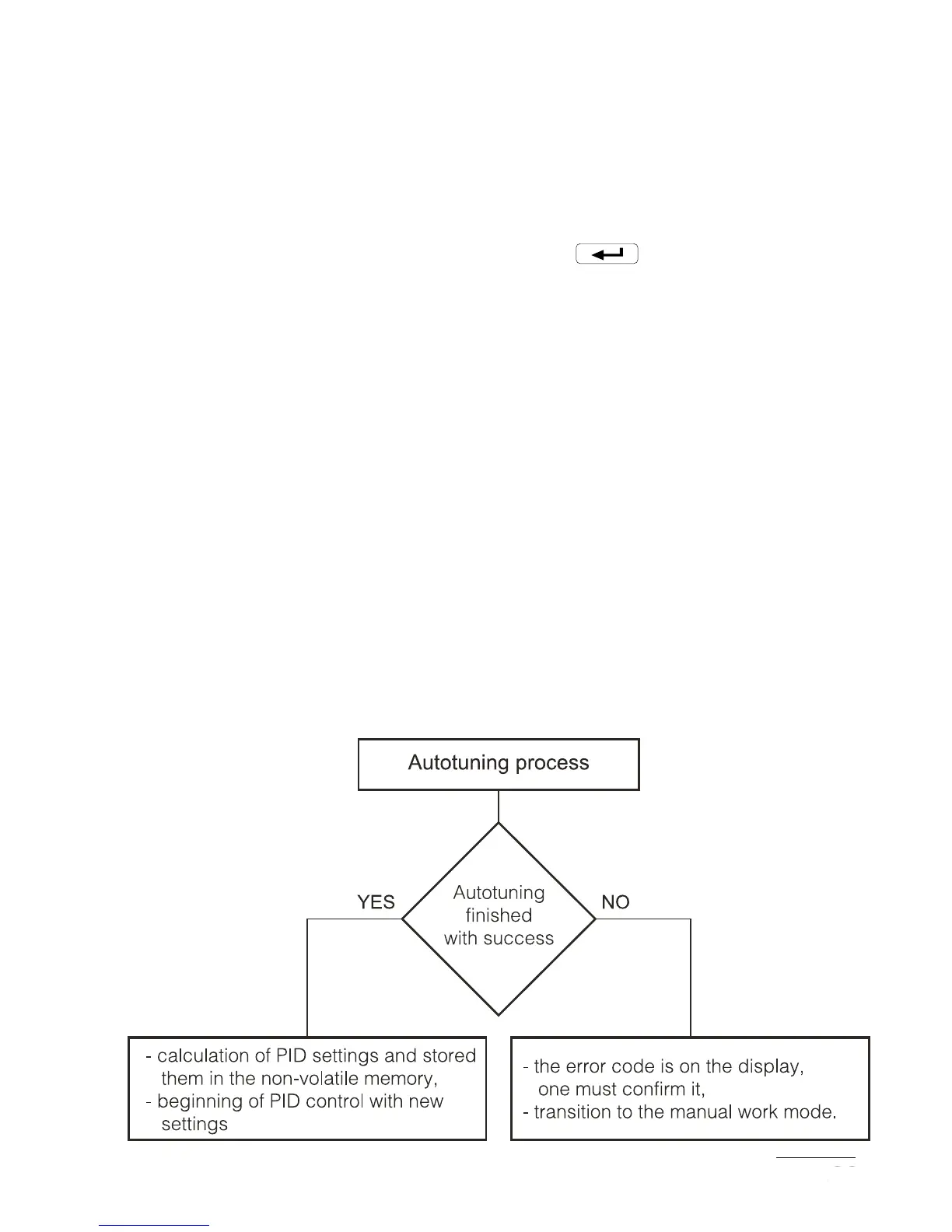8.2.1. Auto-tuning
The controller has the function to select PID settings. These
settings ensure in most of case an optimal control.
To begin the auto-tuning, one must transit to the tune message
(acc. to the fi g. 13) and hold down the
push-button during
at least 2 seconds. If the control algorithm is set on on-off or the auto-
tuning function is locked then, the tune message will be hidden.
For a correct realization of the auto-tuning function, it is required to set
sTlo and sTH. The sTlo parameter must be set on the value cor-
responding to the measured value at disabled control. For temperature
control objects, one can set 0ºC One must set the sTHi parameter on
the value corresponding to the maximum measured value at switched
on control on full power.
The fl ickering ST symbol informs about the activity of the
auto-tuning function. The duration of auto-tuning depends on dynamic
object properties and can last maximally 10 hours. In the middle of the
auto-tuning or directly after it, over-regulations can occur, and for this
reason one must set a smaller set point, if it possible.
The auto-tuning is composed of following stages:
