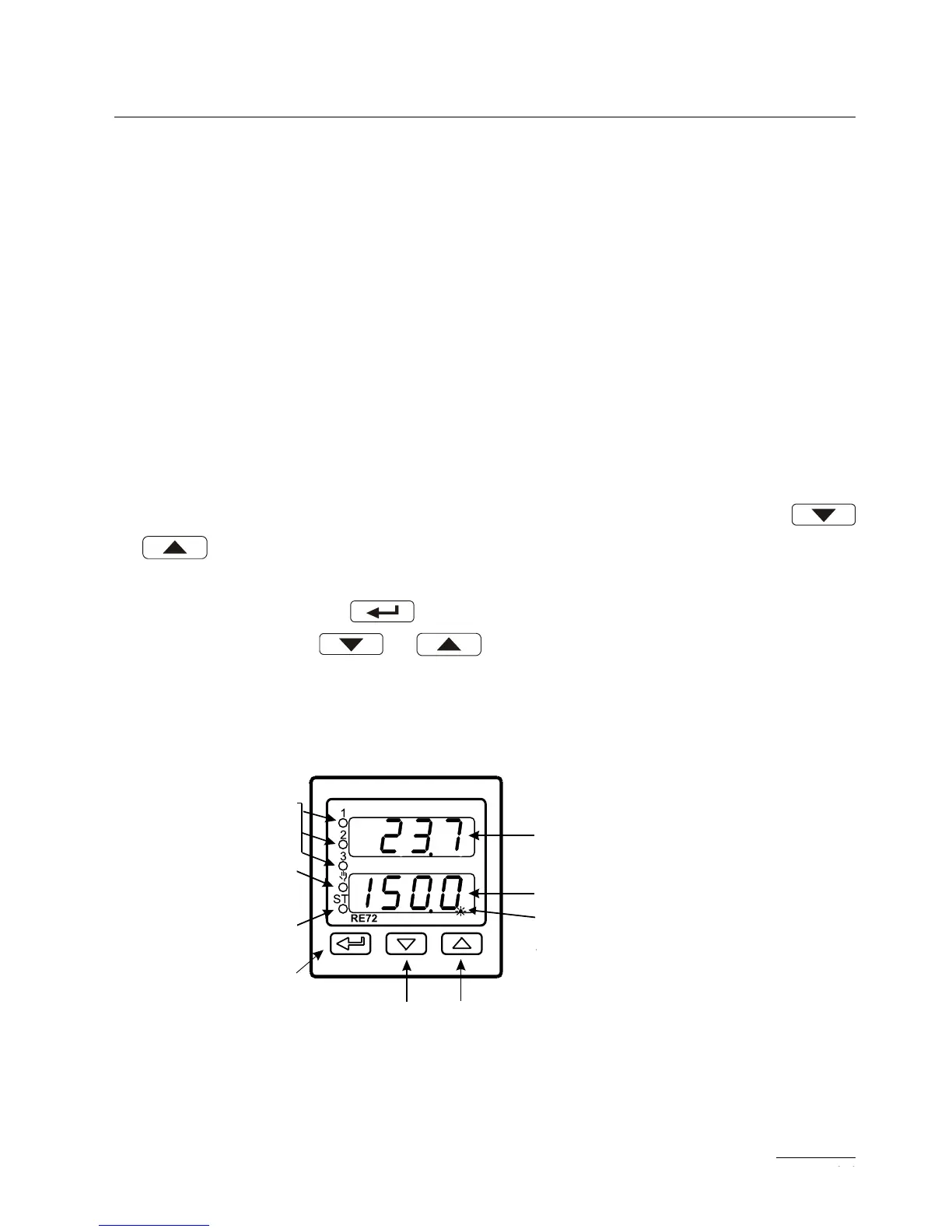5. STARTING TO WORK
After turning the supply on, the controller carries out the display test,
displays the re72 inscription, the program version and next, displays
measured and set point values.
A character message informing about abnormalities may appear on the
display (table 18).
The PID control algorithm with the proportional range 30
o
C, inte-
gration time constant of 300 seconds, differentiation time constant
of 60 seconds and pulse period of 20 seconds is set by the manufacturer.
Changing the Set Point Value
One can change the set point value by pressing the
or push-button (fi g. 12). The beginning of change is signaled by
the fl ickering dot of the lower display. One must accept the new set point
value by pressing the push-button during 30 seconds since the
last pressure of the or push-button. In the contrary, the old
value will be restored. The change limitation is set by parameters spll
and splH.
Fig. 12. Fast change
of set point value
to change the set point value press one
of the push-button
change
acceptation
measured
value
setpoint
value
signalling
the change
signalling of output
operation
manual-control
mode
auto-tuning
