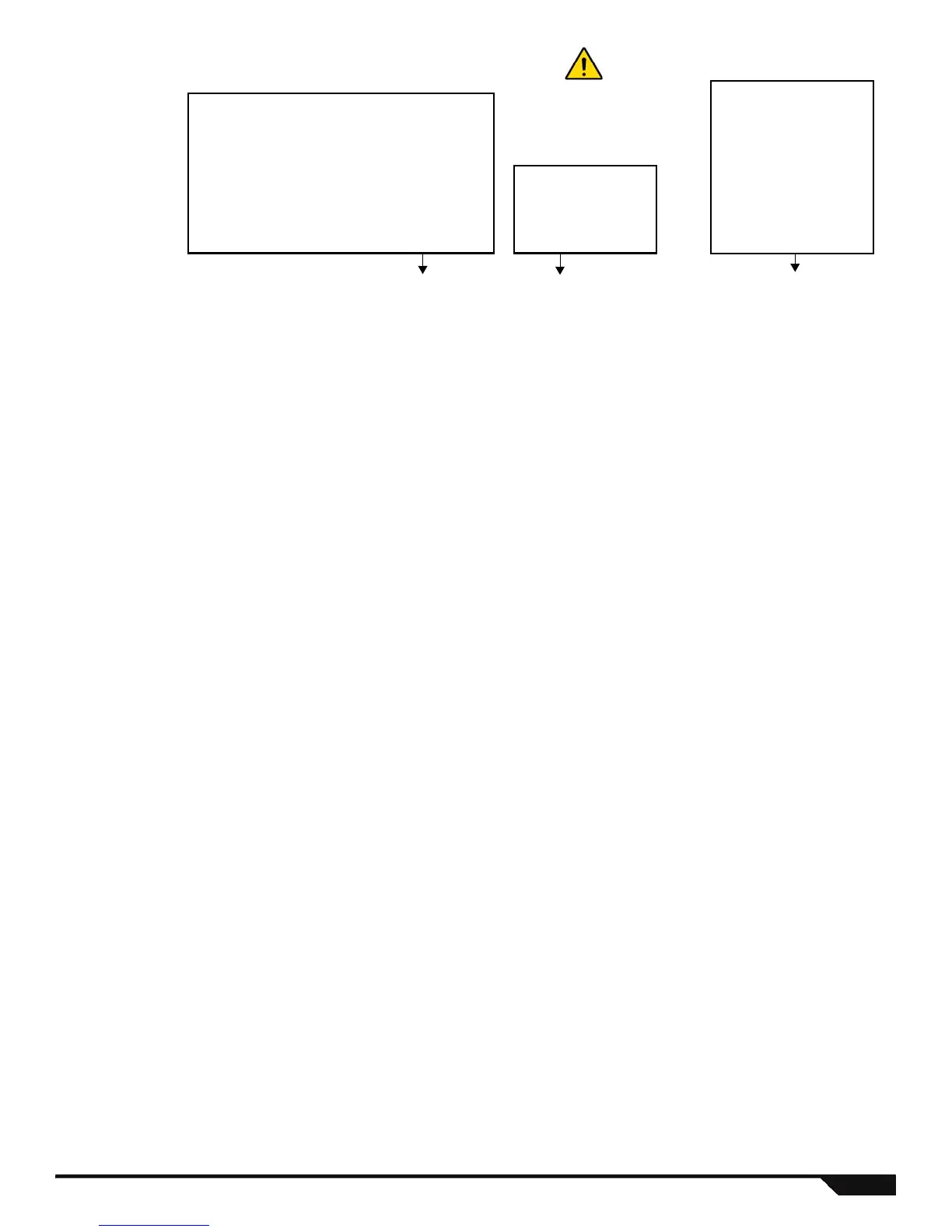Magellan 9
Zone Programming
Section Description Zone Definition Partition Assignment Zone Options
[001] = Zone 1: _______________ _____/_____ _____________ 1 2 3 4 5 6 7 8
[002] = Zone 2: _______________ _____/_____ _____________ 1 2 3 4 5 6 7 8
[003] = Zone 3: _______________ _____/_____ _____________ 1 2 3 4 5 6 7 8
[004] = Zone 4: _______________ _____/_____ _____________ 1 2 3 4 5 6 7 8
[005] = Zone 5: _______________ _____/_____ _____________ 1 2 3 4 5 6 7 8
[006] = Zone 6: _______________ _____/_____ _____________ 1 2 3 4 5 6 7 8
[007] = Zone 7: _______________ _____/_____ _____________ 1 2 3 4 5 6 7 8
[008] = Zone 8: _______________ _____/_____ _____________ 1 2 3 4 5 6 7 8
[009] = Zone 9: _______________ _____/_____ _____________ 1 2 3 4 5 6 7 8
[010] = Zone 10: _______________ _____/_____ _____________ 1 2 3 4 5 6 7 8
[011] = Zone 11: _______________ _____/_____ _____________ 1 2 3 4 5 6 7 8
[012] = Zone 12: _______________ _____/_____ _____________ 1 2 3 4 5 6 7 8
[013] = Zone 13: _______________ _____/_____ _____________ 1 2 3 4 5 6 7 8
[014] = Zone 14: _______________ _____/_____ _____________ 1 2 3 4 5 6 7 8
[015] = Zone 15: _______________ _____/_____ _____________ 1 2 3 4 5 6 7 8
[016] = Zone 16: _______________ _____/_____ _____________ 1 2 3 4 5 6 7 8
[017] = Zone 17: _______________ _____/_____ _____________ 1 2 3 4 5 6 7 8
[018] = Zone 18: _______________ _____/_____ _____________ 1 2 3 4 5 6 7 8
[019] = Zone 19: _______________ _____/_____ _____________ 1 2 3 4 5 6 7 8
[020] = Zone 20: _______________ _____/_____ _____________ 1 2 3 4 5 6 7 8
[021] = Zone 21: _______________ _____/_____ _____________ 1 2 3 4 5 6 7 8
[022] = Zone 22: _______________ _____/_____ _____________ 1 2 3 4 5 6 7 8
[023] = Zone 23: _______________ _____/_____ _____________ 1 2 3 4 5 6 7 8
[024] = Zone 24: _______________ _____/_____ _____________ 1 2 3 4 5 6 7 8
[025] = Zone 25: _______________ _____/_____ _____________ 1 2 3 4 5 6 7 8
[026] = Zone 26: _______________ _____/_____ _____________ 1 2 3 4 5 6 7 8
[027] = Zone 27: _______________ _____/_____ _____________ 1 2 3 4 5 6 7 8
[028] = Zone 28: _______________ _____/_____ _____________ 1 2 3 4 5 6 7 8
[029] = Zone 29: _______________ _____/_____ _____________ 1 2 3 4 5 6 7 8
[030] = Zone 30: _______________ _____/_____ _____________ 1 2 3 4 5 6 7 8
[031] = Zone 31: _______________ _____/_____ _____________ 1 2 3 4 5 6 7 8
[032] = Zone 32: _______________ _____/_____ _____________ 1 2 3 4 5 6 7 8
Zone Definitions
00 = Zone disabled
01 = Entry Delay 1
02 = Entry Delay 2
03 = Entry Delay 1/Stay/Sleep
04 = Entry Delay 2/Stay/Sleep
05 = Follow
06 = Follow /Stay
07 = Follow/Stay/Sleep
08 = Instant
09 = Instant/Stay
10 = Instant/Stay/Sleep
11 = Instant Fire
12 = Delayed Fire
13 = Instant Fire Silent
14 = Delayed Fire Silent
15 = 24Hr. Buzzer
16 = 24Hr. Burglary
17 = 24Hr. Hold-up
18 = 24Hr. Gas
19 = 24Hr. Heat
20 = 24Hr. Water
21 = 24Hr. Freeze
Zone Options
[1] = Auto-zone Shutdown
[2] = Bypassable Zone
[3] = RF Supervision
[4] [5]
OFF OFF Audible Alarm
OFF ON Pulsed Alarm
ON OFF Silent Alarm
ON ON Report Only
[6] = Intellizone
[7] = Delay alarm transmission
[8] = Force Zone
Partition Assignment
[0]- No partition
[1]- Partition 1
[2]- Partition 2
[3]- Both partitions
For UL installation, fire zone cannot be
bypassable. Turn off option 2 of the zone option.
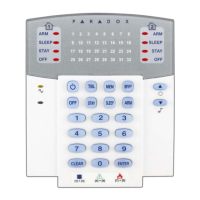