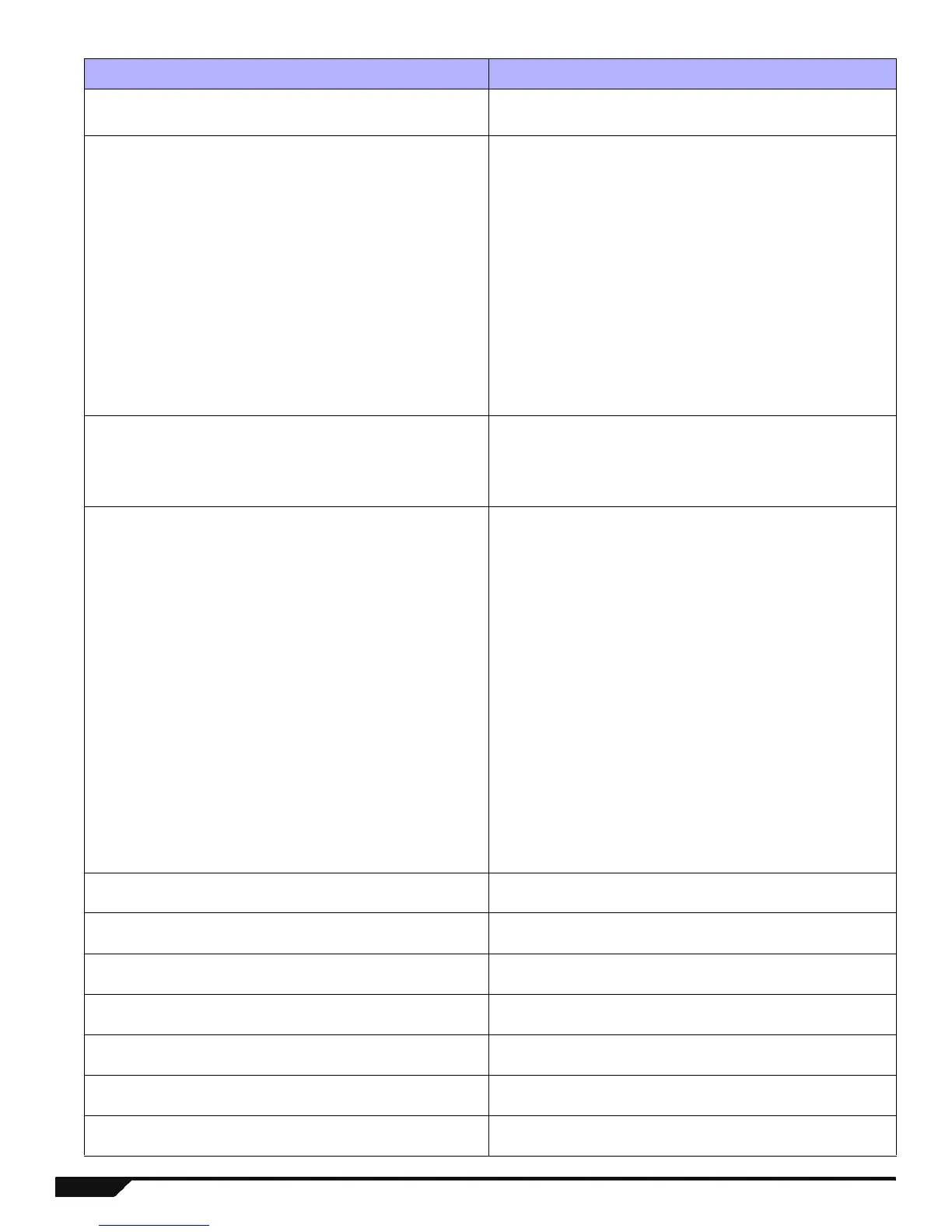14 Programming Guide
Event Description
Event Group # Sub-group #
00 = Zone OK
01 to 32 = Zone number
99 = Any zone number
01 = Zone open
02 = Partition status 00 = System not ready
01 = System ready
02 = Silent alarm
03 = Buzzer alarm
04 = Steady alarm
05 = Pulsed alarm
06 = Strobe
07 = Alarm stopped
08 = Squawk ON (Partition 1 only)
09 = Squawk OFF (Partition 1 only)
10 = Ground start (Partition 1 only)
11 = Disarm partition
12 = Arm partition
13 = Entry delay started
14 = Exit delay started
99 = Any partition status event
03 = Bell status 00 = Bell OFF (Partition 1 only)
01 = Bell ON (Partition 1 only)
02 = Bell squawk arm (Partition 1 only)
03 = Bell squawk disarm (Partition 1 only)
99 = Any bell status event
06 = Non-reportable event 00 = Telephone line trouble
01 = [
ENTER] / [CLEAR] key was pressed (Partition 1 only)
02 = Arm in stay mode with no entry delay
03 = Arm in stay mode
04 = Arm in sleep mode
05 = Arm in force mode
06 = Full arm when armed in stay mode
07 = PC fail to communicate
08 = Utility Key 1 pressed (keys [1] and [2])
09 = Utility Key 2 pressed (keys [4] and [5])
10 = Utility Key 3 pressed (keys [7] and [8])
11 = Utility Key 4 pressed (keys [2] and [3])
12 = Utility Key 5 pressed (keys [5] and [6])
13 = Utility Key 6 pressed (keys [8] and [9])
14 = Tamper generated alarm
15 = Supervision loss generated alarm
16 = User remote access denied
17 = Initiate a call to PC
18 = Force answering PC call
19 = Cancel all communications (reporting and WinLoad)
99 = Any non-reportable event
07 = Remote control access 01 to 32 = Remote control number
99 = Any remote control number
08 = Button pressed on remote
(See button option “B” on page 22)
01 to 32 = Remote control number
99 = Any remote control number
09 = Button pressed on remote
(See button option “C” on page 22)
01 to 32 = Remote control number
99 = Any remote control number
10 = Button pressed on remote
(See button option “D” on page 22)
01 to 32 = Remote control number
99 = Any remote control number
11 = Button pressed on remote
(See button option “E” on page 22)
01 to 32 = Remote control number
99 = Any remote control number
12 = Cold start wireless zone 01 to 32 = Zone number
99 = Any zone number
13 = Cold start wireless output module 01 to 16 = Output number
99 = Any output number
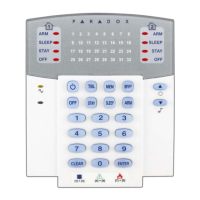