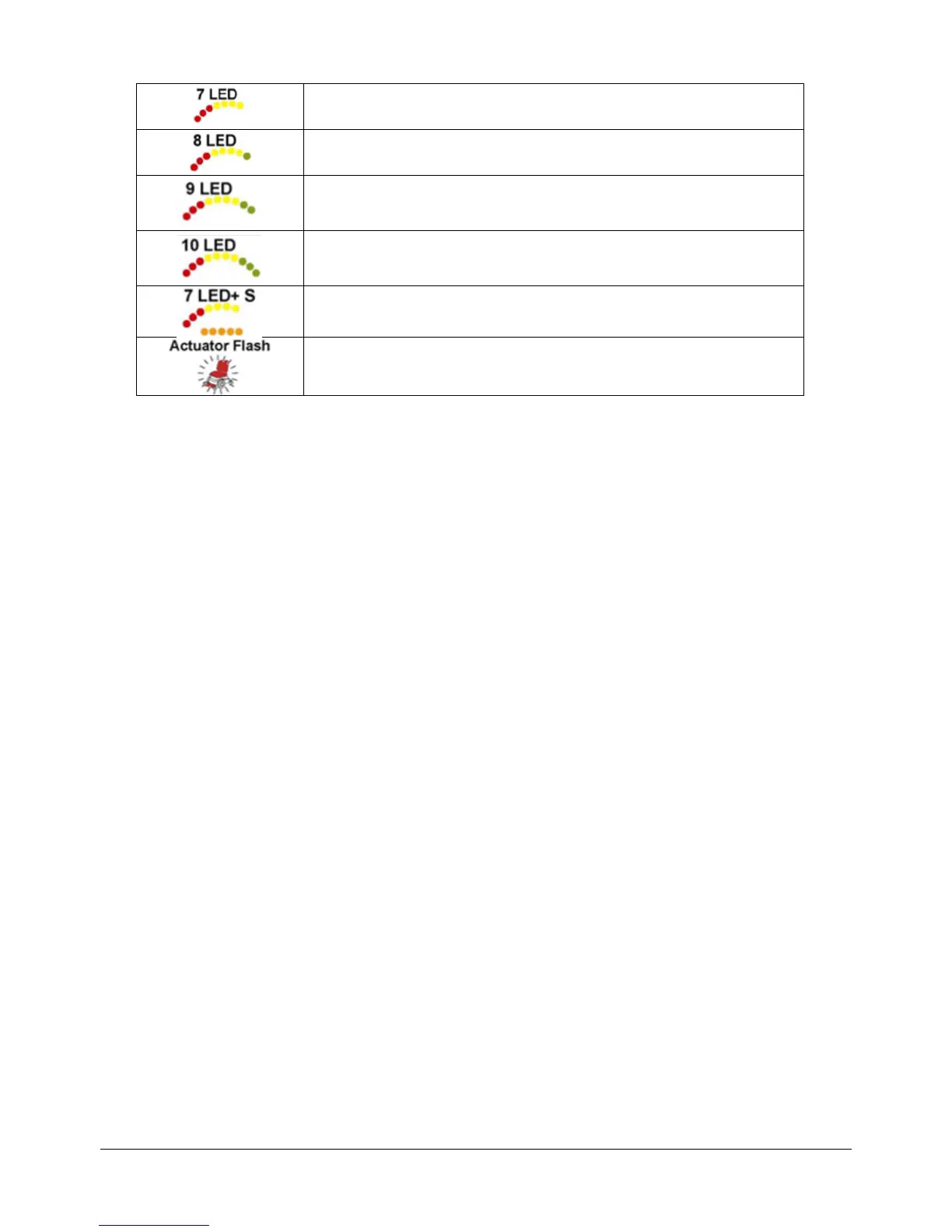Form 07A –Frontier V6, V4 and Extreme X8 Owner’s Manual ENGLISH.docx Revision No.4
© Magic Mobility Page 27 of 65
A joystick fault is indicated. Make sure that the joystick is in the centre
position before switching on the control system
A possible control system fault is indicated. Make sure that all
connections are secure
The parking brakes have a bad connection. Check the parking brake and
motor connections. Make sure the control system connections are
secure
An excessive voltage has been applied to the control system. This is
usually caused by a poor battery connection. Check the battery
connections
A communication fault is indicated. Make sure that the joystick cable is
securely connected and not damaged
An Actuator trip is indicated. If more than one actuator is fitted, check
which actuator is not working correctly. Check the actuator wiring
If the problem persists after you have made the checks described below contact your service agent.
*If Motor Swap has been enabled, then left and right hand references will need transposing.