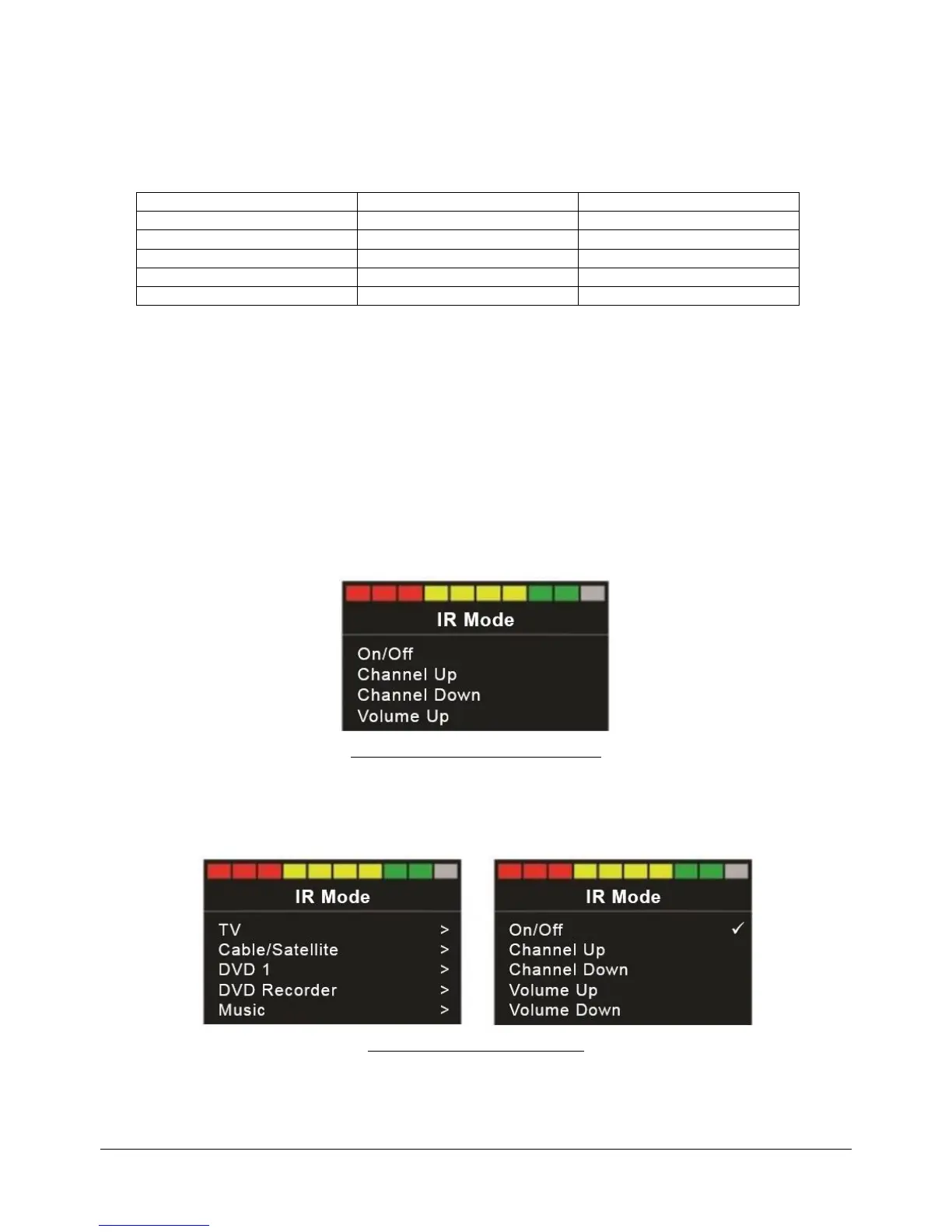Form 07A –Frontier V6, V4 and Extreme X8 Owner’s Manual ENGLISH.docx Revision No.4
© Magic Mobility Page 38 of 65
6.9.6
CJSM2-BT Infra Red (IR)
The CJSM2-BT includes an IR transmitter and receiver that allows commonly used IR devices to be
replicated. (Note: Not all IR devices are compatible with the CJSM2-BT)
These devices include:
For an enquiry about a specific device, please be ready with the device brand, device type and model
E.g. Panasonic → Home Theatre System → SA-BT Blu Ray System.
IR Mode
R Mode is accessed via Mode selection. IR Mode will only be available if IR codes have been stored
in the CJSM2-BT
On entering IR Mode you will be presented with a list of available IR appliances and their associated
IR commands.
Using the TV as an example; commands such as: On/Off, Channel Up, Channel Down, Volume Up
and Volume Down may be displayed. When the CJSM2-BT is transmitting the selected Command,
it is highlighted with a red background
Figure 15 – Infra Red Transmission Screen
IR Setup
IR Setup is accessed through the Settings Menu. On entering the IR Setup menu, the default
appliances will appear. By selecting an appliance, its commands will be shown.
Figure 16 – Infra Red Set Up Screens
If a Command is ticked (), this means it has a stored IR Code. If there is no tick, then there is no
stored IR Code for that Command