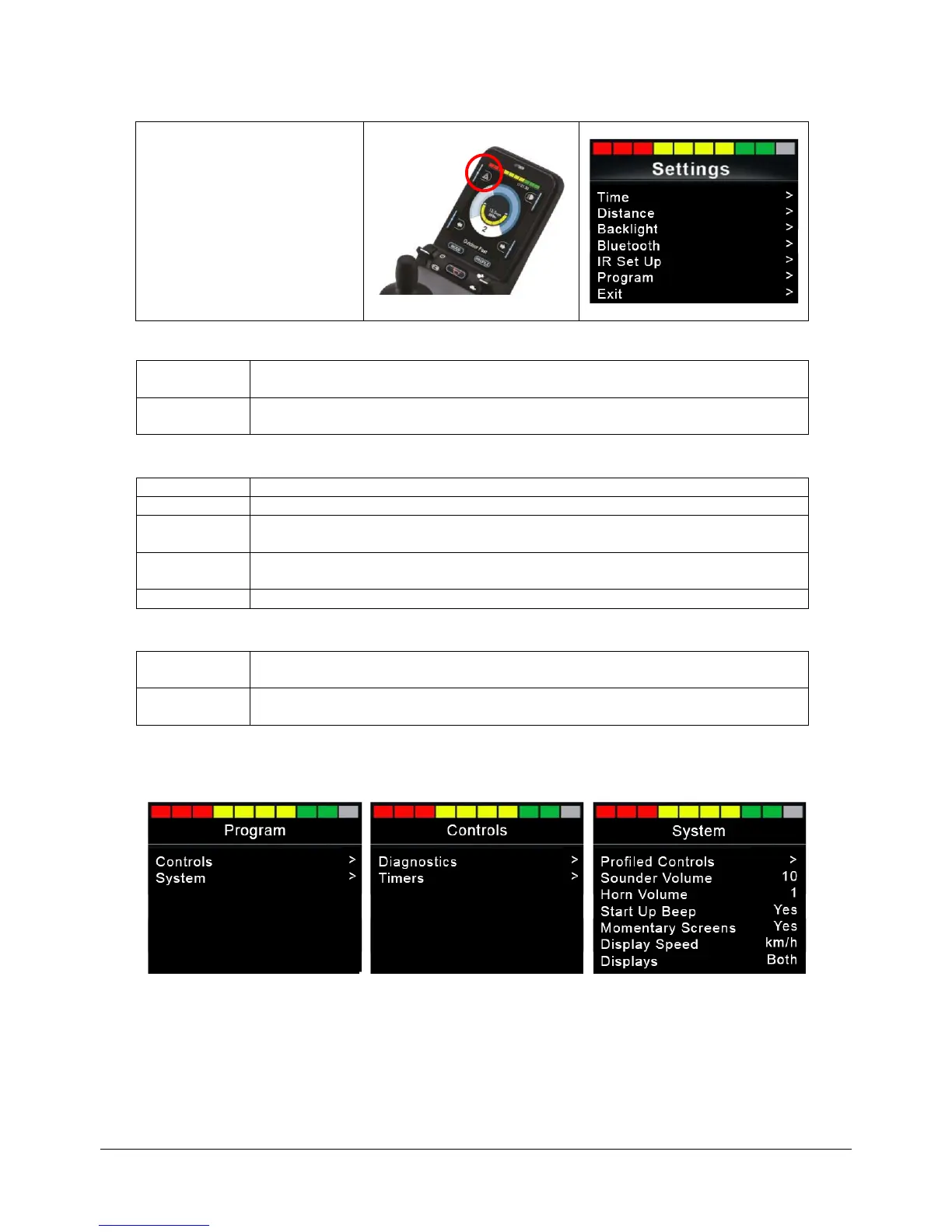Form 07A –Frontier V6, V4 and Extreme X8 Owner’s Manual ENGLISH.docx Revision No.4
© Magic Mobility Page 36 of 65
6.9.3
Basic Programming and set-up
Press and hold the top left hand
Screen Button (Hazard key) for
1 second
The settings menu will be
displayed
Time
Distance
Backlight
Program Menu
Diagnostics allows the user to read diagnostic information from the control system
Exit
Exits the Settings Menu back to normal operation
Deflect the joystick right to enter clock adjustment. Use further joystick
deflections to set the time
Deflect the joystick right to enter clock adjustment. Use further joystick
deflections to choose between 12hr, 24hr or Off
This displays the total distance driven using your current power module
This displays the total distance driven since the last reset.
Sets whether total distance or trip distance appears as the odometer display.
A right joystick deflection will clear (reset) the trip distance value.
A right joystick deflection will return to the settings menu.
This sets the intensity of the LCD backlight. The adjustable range is 0% to 100%
in steps of 10%. Adjustments are made with left and right joystick deflections
The joystick has an ambient light sensor. If set to On, the display adjusts the
screen brightness based on the light sensor reading.