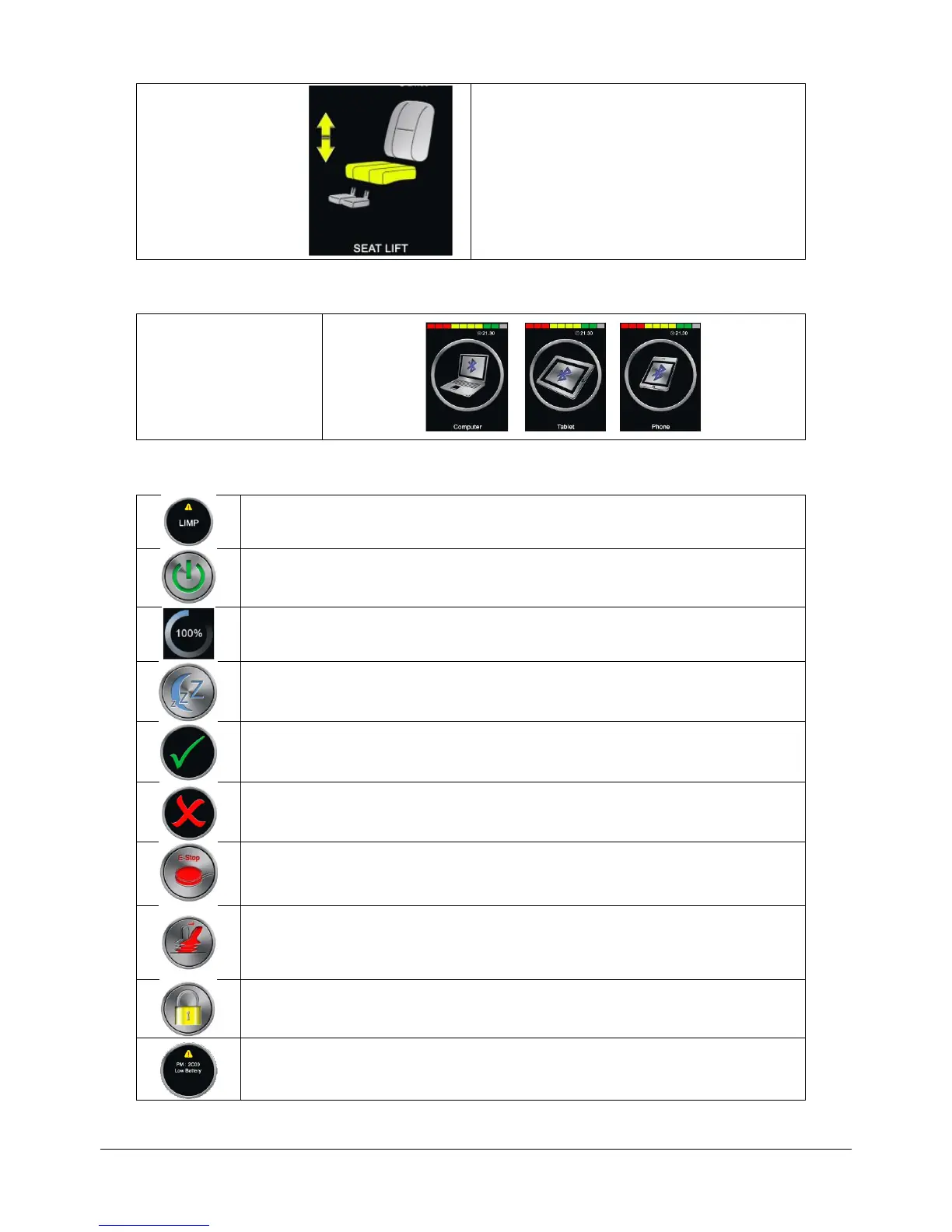Form 07A –Frontier V6, V4 and Extreme X8 Owner’s Manual ENGLISH.docx Revision No.4
© Magic Mobility Page 35 of 65
Displays the sections of the chair currently
selected for movement and a direction arrow
Move the joystick left or right to select the
desired axis
Move the joystick forwards or backwards to
move the seat
Bluetooth Mode: when
Bluetooth Mode is
entered, one of the
following screens will be
displayed
General Information Symbols
Limp: this message is displayed if a user switch has become disconnected and the
control system is programmed to still allow drive, at a reduced rate
Restart: When the control system requires a reboot this symbol will flash
Timer: this symbol is displayed when the control system is changing between
different states
Sleep: This symbol will be displayed for a short time before the R-net enters into a
sleep state
Tick: Process completed correctly
Cross: Process not completed correctly
E-stop (emergency stop): If an External Profile Switch is activated during drive or
actuator operation, this symbol will be displayed
Joystick Displaced: If the Joystick is operated before or just after the control
system is switched on, the screen will flash the joystick displaced screen. Return
the joystick to the central position within 5 seconds or the chair will not move.
Turn the control system off and on again to reset
Control System Locked: This symbol is displayed if the control system is locked
Diagnostic Screen: When the control safety circuits have operated to prevent the
wheelchair from moving a diagnostic screen is displayed