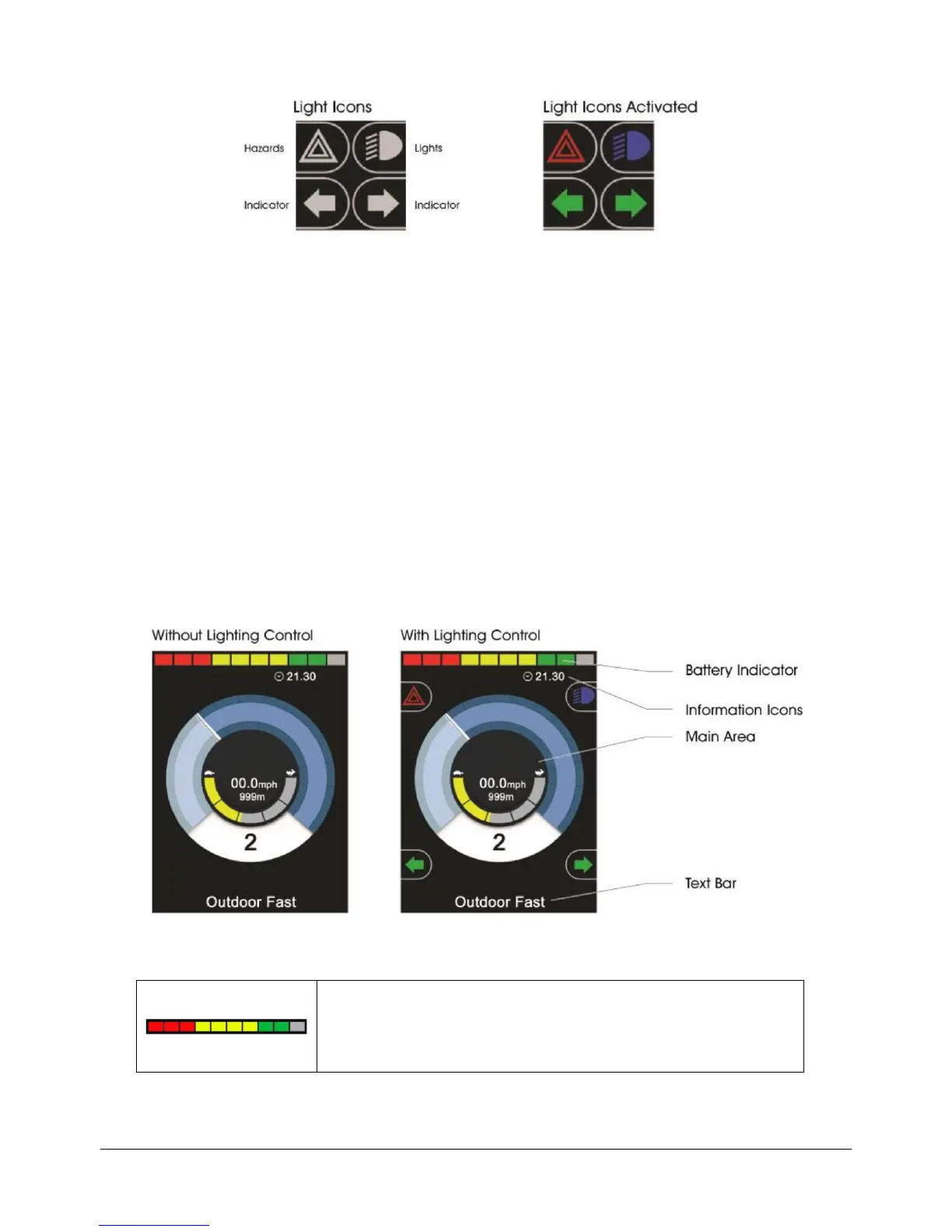Form 07A –Frontier V6, V4 and Extreme X8 Owner’s Manual ENGLISH.docx Revision No.4
© Magic Mobility Page 33 of 65
Pressing the relative button activates and deactivates its function. Once the function is activated, the
icon on the LCD will illuminate or flash depending on the function.
If no lighting system is fitted, these buttons will be inactive
The top left button, when held for a short time will open the settings menu
Light Sensor
The Joystick Module contains an ambient light sensor which automatically adjust screen brightness.
Refer to Basic Programming and Set-up for options
LCD Diagnostic LED
This LED indicates the control system is switched on in the event of an LCD screen failure. Turn the
control system on and off, if the problem persists contact your Magic Mobility Dealer
6.9.2
LCD Screen Control System Indication
The status of the control system is indicated by the LCD screen, which is split into 4 areas of
information:
Battery Indicator
Battery Indicator: displays the charge available in the battery and
indicates the battery’s status
Steady: All is well
Flashing Slowly: Charge the batteries as soon as possible
Stepping Up: the batteries are being charged