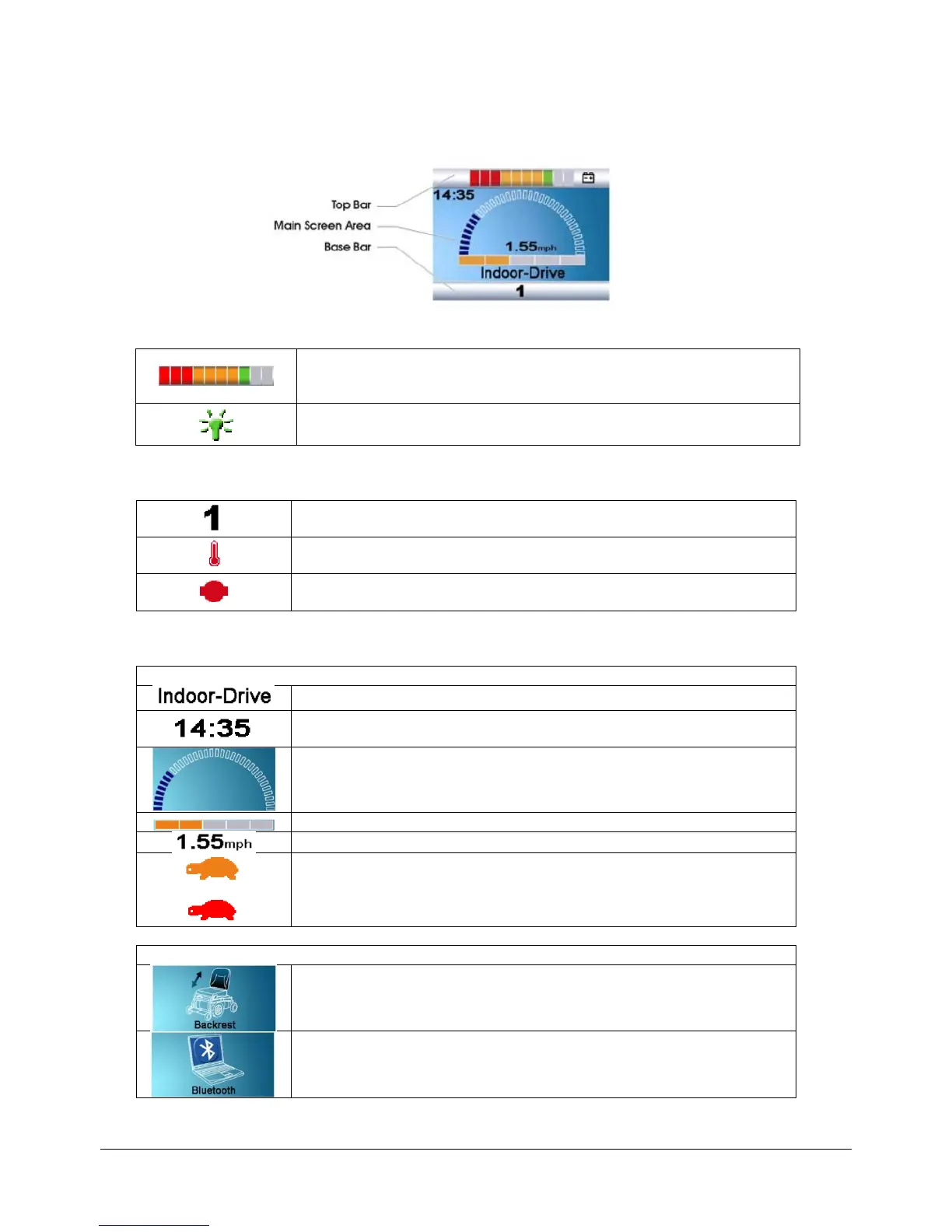Form 07A –Frontier V6, V4 and Extreme X8 Owner’s Manual ENGLISH.docx Revision No.4
© Magic Mobility Page 29 of 65
6.8.2
LCD Screen Control System Indication
The colour LCD screen is split into 3 areas of information:
Top Bar
Battery Indicator: Displays the charge available in the battery and
indicates the battery’s status. See ’Batteries & Charging’ for further
information
Focus symbol: When multiple controllers are installed, the one currently
in control of your power chair will display this symbol
Current Profile: The currently selected Profile is shown in numeric form.
Motor Temperature: This symbol means your control system has reduced
power to the motors to protect them against heat damage.
Control System Temperature: This symbol means your control system
has reduced its own power to protect itself against heat damage.
Profile Name: This displays the name of the currently selected profile.
Clock: This displays the current time digitally. The clock is user adjustable.
Refer to Settings Menu section (below) for details.
Speed Display: This gives a proportional display of the wheelchairs speed.
Maximum Speed Indicator: Displays the current maximum speed setting.
Digital Speed Display: Displays your power chair’s actual speed.
Inhibit: If the speed of the wheelchair is being limited (for example, by a
raised seat), this orange symbol will be displayed.
If the wheelchair is being inhibited from driving (for example, by using
transfer tilt), this red symbol will be flashing.
Actuator Mode: Displays the sections of the chair currently selected for
movement.
Bluetooth Mode: When Bluetooth Mode is entered the following screen
will be displayed.