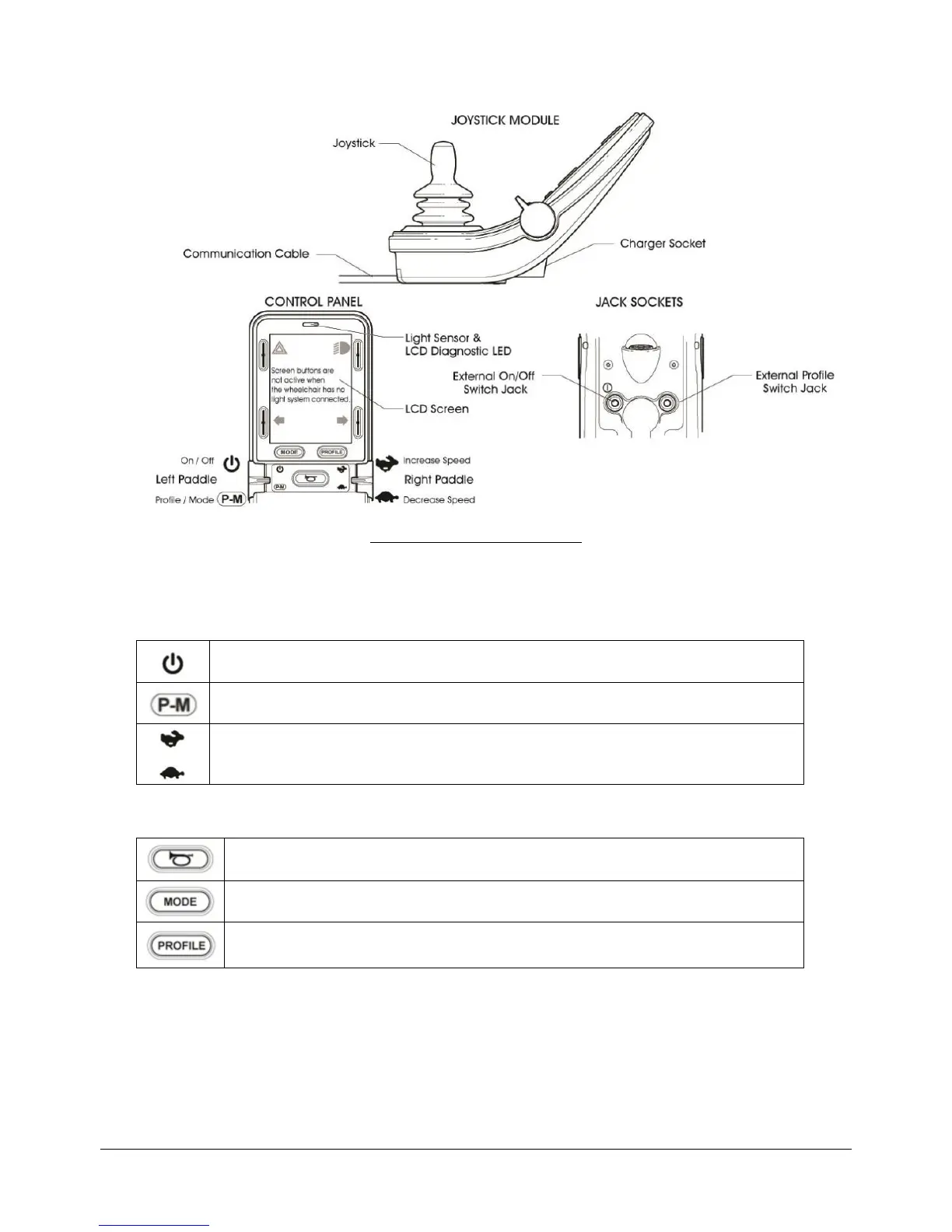Form 07A –Frontier V6, V4 and Extreme X8 Owner’s Manual ENGLISH.docx Revision No.4
© Magic Mobility Page 32 of 65
6.9 CJSM2-BT Joystick Module
Figure 14 - CJSM2 Joystick Module
6.9.1
Control Panel
Paddle Switches
On/Off Paddle Switch: operated via forward deflections of the left paddle.
Profile/Mode Paddle Switch: selects available drive Profiles and operating Modes via
reverse deflections of the left paddle.
Speed Paddle: allows adjustment of the control system’s speed setting.
Horn button: operates the wheelchair’s horn
Mode button: allows the user to navigate through the available Modes for the control
system
Profile button: allows the user to navigate through the available Profiles for the
control system
Screen Buttons
These buttons operate the lighting functions: Hazards, Lights, Left Indicator and Right Indicator. The
function of each button is illustrated by an icon displayed on the LCD screen next to the button.
