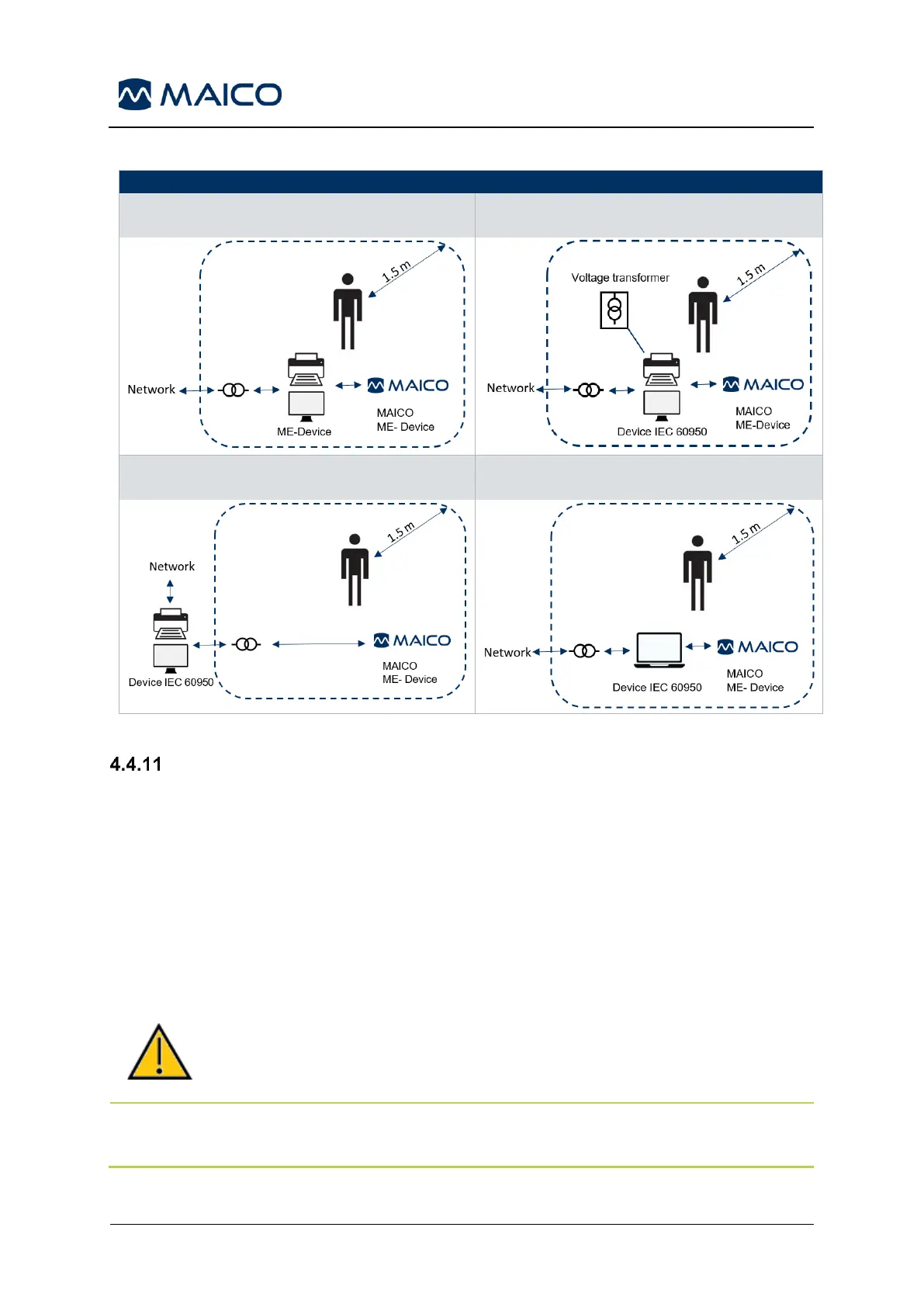Powering easyScreen
4.4.11.1 General
The device is powered by a rechargeable Lithium-ion (Li-ion) battery. The battery is
charged by placing the device in the AC powered cradle.
The battery can also be charged by:
• Connecting the device to a powered PC using the supplied USB cable.
Charging this way will be slower than charging with the cradle.
• Connecting the device to mains using the power supply from the cradle directly
plugged into the micro-USB port of the easyscreen.