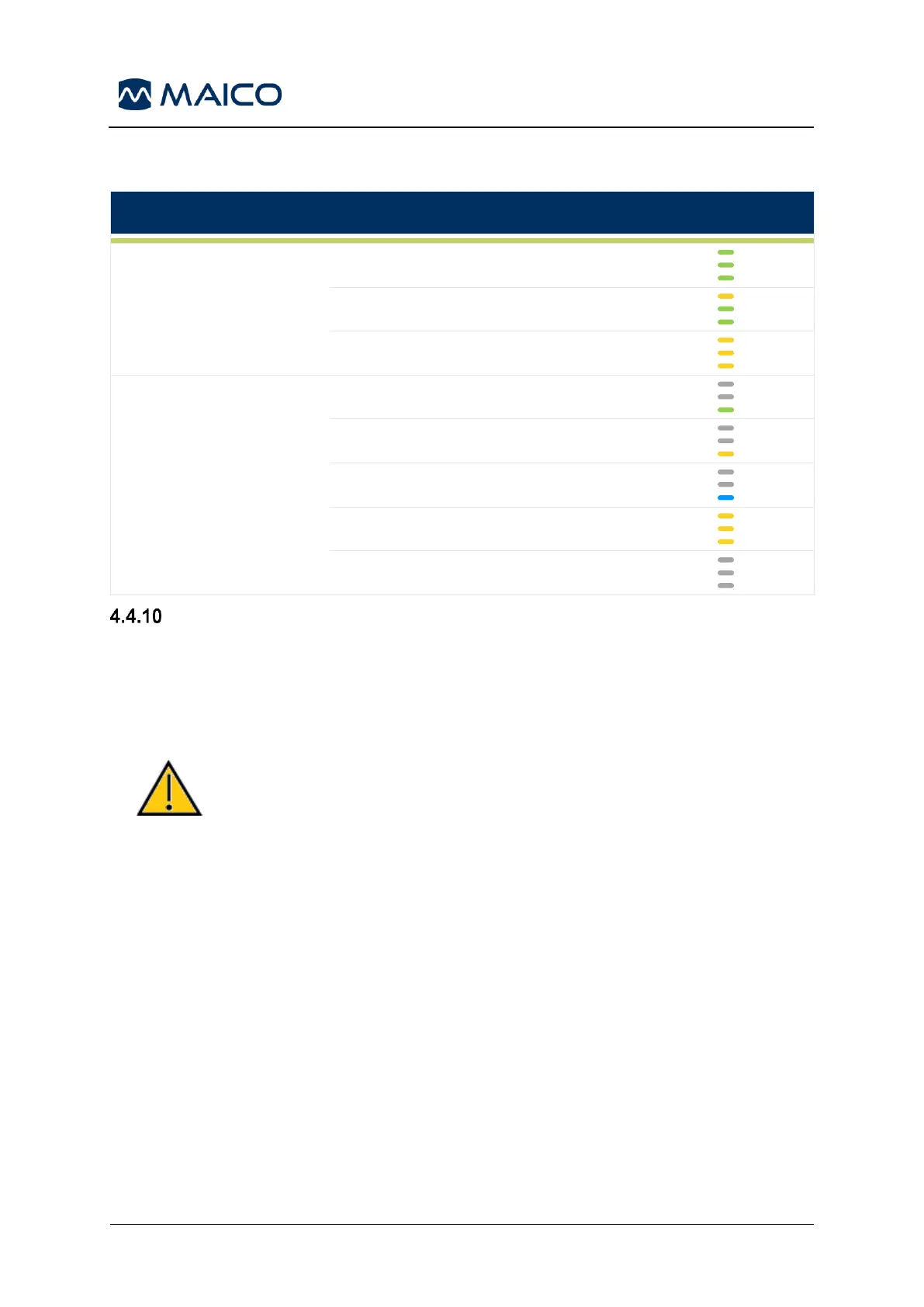Operation Manual easyScreen
Table 4 BERAphone® LED Behavior
Poor impedance – all electrodes
Test running – quality OK
Establishing a PC-Connection
To transfer data to a PC, establishing a PC-connection via USB is required. If the
easyScreen is used with office equipment that is not a medical device itself (see Table
5, PC-Connection 1), make sure to establish the PC-connection in one of the following
ways (see Table 5, PC Connection 2, 3 or 4).
Make sure you use only office equipment with the device
that is a medical device itself or meets the requirements of
IEC 60950. If a non-medical device is used within the patient
environment (1.5 m from patient as defined in IEC 60601) a
voltage transformer must be used (exception: a battery
driven laptop is used).