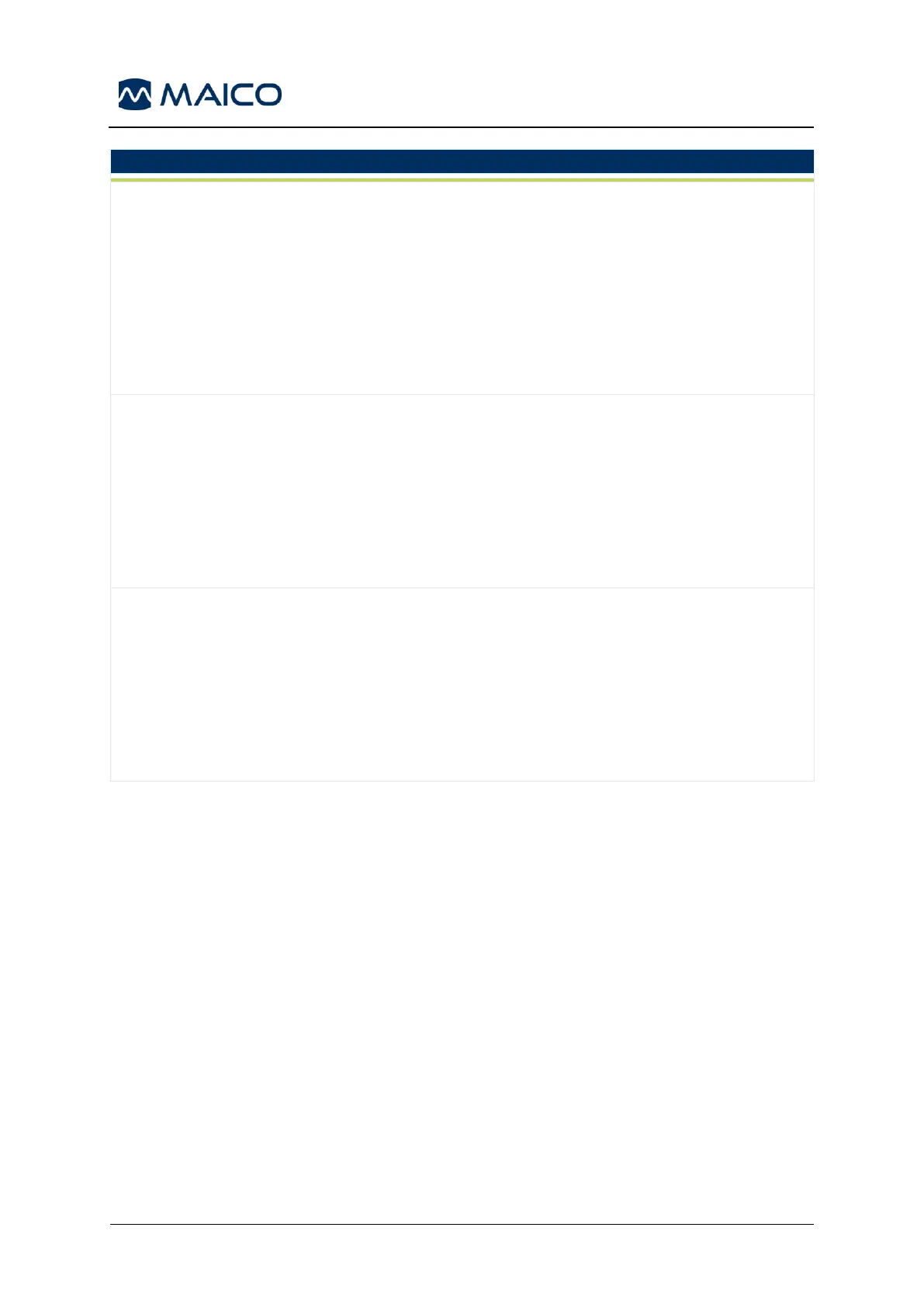Operation Manual easyScreen
TEOAE T00 1.5-4 kHz, 3_4, SNR 4 dB
Center Frequencies: 1.4k, 2k, 2.8k, 4k
Hz (default)
Stimulus type: Click (non-linear)
Level: 83 dB peSPL
Max. test time: 60 s
# Freq. for pass: 3 / 4
Min OAE level: -5 dB SPL
Pass criteria for each frequency band:
Min SNR: 4 dB
Band mandatory for Pass: None
TEOAE T01 1.5-4 kHz, 2_4 SNR 6 dB
Center Frequencies: 1.4k, 2k, 2.8k, 4k Hz
Stimulus type: Click (non-linear)
Level: 83 dB peSPL
Max. test time: 60 s
# Freq. for pass: 2 / 4
Min OAE level: 0 dB SPL
Pass criteria for each frequency band:
Min SNR: 6 dB
Band mandatory for Pass: None
TEOAE T02 1.5-4 kHz, 3_4, 80 dB SPL
Center Frequencies: 1.4k, 2k, 2.8k, 4k Hz
Stimulus type: Click (non-linear)
Level: 80 dB peSPL
Max. test time: 60 s
# Freq. for pass: 3 / 4
Min OAE level: -5 dB SPL
Pass criteria for each frequency:
Min SNR: 4 dB
Band mandatory for Pass: None
The following table lists the IEC 60645-6 compliant OAE protocols available to install into
your HearSIM™ software. To install these protocols into HearSIM™ follow these steps:
1. In HearSIM™, go to the Device menu and the Protocols tab.
2. Select the Add protocol control.
3. Find the “IEC Protocols” sub-folder located in the default browser path.
4. Select the desired protocol and select Open. The protocol will be added to the
Protocols list.
5. Follow the instructions in the HearSIM™ manual sections 6.5 and 6.6 to transfer
the desired protocols to your easyScreen.