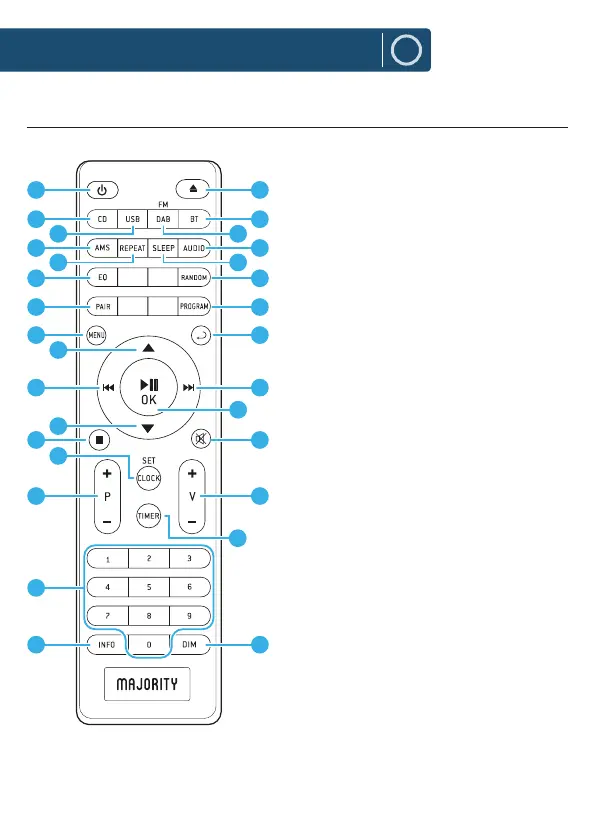4
Remote Control
Controls And Functions
2
3
1
4
5
6
7
8
9
10
11
12
14
15
16
17
18
19
20
21
22
23
24
25
27
29
28
30
26
13
1. ON/STANDBY
2. CD MODE
3. USB MODE
4. AMS (Automatic Music Scan)
Press to scan all tracks in CD or USB
mode and assign them a code. Press
to automatically search for a
channel in FM. Press again to stop
scan.
5. REPEAT - track/album for CD and
USB 6. EQUALISER - Press to select
sound characteristics.
7. PAIR - Hold down to connect/
disconnect a Bluetooth device.
8. MENU - Access the menu/device
settings.
9. UP - Press to navigate up on
display or select menu options.
10. PREVIOUS/RE-WIND - Hold
button to re-wind/Fine Tune FM.
Press to skip back through tracks/
stations
11. DOWN - Press to navigate down.
12. STOP
13. CLOCK - Press to set Time
settings
14. P +/- Press to skip to the
beginning of a current/previous/
subsequent album in USB mode.
Press to select next/preset station in
DAB or FM .
15. NUMBER KEYS 0 – 9
EN