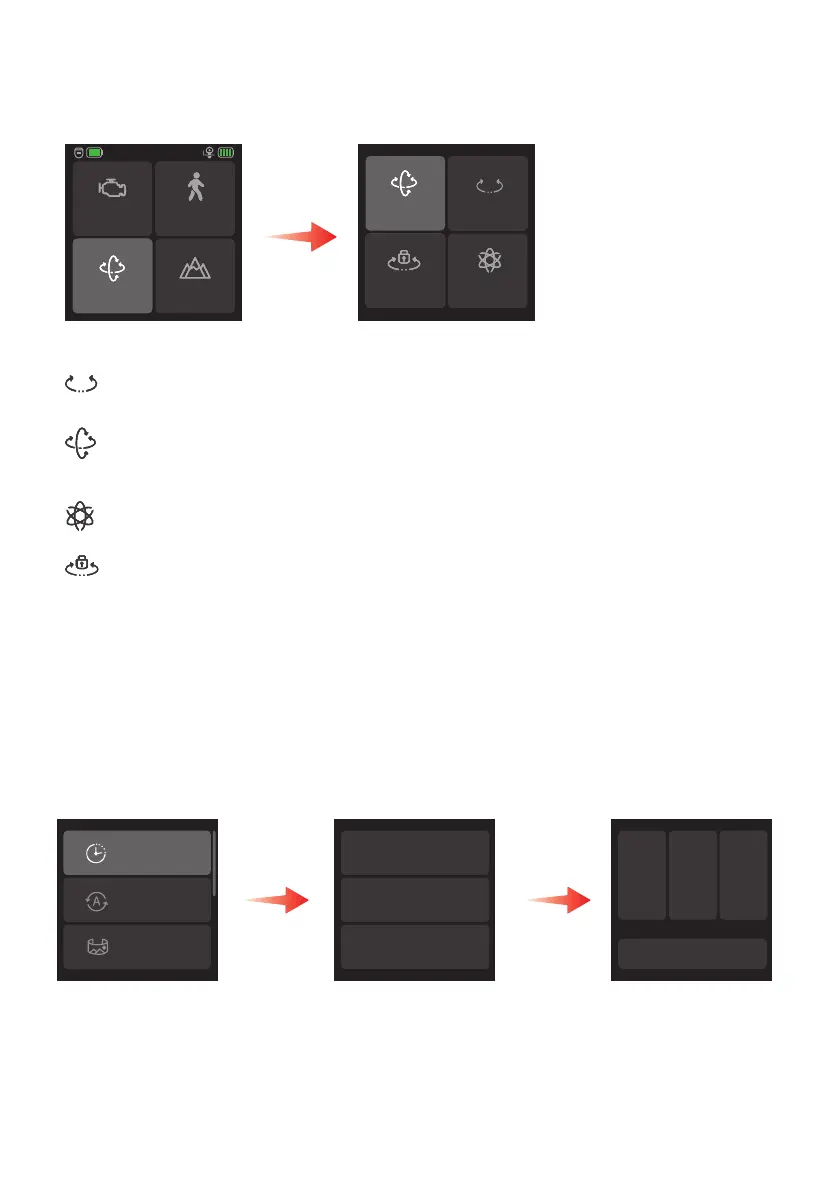- 28 -
8.5.3 Follow mode settings
Select the option in the lower right corner. Select one of these follow modes.
Motor power
PTF
Follow speed
Scenario
PTF
Lock
PF
FPV
PF: Pan follow: only the pan axis follows the movement of user's hand
PTF: Pan and tilt follow: both the pan and tilt axes follow the movement of user's
hand, but the roll axis does not.
FPV: Pan, tilt and roll follow: all 3 axes follow the movement of user's hand.
Lock: None of the 3 axes follow the movement of user's hand, the gimbal keeps the
camera direction xed.
8.5.4 Timelapse mode settings
Select the "Scenario" -"Timelapse" option. Select one of the following timelapse modes to
shoot automatically and synthesize the timelapse video.
*A compatible camera must be successfully connected
Timelapse
Inception mode
Panorama
Motionlapse
Static timelapse
Hyperlapse
Time
5m
10m
15m
25
30
60
4S
5S
6S
FPS Interval
Clip length 8s Photos 120
Next
Select timelapse mode Setting parameters
Motionlapse: Track timelapse shooting by the set waypoint.
Static timelapse: Timelapse shooting at the dened xed angle.
Hyperlapse: Moving timelapse shooting.
