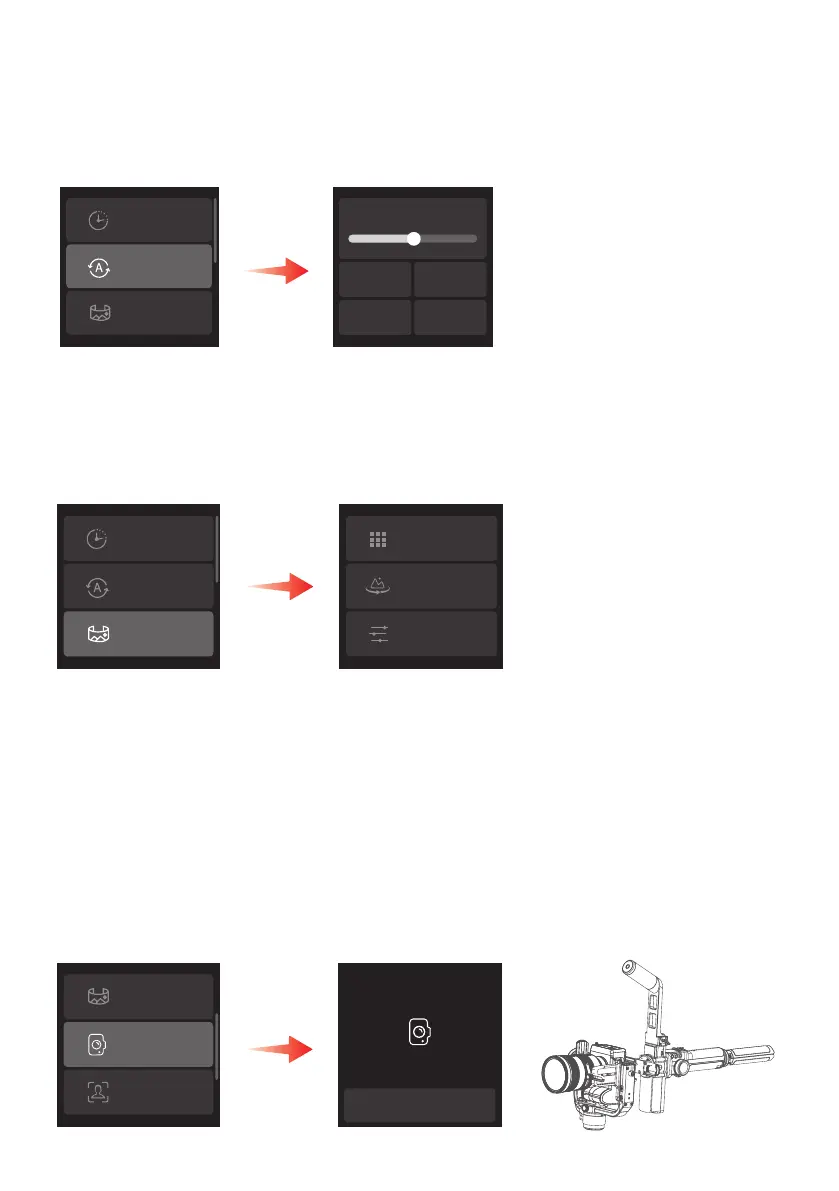- 29 -
8.5.5 Inception mode settings
Select the "Scenario" - "Inception Mode" option.
The tilt axis turn 90° counterclockwise, at this time, the camera lens is up, after setting the
rotation speed, select the rotation direction and number of circles, then press the top left
return button to exit.
Timelapse
Inception mode
Panorama
CCW *N CW *N
CCW *1 CW *1
Rotation speed
CCW: Counterclockwise
CW: Clockwise
*1: Turn a circle
*N: Innite rotation
8.5.6 Panorama mode settings
Select the "Scenario" -"Panorama" option.
Users can choose dierent panorama modes: 3x3/ 180°/ Custom.
Timelapse
Inception mode
Panorama
3*3 panorama
180°
Custom
3x3: 3 images above in every three layers combine to form one image.
180°: 4 lateral images combine to form one image.
Custom: Users can customize setting parameters like hora/vert angle, focal length, overlap,
interval, press settings to combine to create one image.
8.5.7 Portrait mode settings
Select the "Scenario" -"Portrait mode" option.
The tilt axis and pan axis both turn 90° counterclockwise, with the camera lens facing up.
Hold the versatile handle parallel to the ground to create a portrait. Click the button to exit
the mode.
Panorama
Portrait mode
Selfie mode
Exit portrait mode
