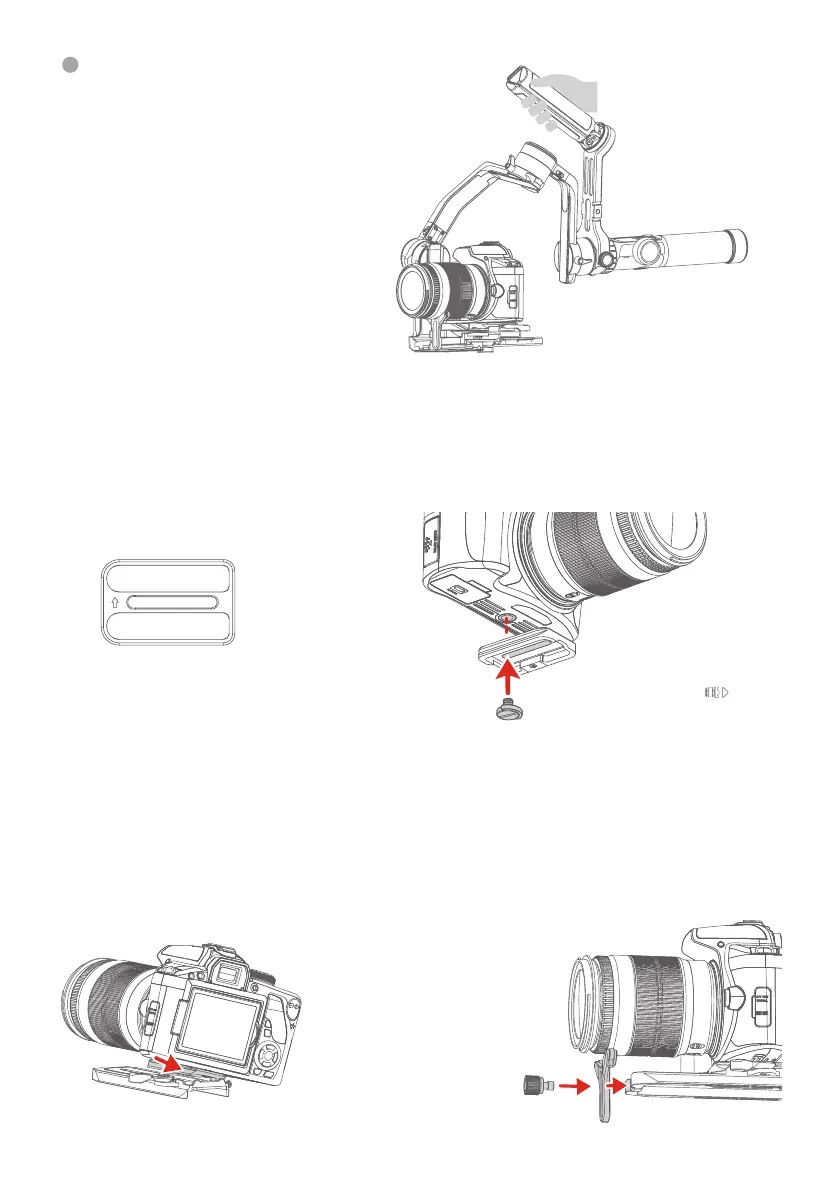10
After installation, you can use
versatile arm for low angle shots.
Secondary quick release plate
⚠
Make sure the battery and memory
card are loaded before installation.
⚠
Please follow
the direction of
the icon on
the back of the
secondary quick
release plate to
install.
(2) Fix the secondary quick release
plate to the bottom of the camera.
(1) Install the quick release plate to
the fixed plate and take out the sec-
ondary quick release plate.
2.6 Camera Installation
(3) Insert the secondary quick release
plate and press down. The secondary
quick release plate safety lock auto-
matically locks and locks the secondary
quick release plate safety lock.
(4) Install the lens support frame
to ensure that the lens holder can
hold the lens firmly.
Insert the secondary quick release plate.