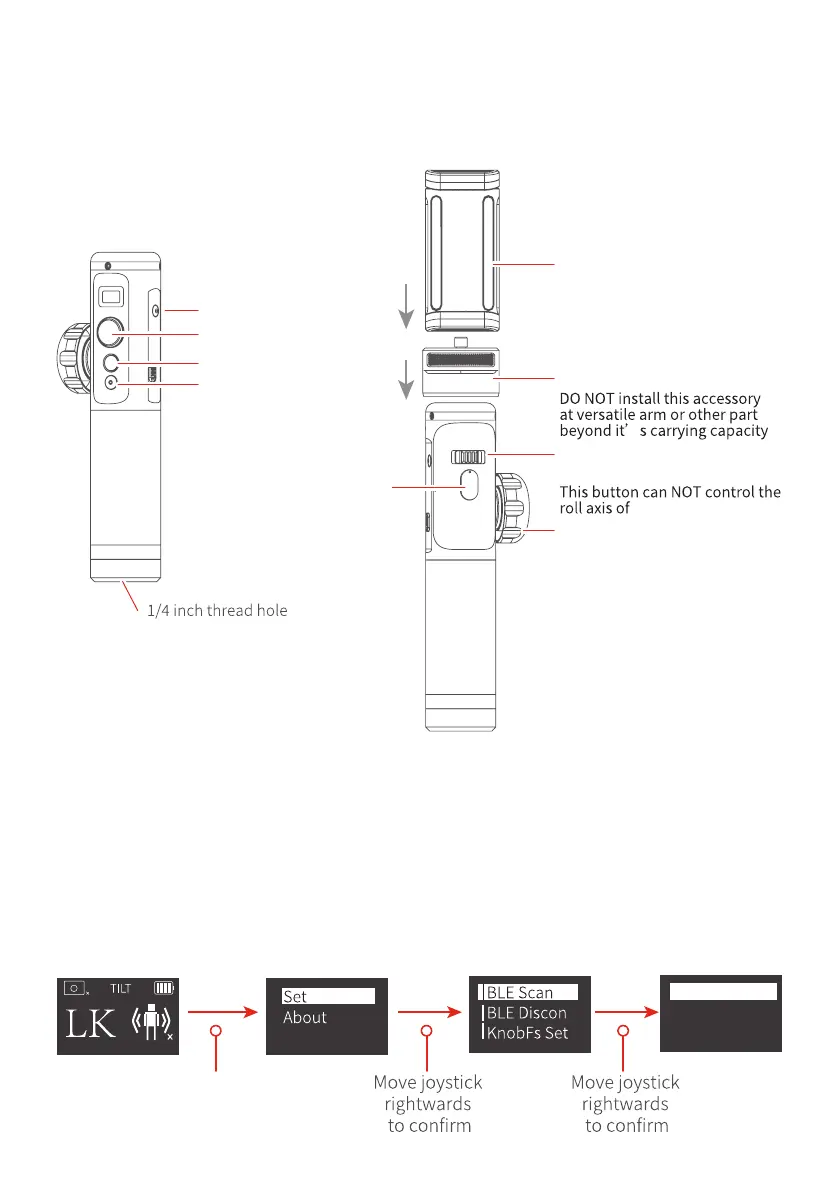30
6.2 Accessories for Pro Kit
*For standard kit
6.2.1 Hyperlink Remote Controller
Setting Button
Horizontal Adjustment
Button
Joystick
Trigger
button
Function Button
Shutter Button
Multifunction
Knob
Adapter
Smartphone holder
MVG460
Connect to Gimbal
(1) Turn on MVG460 and the remote
(2) Click on remote setting button to enter menu options. Choose "BLE scan" and
connect to corresponding Gimbal.
(3) After successful connection, can use control buttons of the remote to control
MVG460, or use motion sensing to control MVG460 pan/tilt movement.
Please operate on remote
Single click
the setting
button
MVG460
MVG220