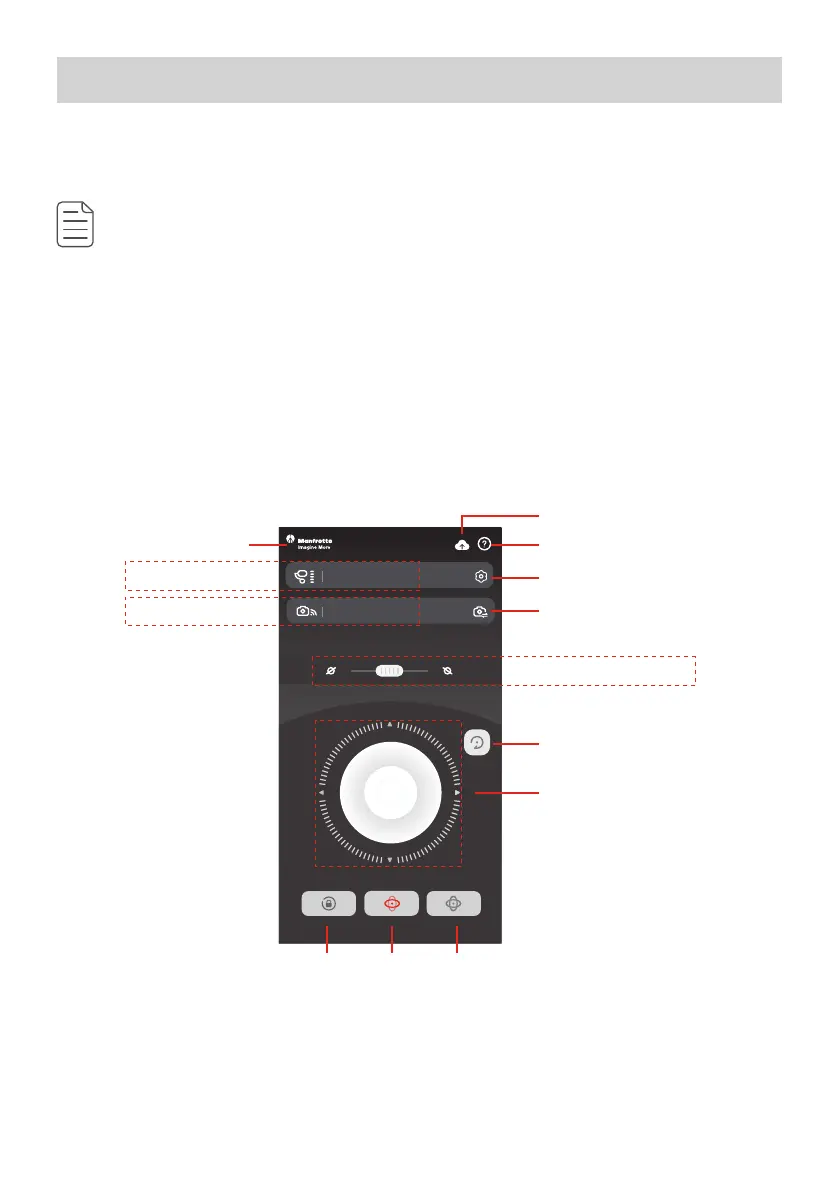14
3. Connecting App
(1) Turn on the mobile phone Bluetooth and start the Gimbal.
(2) Open the App, and connect to MVG460 according to the App prompts. After
the connection is successful, you can control MVG460 on the App.
Detailed Manual
Download the detailed user manual from official website manfrotto.com
Connect Manfrotto Gimbal App
(1) Power on the Gimbal.
(2) On smartphone, enable bluetooth and open Manfrotto Gimbal App. Login or
register, follow instruction and connect to the Gimbal.
Once the connection is successful, the Gimbal can be controlled on the App,
including remote direction, switching mode, setting parameters and etc.
Upgrade
Back
Tutorial
Setting
Gimbal information
Camera information Switch: photo/recording
Reset
Virtual Joystick
Lock
mode
Panning
mode
Follow
mode
Horizontal angle control
Remote Control