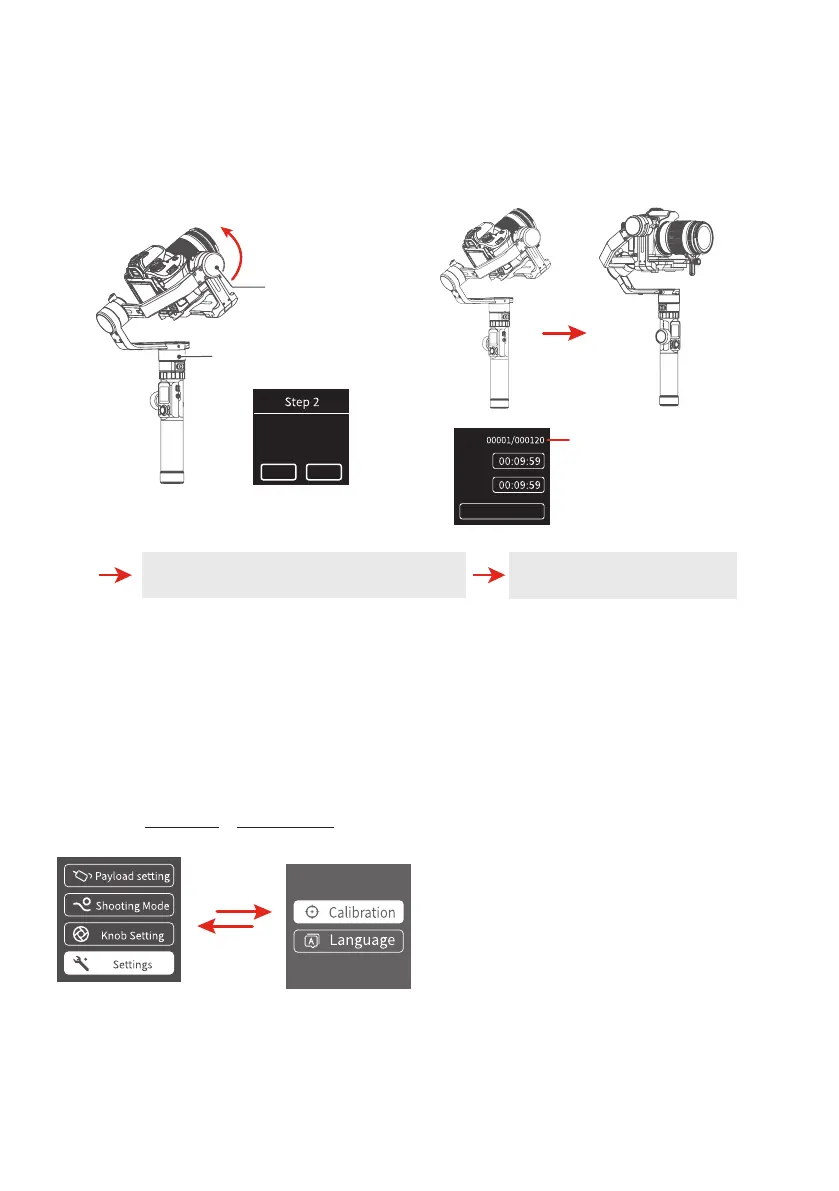26
(3) Set rotation end position
Rotate the panning axis or tilting axis
to the end position and stay for half
a second, and click OK option on the
screen again to record the end posi-
tion.
(4) Start auto rotation movements
The Gimbal automatically returns to
the start position, the tilting axis and
panning axis start to rotate to the
end position according to the set pa-
rameters.
Ending
point
se tting
OK ESC
Tilt Axis
Pan Axis
FOTO
PA N
TILT
E S C
Completed photos/ Total photos
Double click the Shortcut button
or click the ESC option on the screen
Exit the auto-rotation mode
and reset
Exit
4.7 Gimbal Initialization
You can initialize your Gimbal when:
(1) When camera is not balance.
(2) If not use for a long period of time.
(3) In case of extreme temperature variations.
Steps:
(1) Select Settings - Calibration on the display to enter the Gimbal initialization.
(2) Place the Gimbal on the table, and the Gimbal automatically initializes. If the
touch screen prompts that the calibration is successful, the initialization ends,
otherwise the initialization fails.