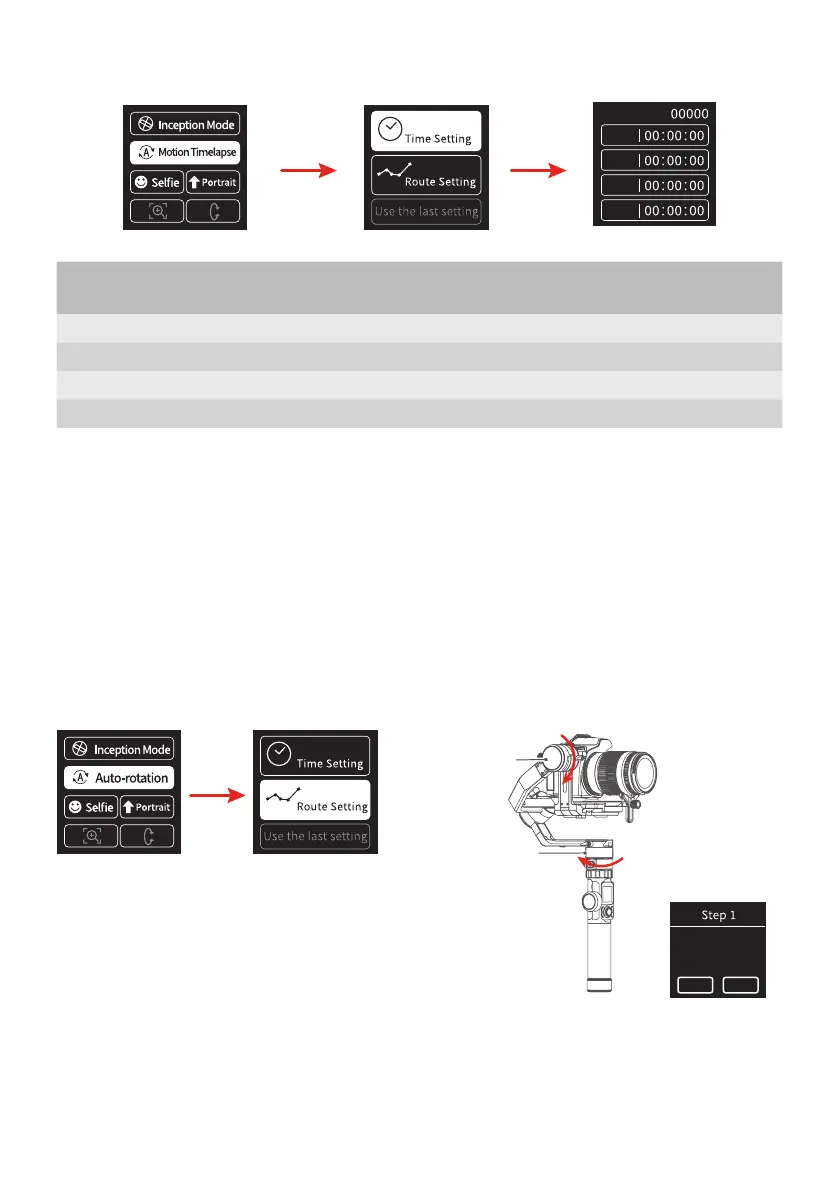2524
Operate with joystick to set up time setting parameter on touch screen.
Photos:
PA N
TIL T
INVL
DWELL
Display icon Mode/Status
Minimum time
setting
Maximum time
setting
PAN (T1) Pan axis rotation time period 00:00:00 07:59:59
TILT (T2) Tilting axis rotation time period 00:00:00 07:59:59
INVL (t) Photographic interval 00:00:00 00:00:59
DWELL (P) Photography waiting time 00:00:00 00:00:58
* T1/T2 > t > P
PAN: Time required for the panning axis to rotate from the start point to the end point.
TILT : Time required for the tilting axis to rotate from the start point to the end point.
INVL: The time between the end of the previous shooting and the end of the next shooting.
DWELL: Gimbal staying time after sending a photographing command for long exposure.
Auto- rotation mode setting
(1) Select auto-rotation to enter the
auto-rotation mode on the display
interface.
(2) Set rotation start position
Rotate the panning axis or tilting axis
to the start position and stay for half
a second, and click OK option on the
screen to record the start position.
Start
point
se tting
OK ESC
Tilt Axis
Pan Axis