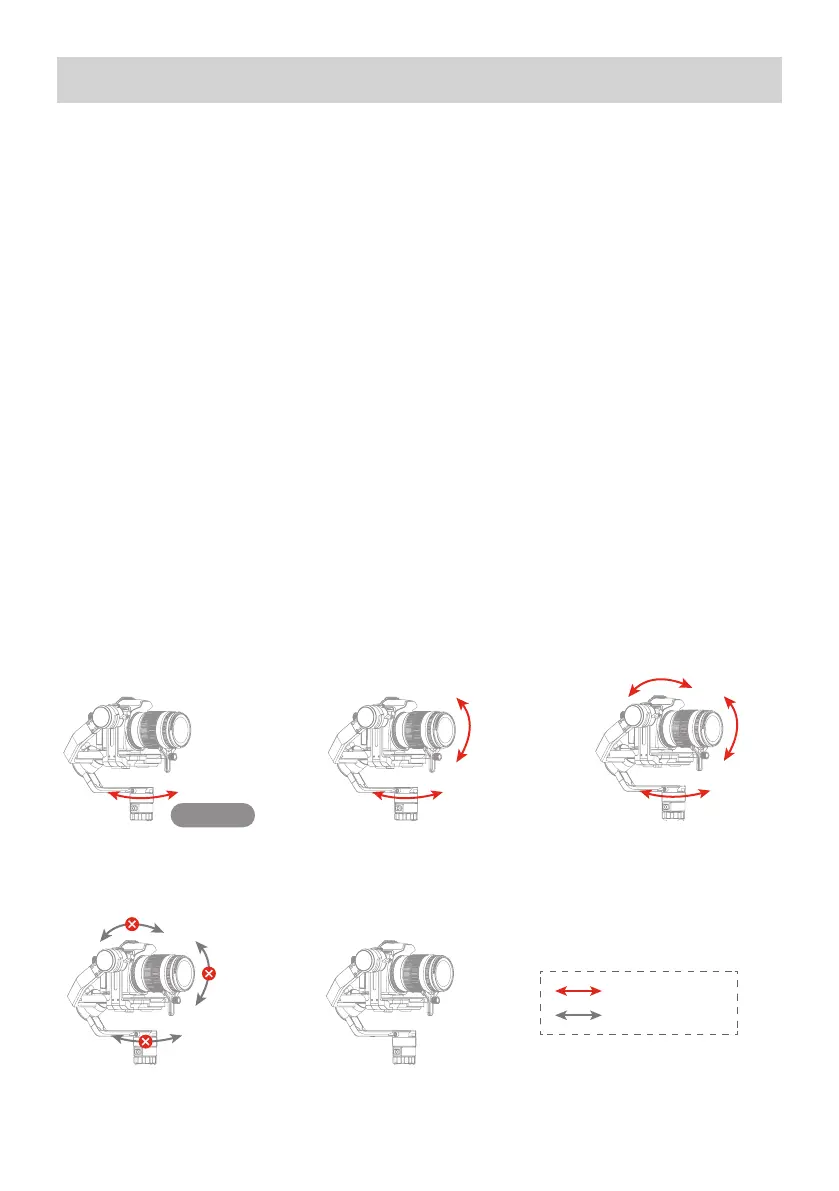1514
4. Funcion Operation
4.1 Function / Modes Introduction
①
Panning Mode (Default mode)
The roll and tilt direction are fixed, and the smartphone moves according to the
left-right movements of the user’s hand.
②
Follow Mode
The roll direction is fixed, and the smartphone moves according to the left-right
movements, up-down movements of the user’s hand.
③
All follow Mode
The camera moves according to the user’s hand.
④
Lock Mode
The orientation of the camera is fixed.
⑤
Reset
Return to panning mode, three axises return to default position.
Default mode
Follow and rotate
Lock the position
①
④
②
⑤
③