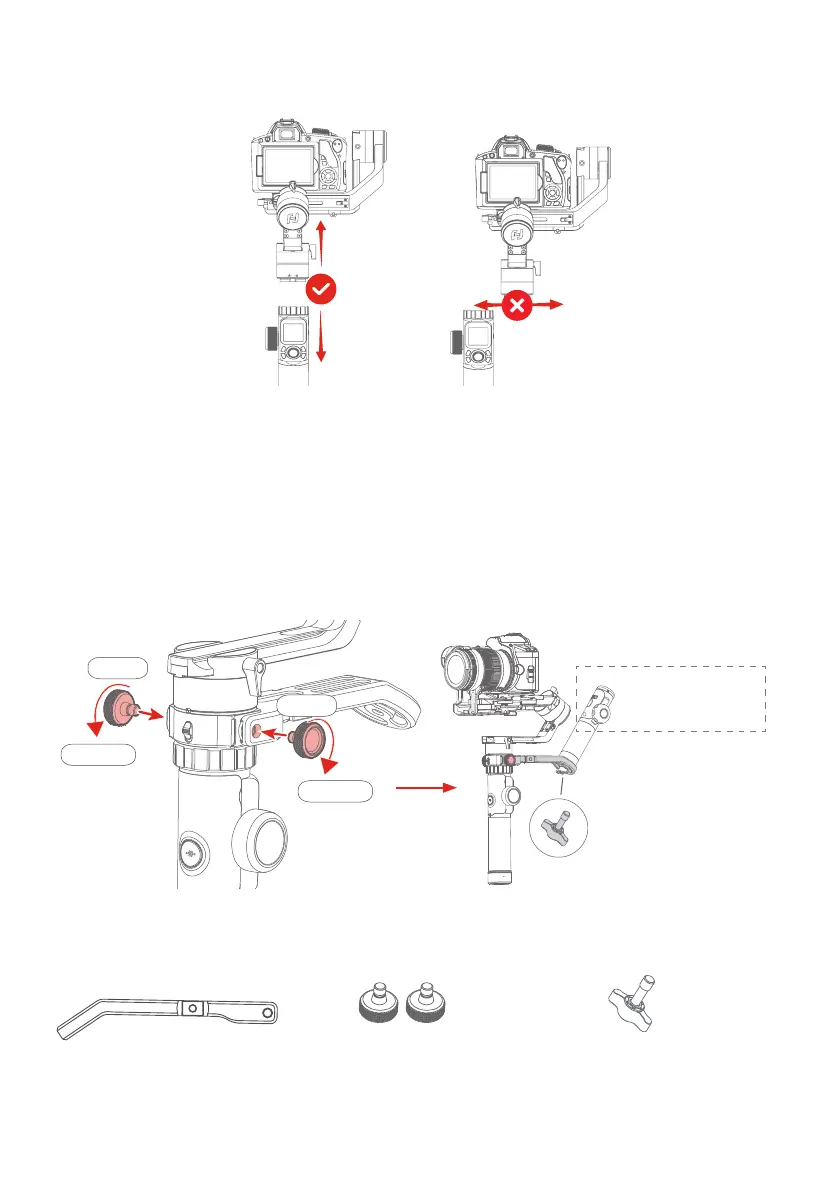98
When installing or removing handle, please keep Gimbal in vertical position.
Do not move left or right, to prevent the stylus from damage.
2.5 Versatile Arm Installation
1. Install versatile arm as picture shown, tighten the screws at left and right side
after aligning it's thread hole with Gimbal handle's one.
2. Tighten Hyperlink remote control (comes with standard version of MVG460) to
the versatile arm tail. Or you can also tighten tripod at it's tail directly for an op-
tion.
Use longer screw to fix the bottom of the remote handle when mounting remote
control or other accessories with 1/4 inch threaded hole.
Loose
Loose
Tighten
Tighten
Place the display and
function button of the
remote outwards
Tighten the bottom
of the handle
DO NOT turn around
remoter control's handle
Accessories needed:
Versatile Arm
X1
Fixed Screw
X2
Screw
X1