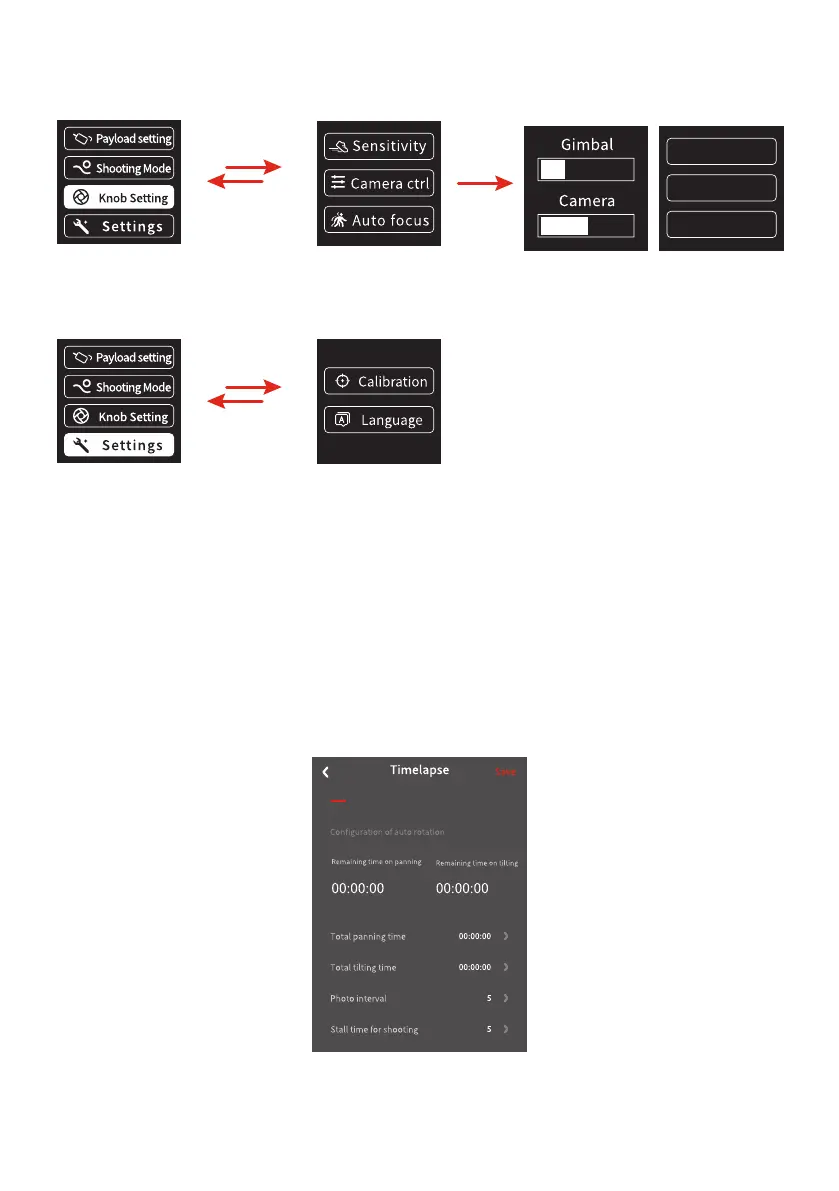24
Higher sensitivity gives faster reaction of Gimbal/camera.
Sensitivity setting Control object
WL W /T&F /F
USB C trl
Slide to
right
System settings
Slide to
right
4.6 Auto-rotation Mode
Auto-rotation Mode Parameter Setting
Method 1:
Enter the Manfrotto Gimbal App to set the Motion-timelapse mode parameters.
Enter the parameter setting interface to select the Motion-timelapse mode for
setting. The maximum interval time is 59 seconds, while maximum staying time
for long exposure photograhy
is 58 seconds.
(Note: The photographing interval setting must be longer than the photographing
stop time and less than the panning rotation time or the tilting rotation time.)
Method 2:
Set the Motion-timelapse mode parameters by entering the “Motion Timelapse”
interface through the touch screen.
MVG460