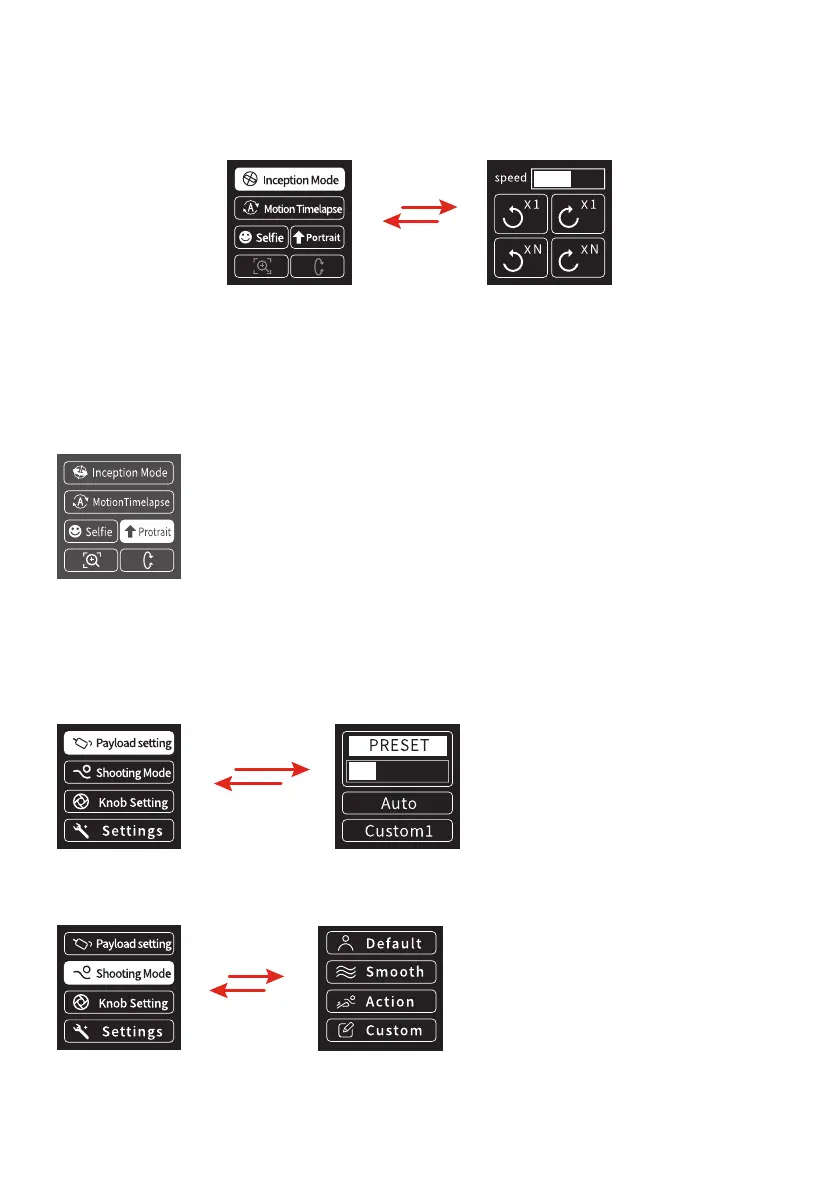2322
4.5.2 Inception Mode Setup
Click the "360 rotation" option to enter inception mode, hold the Gimbal horizon-
tally, and set the rotation speed/direction on screen. After choosing setting it will
start automatically.
Slide to
righ t
4.5.3 Portrait Shooting Mode
Hold the Gimbal horizontally, click the "Portrait" option to enter portrait mode,
the Gimbal will turn camera to portrait shooting.
4.5.4 Other Settings
Setting motor power according to camera weight
Slide to
right
Setting scene modes.
Slide to
right