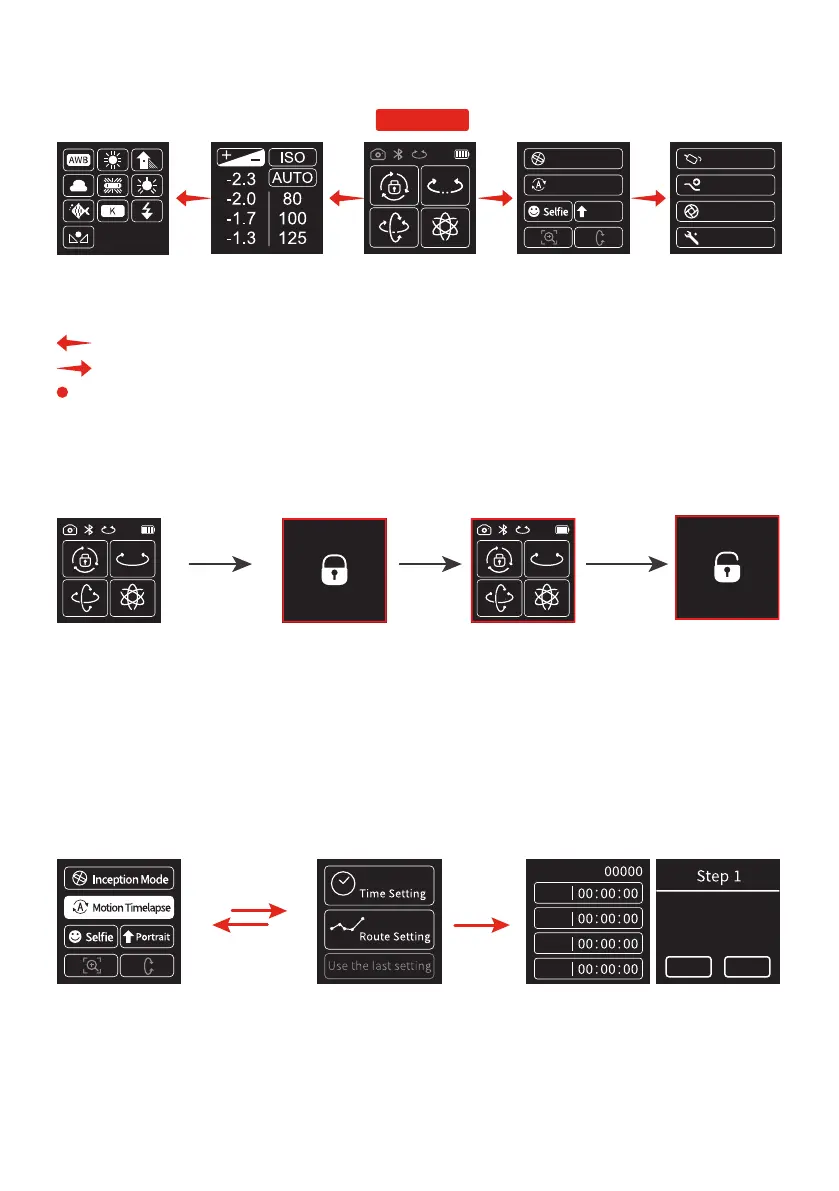22
Switch screens
Motion Timelapse
Inception Mode
Portrait
Payload setting
Shooting Mode
Se ttings
Knob Setting
Home Page
First screen
Second screen
Third screen
Common gesture operations of touch screen
Slide to left — Switch screen to the left
Slide to right — Switch screen to the right / Back to previous
Click — Check this option
Lock/unlock screen
Single click the
function button
Single click
the function
button again
Lock screen statusLock screen promptHome Page Unlock screen prompt
4.5 Modes Setting
4.5.1 Auto-rotation mode setting
Please refer to the chapter "Auto-rotation Mode" in page 20
Star t
point
se tting
OK ESC
Slide to
righ t
Time setting Route setting
Photos:
PA N
TIL T
INVL
DWELL