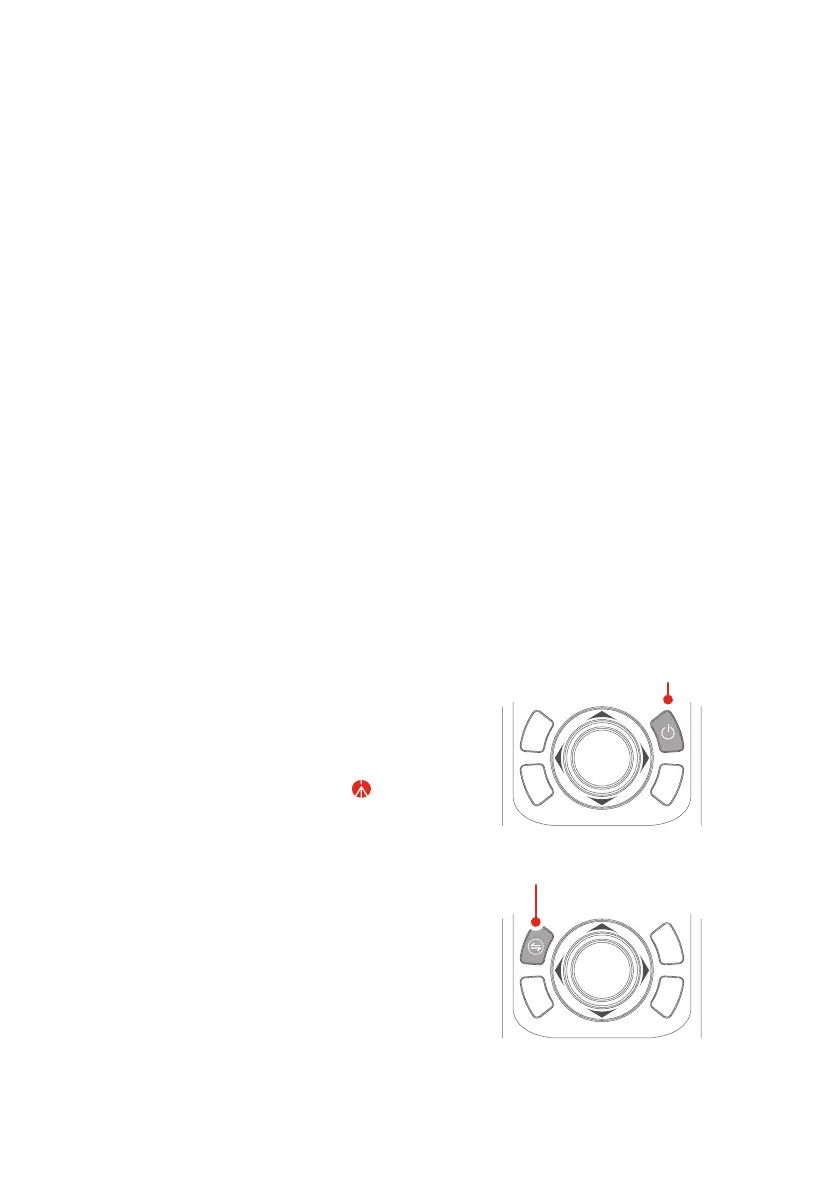16
⑥ Manual Lock
Slide the tilt axis to one position for shooting.
⑦
Auto-rotation
Auto-rotation mode is design for cooperating time laps shooting with camera,
can set up route and time.
⑧
Inception Mode
Click the “360 rotation” option to enter inception mode, can set up rotation speed
and direction.
⑨
Selfie Mode
Turn camera 180°horizontally, allow shooting selfies.
⑩
Vertical Shooting Mode
Click the “Portrait” option to enter vertical shooting.
4.2 Button Operation Introduction
4.2.1 Power Button
Long time press — Power on / off
Long time press the power button, and
release it when the display show
Power Button
4.2.2 Mode Button
Single click — Panning mode / Lock mode
Single click to switch between panning
mode and lock mode
Mode Button