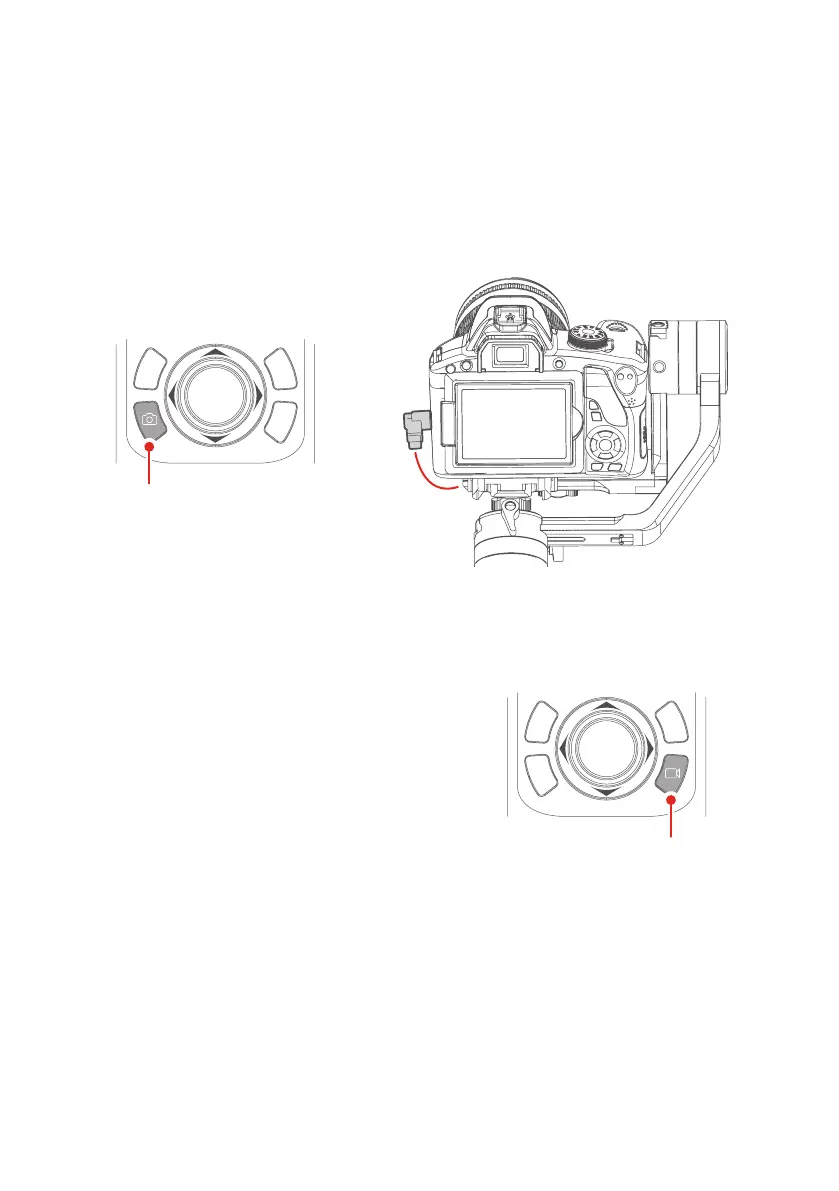1716
4.2.3 Capturing Button
Single click — Focus, click again to take a photo within 3 seconds
Long press — Burst Mode
Manual
capturing
Single click the camera button to focus and single tap again within
3 seconds to take photos. When there is no operation within 3 sec-
onds after clicking for focus, the focus state shall be cleared.
*Need to connect to the camera shutter cable.
Capturing
Button
Shutter cable connection Figure
Recording
Button
4.2.4 Recording Button
Single click — Start shooting / Stop shooting