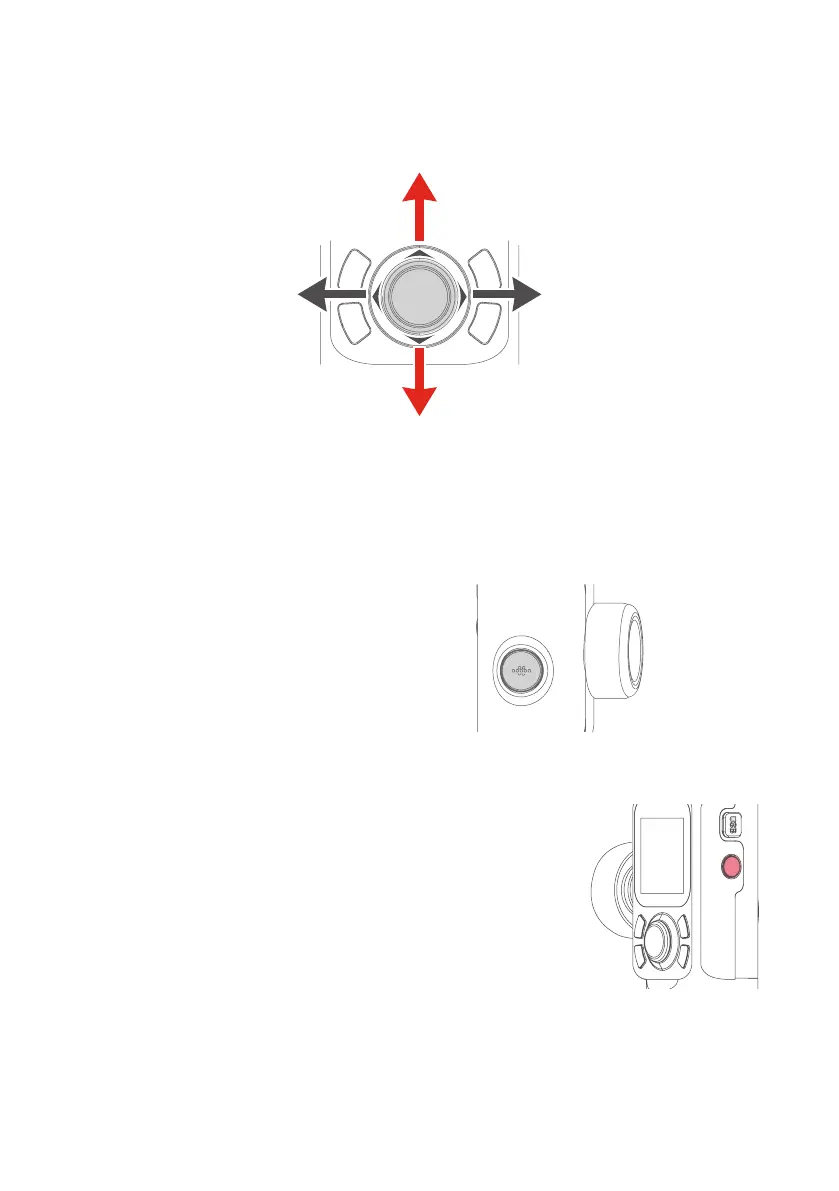18
4.2.5 Joystick
Upward
(1) Camera lens upward
(2) Select the option above
Downward
(1) Camera lens downward
(2) Select the option below
Move to right
(1) Camera lens move to right
(2) Select the option on the
right
Move to left
(1) Camera lens move to left
(2) Select the option on the
left
4.2.6 Shortcut button
Long press — Follow mode
Double — Reset
4.2.7 Function Button
Single click — Return/ Lock screen/ Unlock screen
On other interfaces, single click the function button
to return to the main interface.
Single click the function key on the main interface
to enter the lock screen/unlock screen
When screen is locked, interface is not usable.
Unlock to resume control.