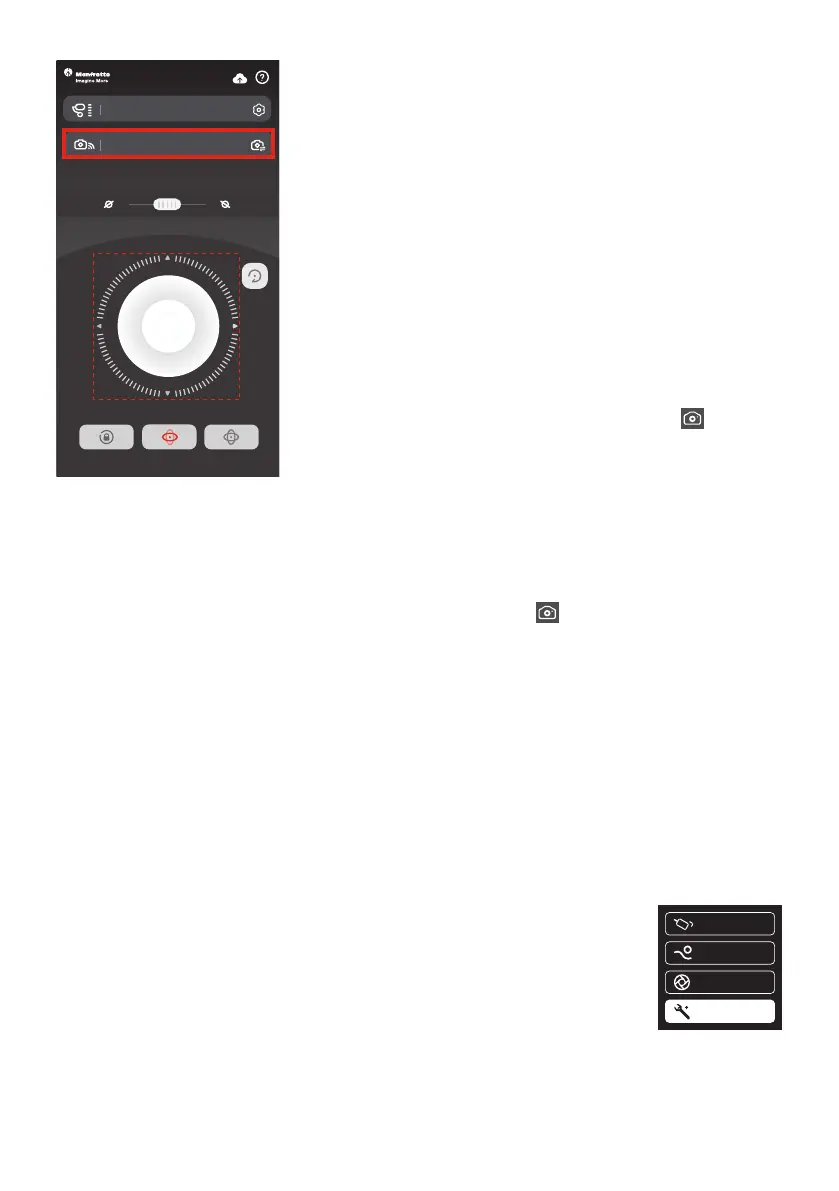28
word.
Remote Control
Waiting for 5~10 seconds, After the connection is
successful, the camera interface will display corre-
sponding tips and changes.(Canon camera is need-
ed to tap “confirm”), And automatically return to the
main shooting interface, the camera icon on Gim-
bal’s touching screen light up at same time, connec-
tion is done. You can exit APP after connected.
Connect camera Wi-Fi again
After the first successful connection to the camera Wi-Fi, gimal will remember
the camera’s Wi-Fi and password. To connect the previous camera again, simply
open the camera’s Wi-Fi connection interface and the Gimbal will automatical-
ly establish the connection. When the camera icon of the Gimbal on touch
screen lights up, the camera can be controlled.
Fail to connect Camera
In the APP interface, selected wrong camera Wi-Fi name, the Wi-Fi password in-
put error (not distinguishing between upper and lower case letters), and the Gim-
bal Wi-Fi is occupied, which may fail to connect and control the camera.
Please confirm the Wi-Fi name and password are entered correctly. If the con-
nection is failed again, it is recommended to disconnect the Wi-Fi connection
and reconnect again.
Payload setting
Shooting Mode
Knob Setting
Se ttings
Disconnect Wi-Fi
Disconnect current Wi-Fi when Gimbal failed to connect camera
Wi-Fi, or Gimbal need to connect new camera.
How to disconnect: keep Gimbal ON, slide touching screen to
left ,enter setting menu , Press and hold the trigger button at
the back side, move up the joystick, select “system setting” on
screen, click “Clear Wi-Fi”, disconnect successfully.