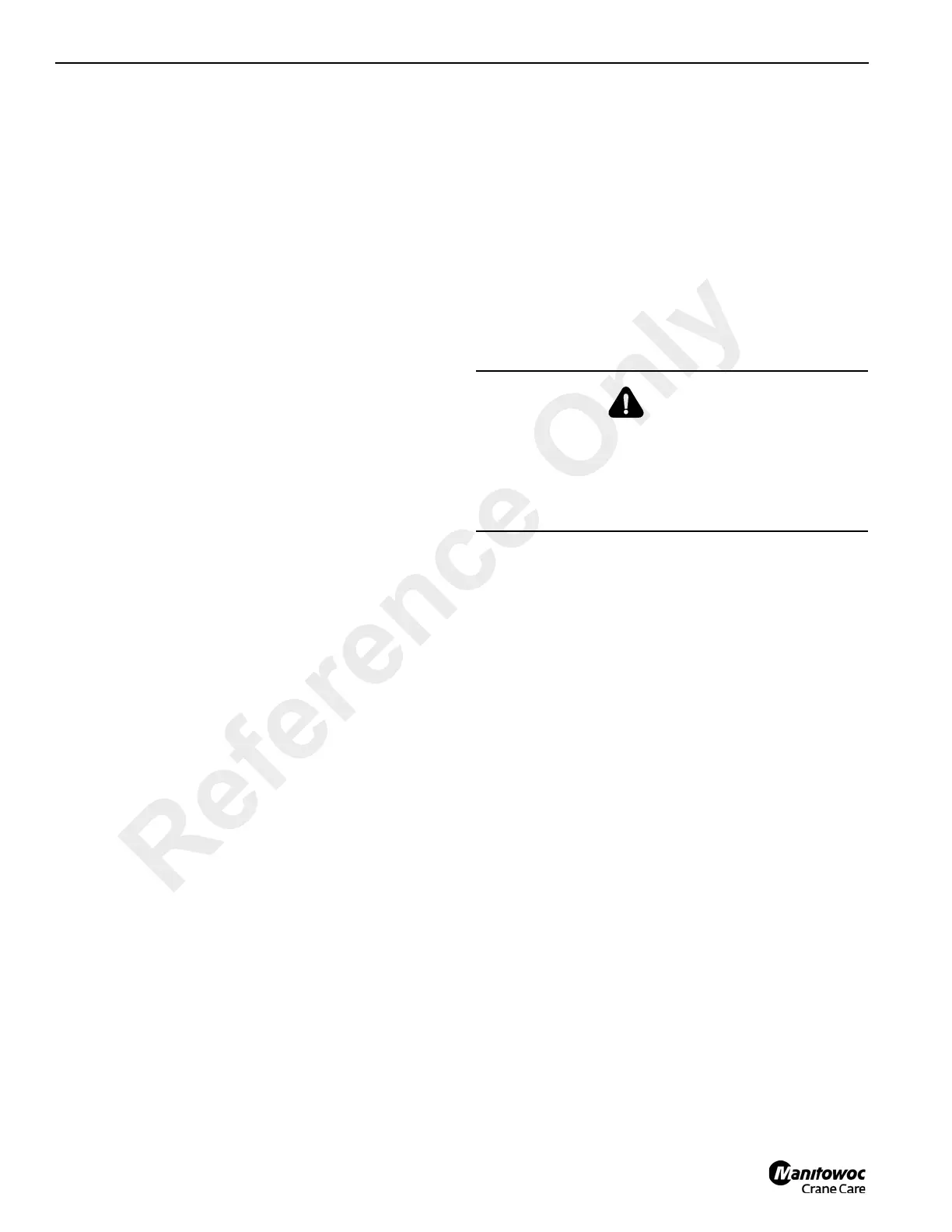SET-UP AND INSTALLATION PROCEDURES RT540E OPERATOR MANUAL
4-14 Published 01-15-2016, Control # 526-01
7. Connect the anti-two block cable connector to the
junction box.
Setting The Telescoping Extension Length
Extending
1. Position the boom to over the front.
2. Lower the boom to horizontal.
3. Remove the loop of anti-two block cable from the spool
on the side of the base section and let the cable hang
free.
4. Remove the hitch pin and retainer pin securing the
telescoping section in the base.
5. Carefully pull the telescoping section from the base until
the holes in the base and telescoping section line up.
Install the retainer pin and hitch pin.
6. If not already reeved, reeve the hoist cable over the
mast and boom extension nose sheave. Install all cable
retainer pins.
Stowing
1. Unreeve the boom extension nose.
2. Position the boom to horizontal.
3. Remove the hitch pin and retainer pin securing the
telescoping section in the base.
4. Push the telescoping section into the base and secure
with the retainer pin and hitch pin.
5. Loop the anti-two block cable over the spool on the side
of the base section.
COUNTERWEIGHTS
Counterweight Description
The counterweight is pinned to the rear of the turntable and
weighs 4300 kg (9490 lb). For cranes without an auxiliary
hoist, an additional 350.6 kg (773 lb) counterweight is bolted
to the hoist mounting area in lieu of the auxiliary hoist.
Counterweight Removal
NOTE: Use of a forklift to remove/install the fixed
counterweight is not recommended.
NOTE: Refer to Figure 4-16 for counterweight removal.
DANGER
Crushing Hazard
Death or serious injury could result from being crushed by
a falling counterweight.
Ensure retainer pin is properly installed to secure the
counterweight mounting pin
Reference Only
