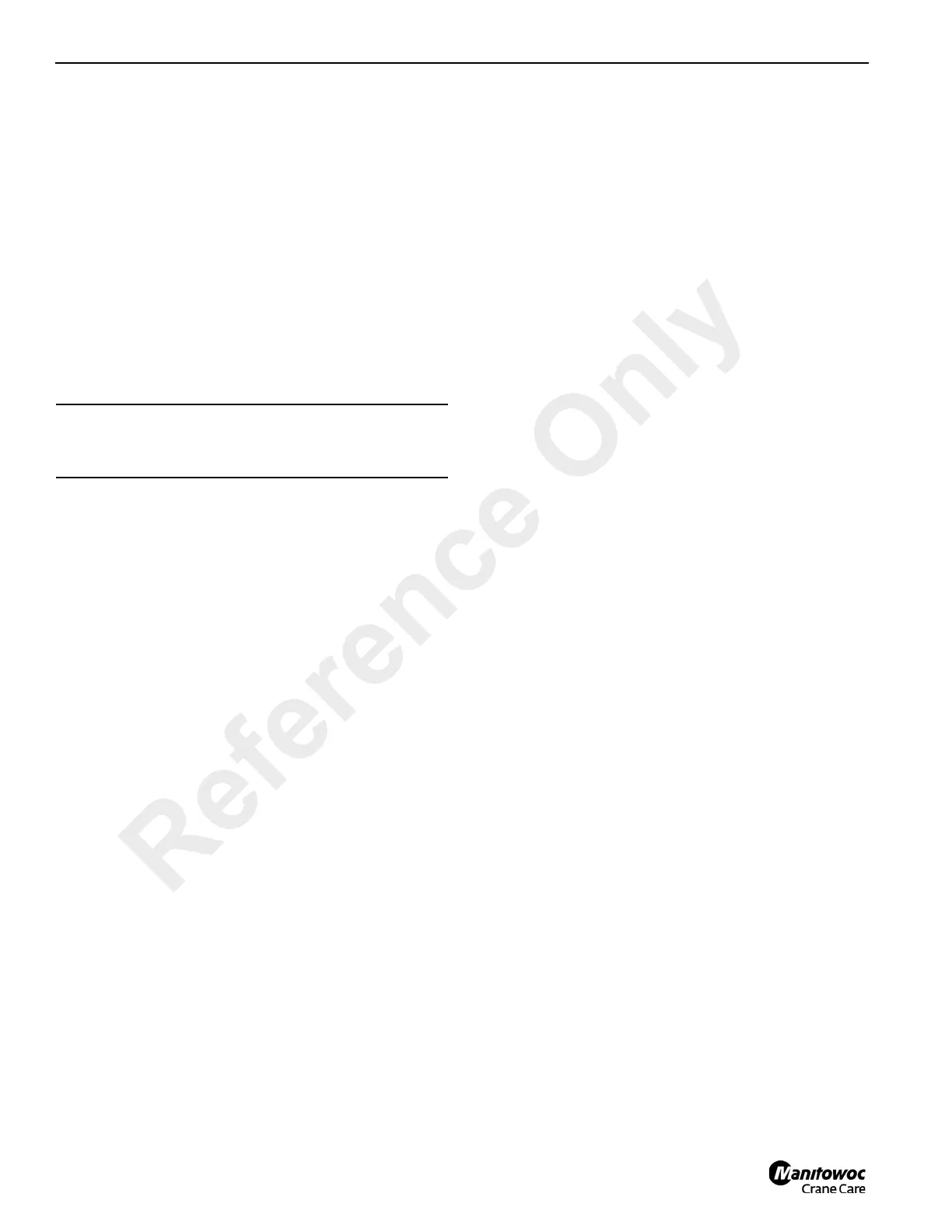SET-UP AND INSTALLATION PROCEDURES RT540E OPERATOR MANUAL
4-16 Published 01-15-2016, Control # 526-01
14. Replace pin assembly in turntable counterweight
mounting lugs.
15. Move counterweight far enough from crane to allow the
turntable/superstructure to clear during repositioning.
16. Rotate superstructure to the normal travel position.
Counterweight Installation
1. Fully extend and set the outriggers.
2. Rotate the superstructure so the counterweight will be
over the front of the carrier to gain additional clearance.
3. Shut down crane.
4. Remove and cap hydraulic lines from auxiliary hoist (if
installed).
NOTE: The counterweight weighs approximately 4300 kg
(9490 lb).
NOTE: Use of a forklift to remove/install the fixed
counterweight is not recommended.
5. Attach an adequate lifting device to the counterweight
and lift the counterweight into place on the
superstructure, aligning the mounting holes on the
counterweight to the holes in the superstructure.
6. Install the counterweight primary retainer pin assemblies
(2) and secure them in place. Note: With cast
counterweight re-install the two redundant pin
assemblies (6).
7. Remove the lifting device from the counterweight.
8. Using the four counterweight leveling capscrews (3),
level the counterweight and eliminate any relative
movement between the counterweight and turntable.
Maximum width of counterweight shall not exceed 6.0
mm (0.25 in) out of level with the turntable bearing when
measured from either counterweight outer edge.
CAUTION
When lifting/handling the counterweight, keep the chains/
straps vertical to minimize side pull on the lifting lugs.
Reference Only