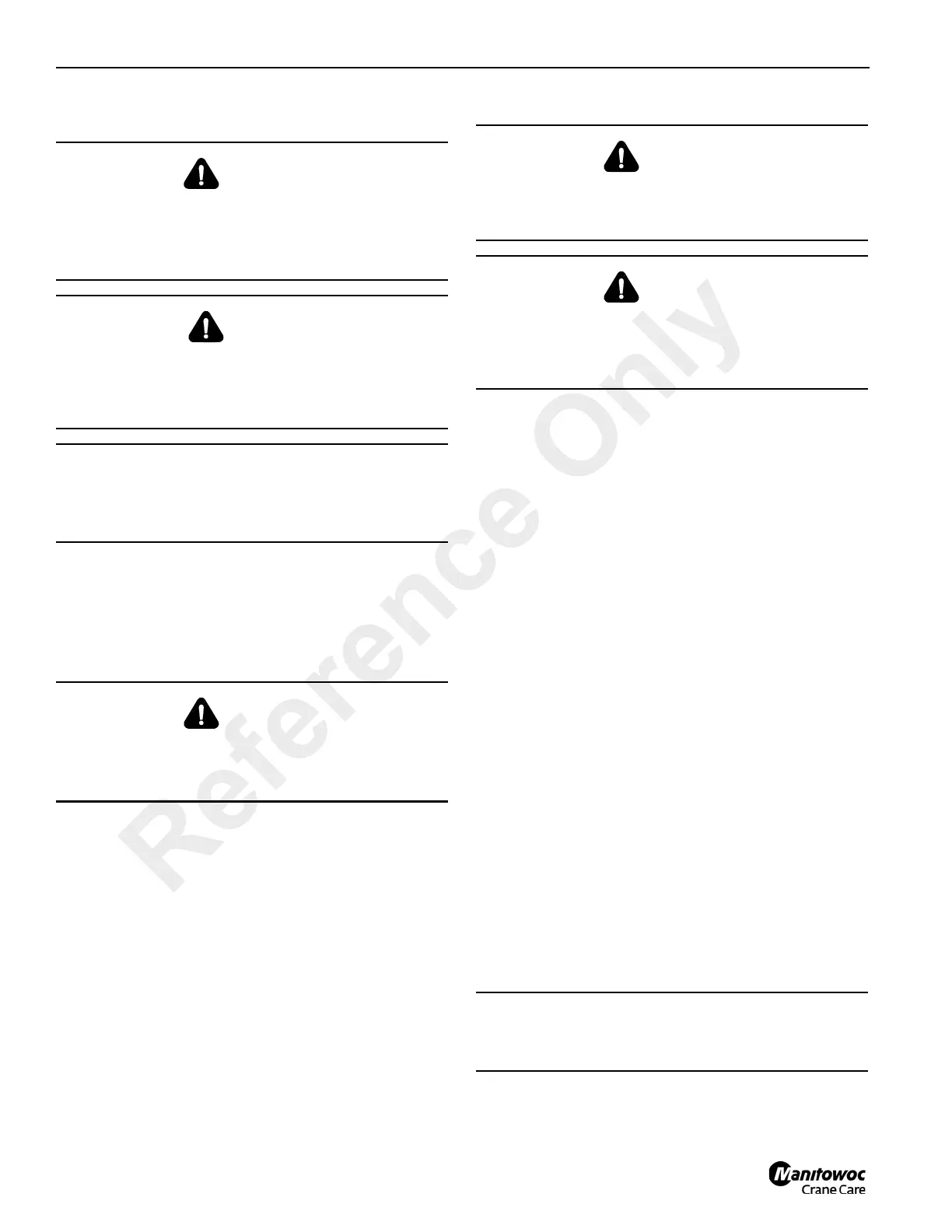OPERATING CONTROLS AND PROCEDURES RT540E OPERATOR MANUAL
3-26 Published 01-15-2016, Control # 526-01
Extending the Boom
To extend the boom on cranes with no auxiliary hoist,
activate the Telescope Enable Switch, push the controller on
the left hand armrest forward and hold until the boom
reaches the desired length.
Retracting the Boom
To retract the boom on cranes with no auxiliary hoist, activate
the Telescope Enable Switch, pull the controller on the left
armrest back and hold until the boom retracts to the desired
position.
Telescope Control Pedal
The telescope control pedal is used on cranes equipped with
an auxiliary hoist. Activate the telescope function with the
Telescope Enable Switch, then push on the top of the pedal
to extend the boom or push on the bottom of the pedal to
retract the boom.
Lowering and Raising the Hoist Cable
NOTE: When the load is stopped at the desired height, the
automatic brake will engage and hold the load as
long as the controller remains in neutral.
Lowering the Cable
Turn on the Hoist Enable Switch, push the main hoist (right
hand armrest) or auxiliary hoist (left hand armrest) controller
forward, away from the operator, and hold until the hook or
load is lowered to the desired height.
Raising the Cable
Turn on the Hoist Enable Switch, pull the main hoist (right
hand armrest) or auxiliary hoist (left hand armrest) controller,
toward the operator, and hold until the hook or load is raised
to the desired height.
Hoist Speed Range Selection
While there is no separate hoist speed switch on a CCS
crane, high speed may be activated in one of several ways:
1. When enabling the function, hold the hoist selector
switch for 1.5 seconds.
2. When enabling the function, double click the hoist
enable switch.
3. On a dual axis joystick, tap the thumb rocker switch
towards the operator to enable/disable high speed
(persistent state).
4. On a dual axis joystick, hold the thumb rocker switch
away from the operator to temporarily enable/disable
high speed (momentary state). High speed mode is
disabled when the rocker switch is released.
WARNING
Machine Damage!
When extending the boom, simultaneously let out the
hoist cable to prevent two-blocking the boom nose and
hookblock.
DANGER
Crushing Hazard!
Check the Load Chart for the maximum load at a given
radius, boom angle, and length before extending the
boom with a load.
CAUTION
Machine Damage!
Before extending the boom, ensure the large access
cover on top of the boom base section is installed.
WARNING
Crushing Hazard!
When retracting the boom, the load will lower unless the
hoist cable is taken in at the same time
DANGER
Crushing Hazard!
Keep the area beneath the load clear of all obstructions
and personnel when lowering or raising the cable (load).
DANGER
Crushing Hazard!
Do not jerk the control lever when starting or stopping
hoist. Jerking the lever causes the load to bounce, which
could result in possible damage to the crane.
CAUTION
Machine Damage!
Do not change speeds while the hoist is active.
Reference Only