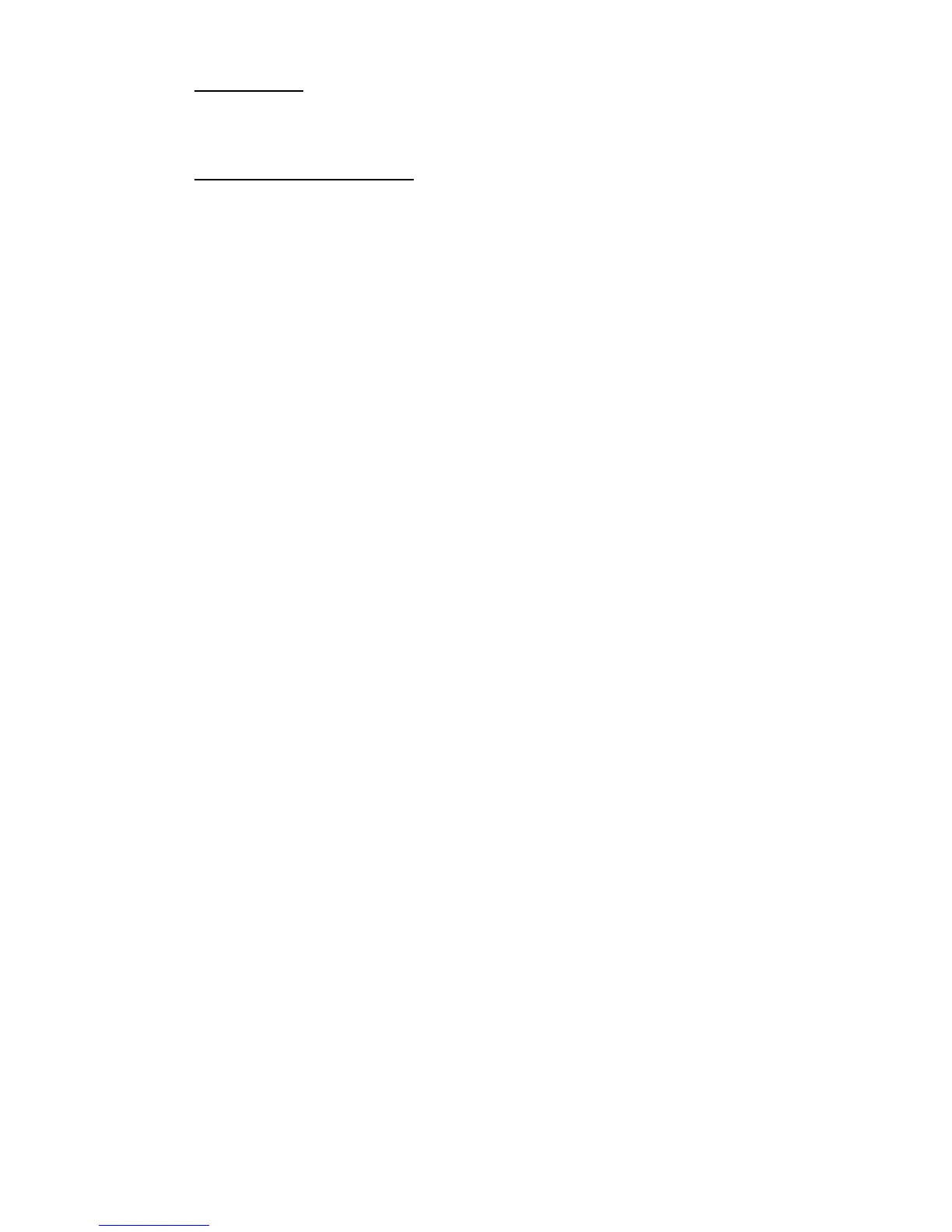254 Part Number Preliminary 6/11
SYMPTOM
Alert icon on the display is flashing and the alert
indicates a T1, T2, T3, or T4 Fault.
CHECK PROCEDURE
• Press the Menu button.
• Scroll down to Service and press right arrow.
• Scroll down to Diagnostics and press right arrow
• Scroll down to Temp Sensors and press right
arrow to display thermistor temperature readings.
NOTE: An open thermistor will display -22
°F (-30°C)
and a shorted thermistor displays 475
°F (246°C).
Thermistor Test
1. Disconnect thermistor from control board and
measure resistance.
2. Measure temperature at the thermistor.
3. Compare measured resistance/temperature
readings to resistance/temperature relationship
chart.
A. Within 10% of the published resistance value
- Thermistor is good
B. Not within 10% of the published resistance
value - Thermistor is defective.
Control Board Test
1. Disconnect thermistor from control board - The
display temperature reading, dropping to
-22
°F (-30°C) indicates the control board is good.
2. Short thermistor pins - The display temperature
reading, climbing to 475
°F (246°C) indicates the
control board is good.
