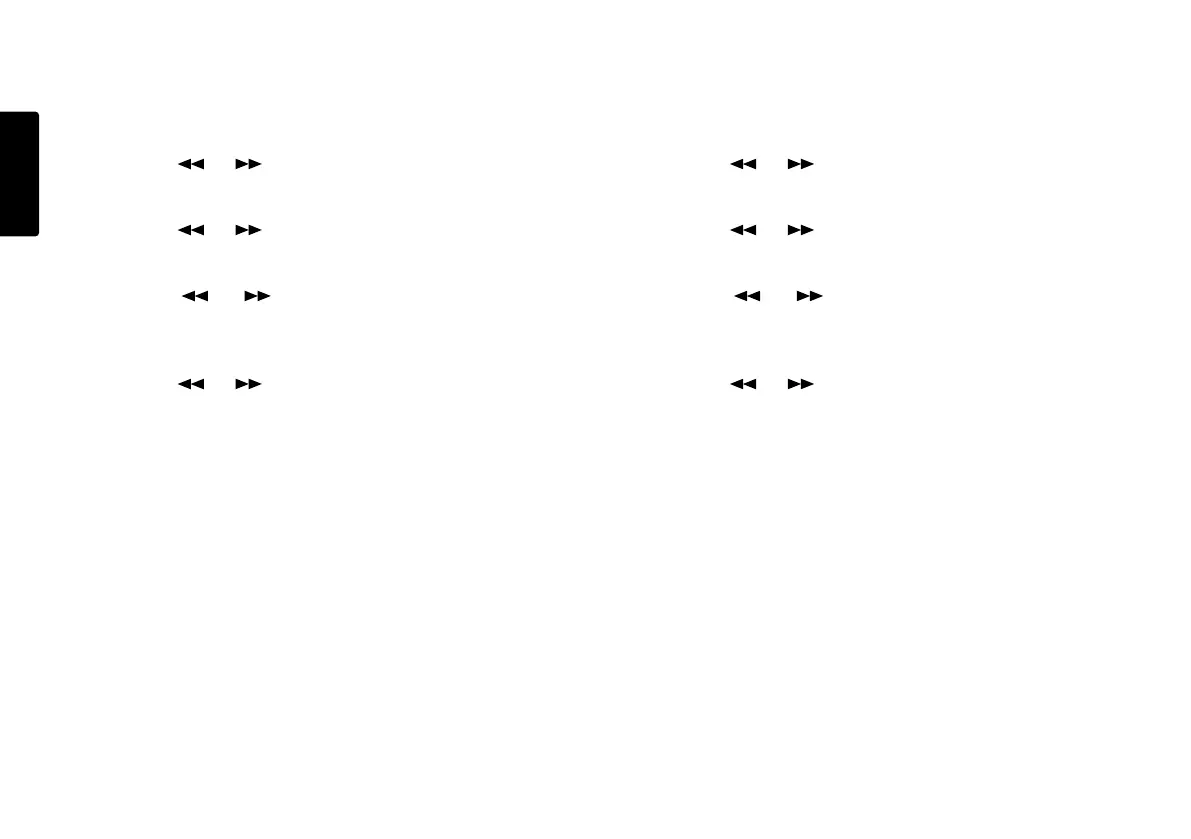44
ENGLISH
1. Input (How to select input(s) for recording)
Audio input(s) for recording are selected using the Input
Menu.
1. From stop, push the MENU/STORE EDIT button.
2. Push the or button to select Preset 1, 2 or 3.
3. Push the ENTER button to accept the selected Preset.
4. Push the or button until Input is displayed.
5. Push the ENTER button while Input is displayed.
The input choice( INT MIC, MIC or LINE ) is flashing.
6. Push the or button to tab through the input
choices.
7. When correct, push the ENTER button.
Display returns to Input.
8. Push the or button to select other Menu
choices for editing. When editing the Preset is
complete, push the MENU/STORE EDIT button to
store the changes, or push the STOP/CANCEL button
to exit Menu mode without making any changes.
9. Display returns to stop mode.
Notes:
When you choose the INT MIC input, the I.MIC label is
displayed. When you choose the MIC input, the MIC
label is displayed. When you choose the LINE input,
the LINE label is displayed.
The PMD660 records only from the selected input. For
example, if the input selected is LINE and no input
source is connected to the LINE IN jacks, the PMD660
will record silence. Watch the level meters while in
record pause. If the level stays at one display bar,
check for the proper input selection.
2. Output (How to select output for playback)
Audio output for playback is selected using the Output
Menu.
1. From stop, push the MENU/STORE EDIT button.
2. Push the or button to select Preset 1, 2 or 3.
3. Push the ENTER button to accept the selected Preset.
4. Push the or button until Output is displayed.
5. Push the ENTER button while Output is displayed.
The output choice( LINE or SP/HP ) is flashing.
6. Push the or button to tab through the output
choices.
7. When correct, push the ENTER button.
Display returns to Output.
8. Push the or button to select other Menu
choices for editing. When editing the Preset is
complete, push the MENU/STORE EDIT button to
store the changes, or push the STOP/CANCEL button
to exit Menu mode without making any changes.
9. Display returns to stop mode.
Notes:
The PMD660 plays back only through the selected
output. For example, if the output selected is LINE, no
sound output is available in the speaker or
headphones (SP/HP) or vice versa.