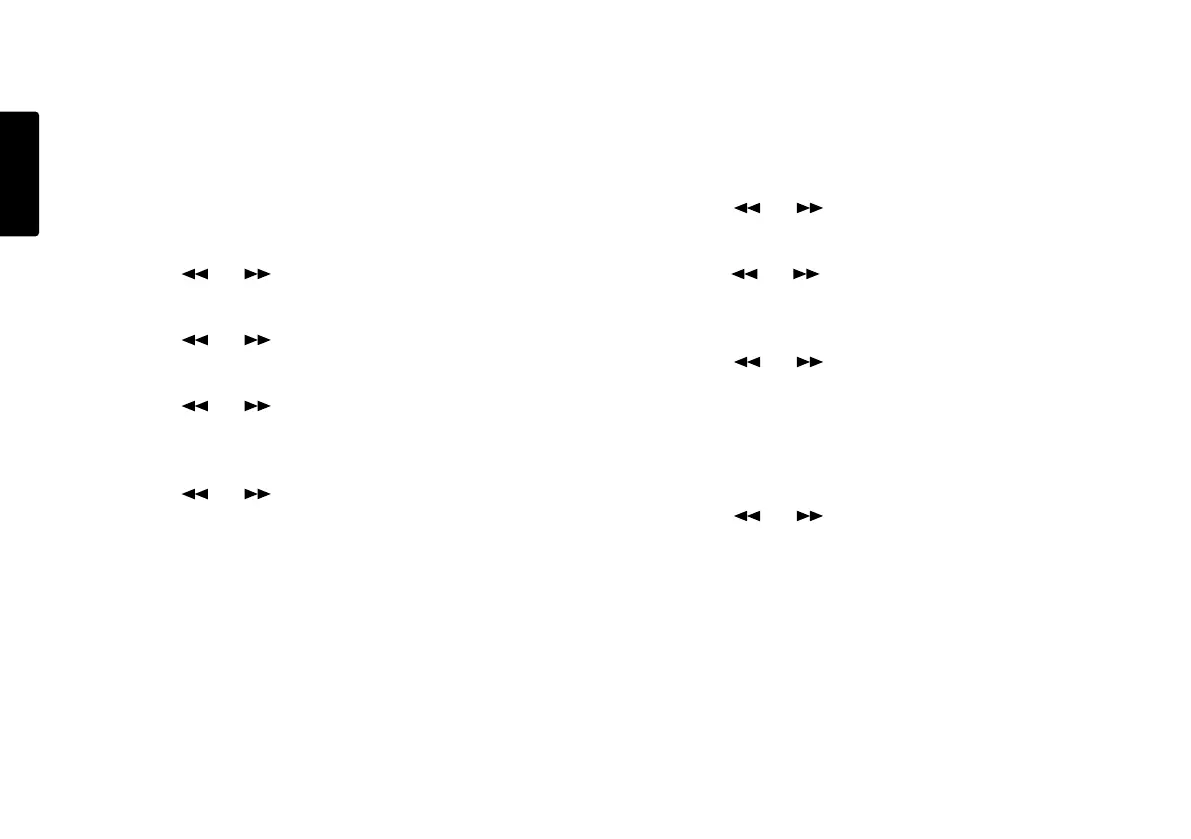54
ENGLISH
16. Beep
When battery charge is depleted and Beep is set to On,
the PMD660 will beep.
If the PMD660 is not used for 15 minutes during stop or
play - pause, power can be automatically shut off to
conserve battery life. (See AutoPowOff page 53.)
If AutoPowOff and Beep are both set to On, the PMD660
will beep to alert you that the power is shutting off.
1. From stop, push the MENU/STORE EDIT button.
2. Push the or button to select Preset 1, 2 or 3.
3. Push the ENTER button to accept the selected Preset.
4. Push the or button until Beep is displayed.
5. Push the ENTER button while Beep is displayed.
The Beep choice (On or Off) is flashing.
6. Push the or button to tab through the Beep
choices.
7. When correct, push the ENTER button.
Display returns to Beep.
8. Push the or button to select other Menu
choices for editing. When editing the Preset is
complete, push the MENU/STORE EDIT button to
store the changes, or push the STOP/CANCEL button
to exit Menu mode without making any changes.
9. Display returns to stop mode.
17. Machine ID
An audio track (file) has Machine ID information.
This information is included in the file name.
For example, if the Machine ID is "aaaaa", the first file is
numbered "aaaaa001.wav" or "aaaaa001.mp3".
1. From stop, push the MENU/STORE EDIT button.
2. Push the or button to select Preset 1, 2 or 3.
3. Push the ENTER button to accept the selected Preset.
4. Push the or button untill Machine ID is
displayed.
5. Push the ENTER button while Machine ID is displayed.
The first character of the Machine ID will be flashing.
6. Push the or button to select the characters.
7. When correct, push the ENTER button.
The next position will be flashing.
Repeat steps 6 and 7 until all Machine ID characters
are correct.
8. After the last character, push the ENTER button.
The display returns to the Machine ID.
9. Push the or button to select other Menu
choices for editing. When editing the Preset is
complete, push the MENU/STORE EDIT button to
store the changes, or push the STOP/CANCEL button
to exit Menu mode without making any changes.
10. Display returns to stop mode.
Note:
The Machine ID setting applies to all three presets.