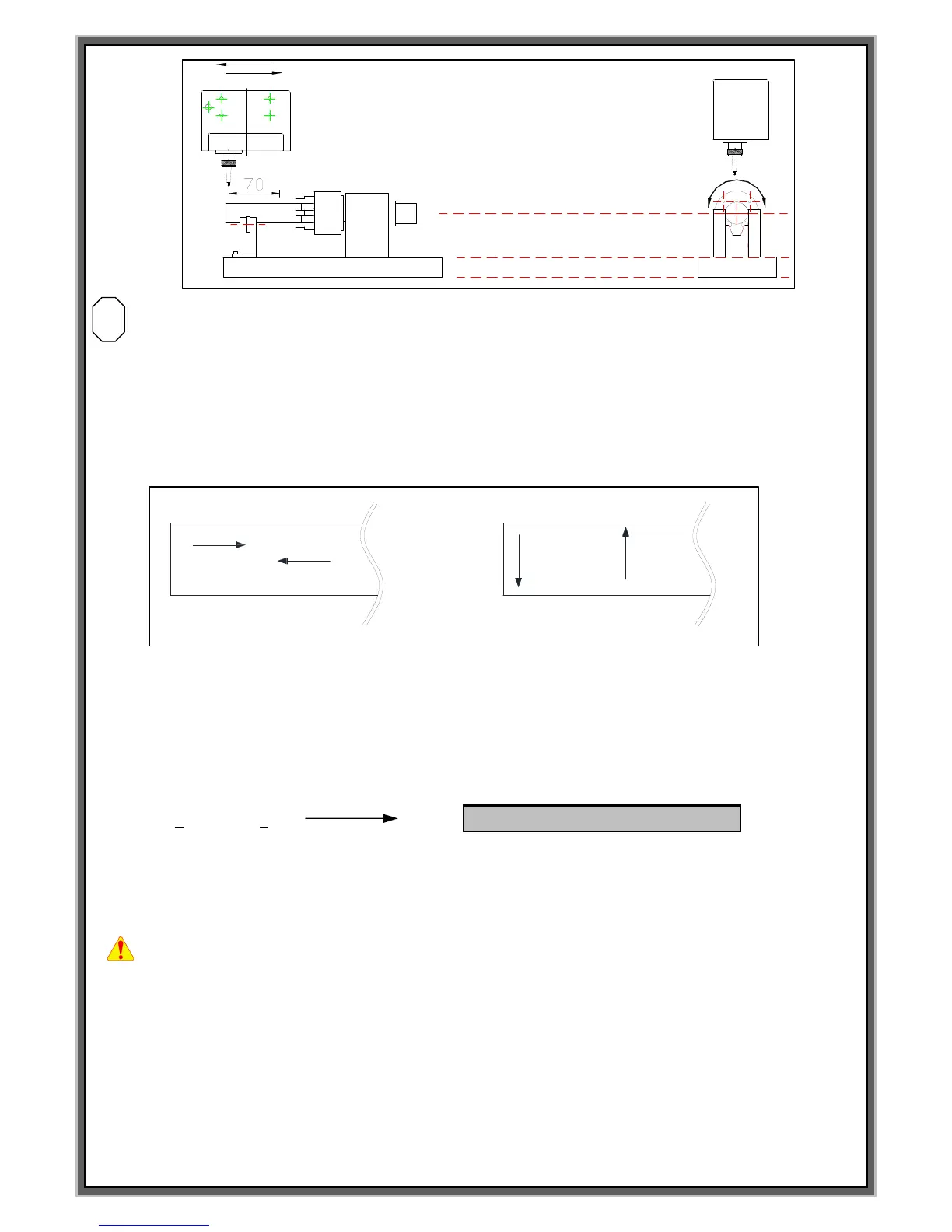A: Direction of the marking.
In case you set the marking machine like above pics.
A:000 -> Marking toward X+direction based on Zero point
A:090 -> Marking toward Y- direction based on Zero point
A:180 -> Marking toward X-direction based on Zero point
A:270 -> Marking toward Y+direction based on Zero point
% Delicate adjustment of X and Y value on F3 mode %
0152 0152
0151 Press + 0151
Ln X:0150 Y:0150 Ln X : 0150 Y : 0150
(After move the cursor like the above) 0149 Press - 0149
0148 0148
Put the cursor on the coordinates [0000] and press + and – on the keyboard.
Then marking pin move by 0.1mm, can modify marking data.
**Caution – For storing, you have to press “ENTER”key