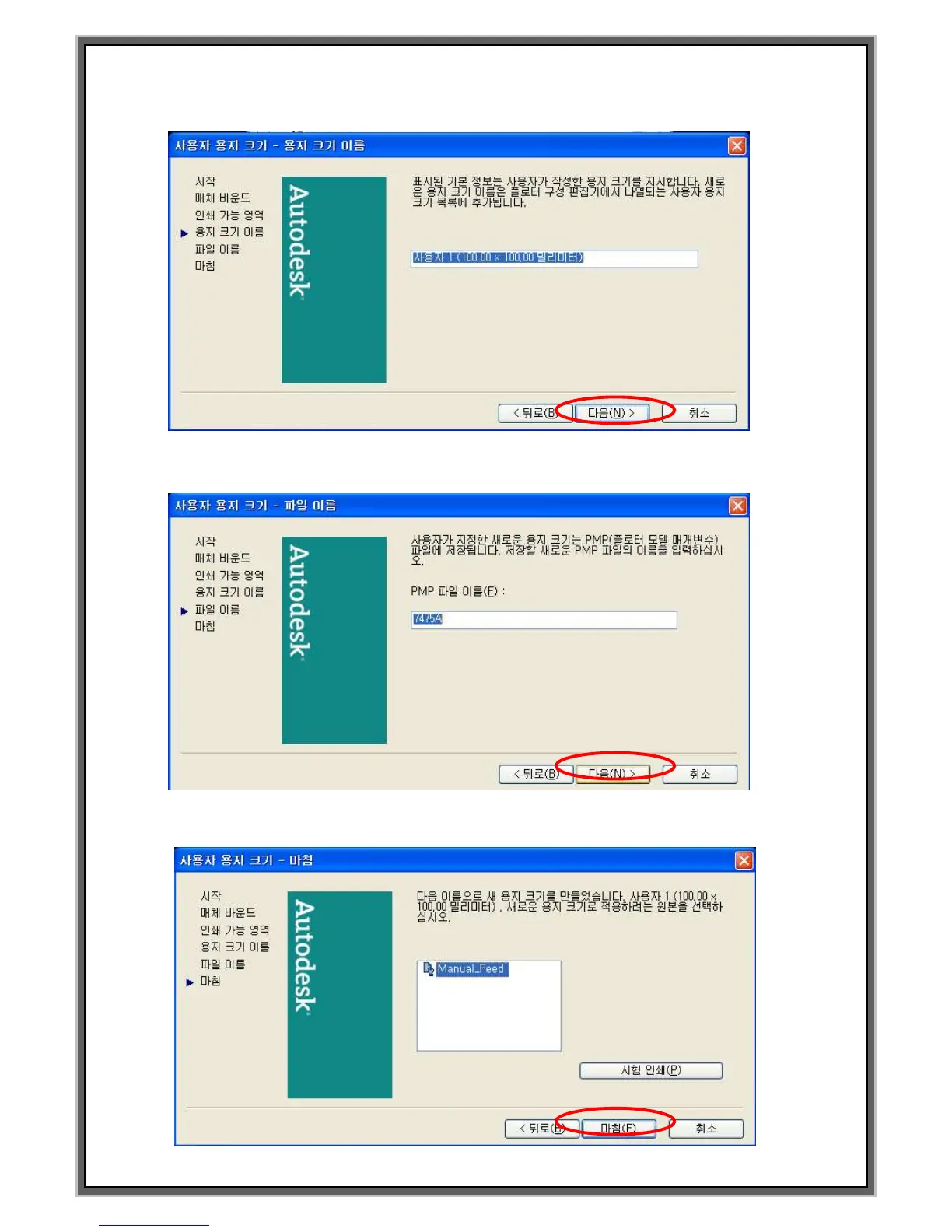15. Determine the size of user`s paper. In order to use default value,
do not modify and click :Next”(N).
16. Enter the file name of user paper size. In order to use default value,
do not modify and click :Next”(N).
17. Setting of new paper size is done. Click “Finished”(F).