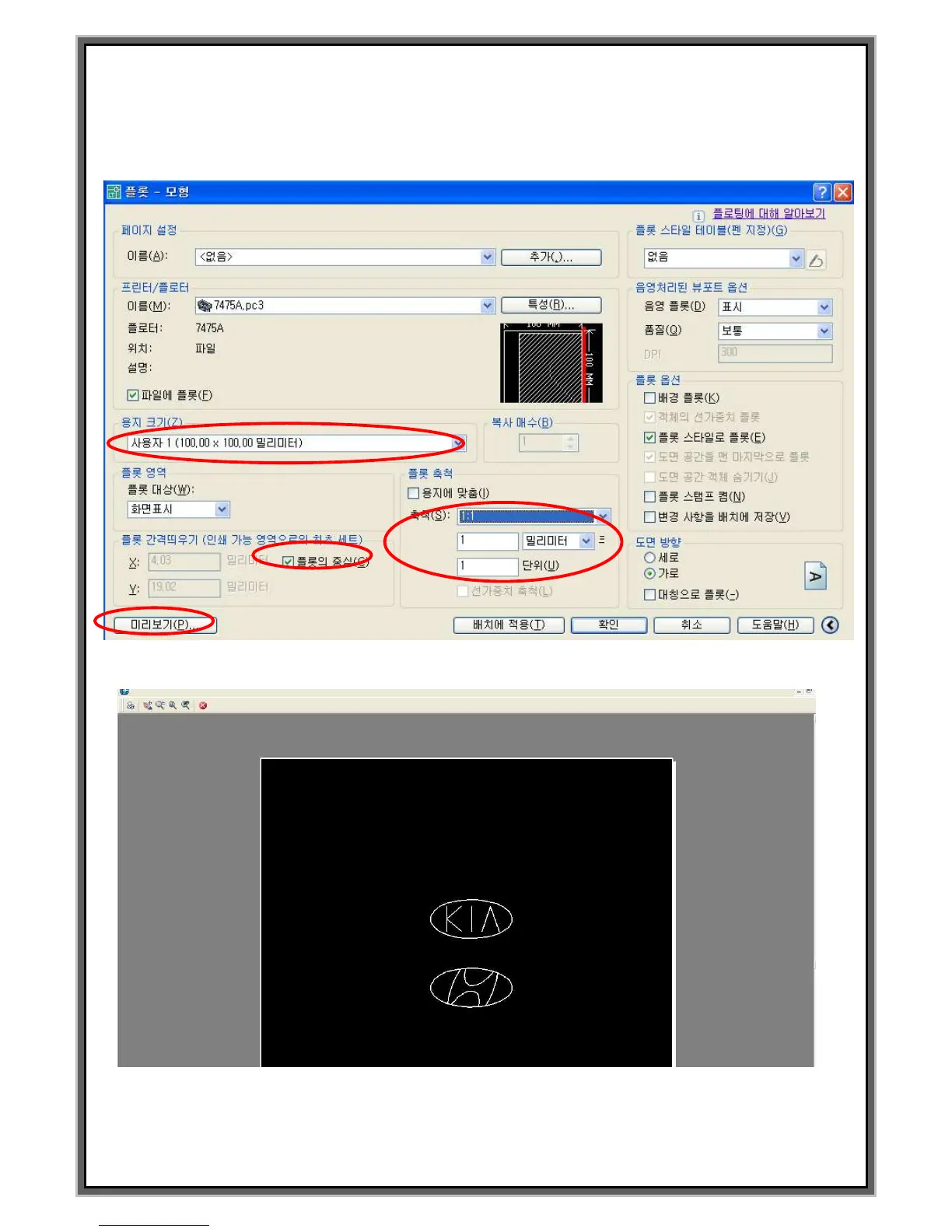18. Select 7475A same as below and select the paper size 100 x 100 mm.
Set the scale 1:1. You may display of PLOT as screen display or select the window.
19. Plot which will be output is indicated same as below if click “Preview”(P).
20. Window which determine name of PLT file will be indicated if click PLOT button to the
upper left corner. Creating PLT file is done if click “Save”(S) after input the file name.