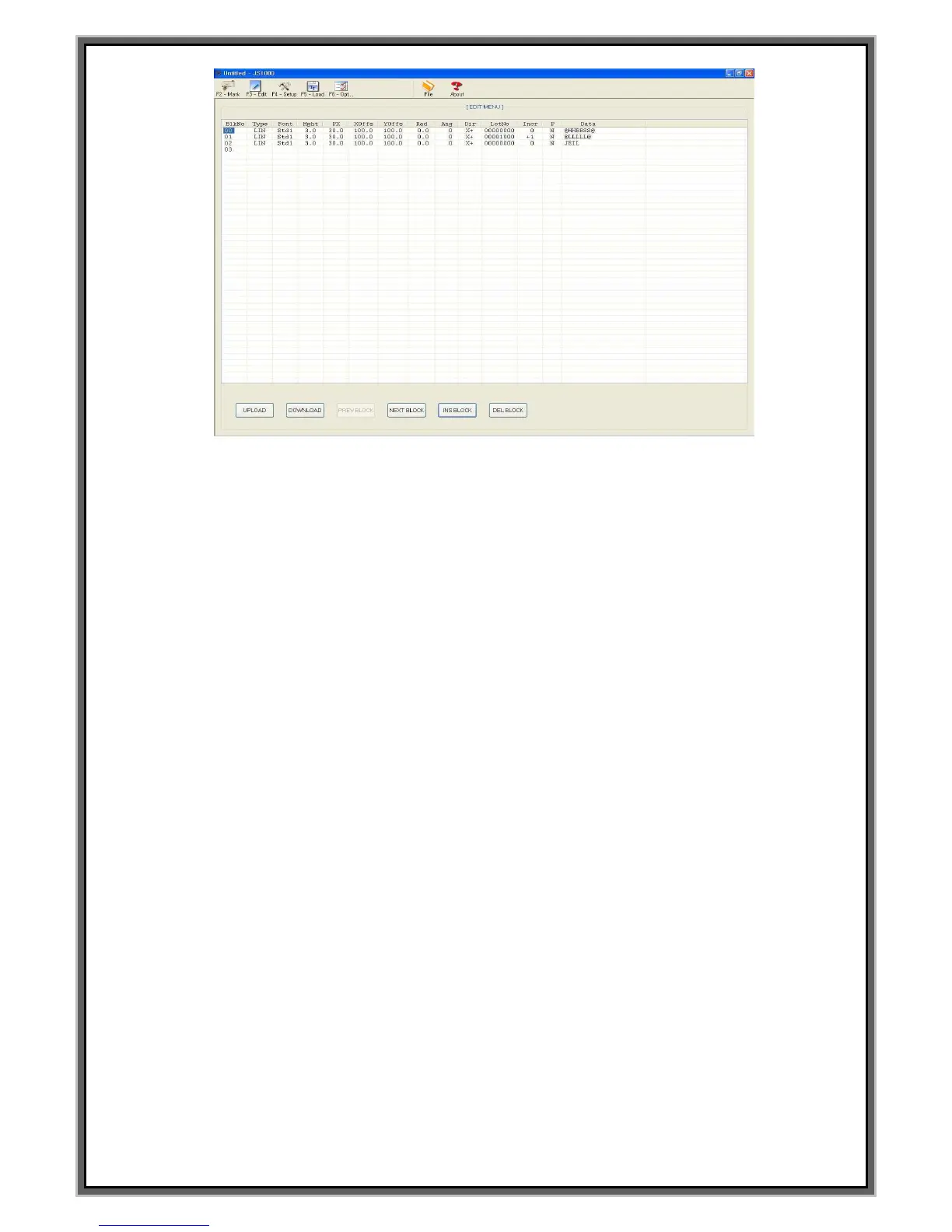<<F3 EDIT MENU>>
1. Above picture is as following.
- BlkNo : Block no.. 00 is single block and 00.00 is multi block.
- Type : Select the marking type.
- Font : Select the font.
- Hght : Select the height of letters.
- Px : Adjust the distance between the center of each letters.
- Xoffs : Location of X-axis which the marking starts.
- Yoffs : Location of X-axis which the marking starts.
- Rad : In case of circular marking. Set the size of circle.
- Ang : Marking direction of the letter in case of linear marking /
In case of circular marking, set the start point of the marking on the circle
- Dir : Set the marking direction. (0~359º)
- LotNo : Set the first no. of Serial no.
- Incr : Creation increase and decrease of serial number.
- P : Pause
- Data : Marking data
2. The function of the buttons which are in the bottom on the screen is as following.
- UPLOAD (MCU -> PC) : Import block data from MCU. ( Backup features)
- DOWNLOAD (PC -> MCU) : Save current data to the MCU. ( Recovery capabilities )
**Caution – In case click “DOWNLOAD” when there`s no marking data,
empty data is transferred to the MCU. It is the same function of MEMORY CLEAR.
- PREV BLOCK : Select the previous block.
- NEXT BLOCK : Select the next block .
- INS BLOCK : Insert new block .
- DEL BLOCK : Delete the selected block.