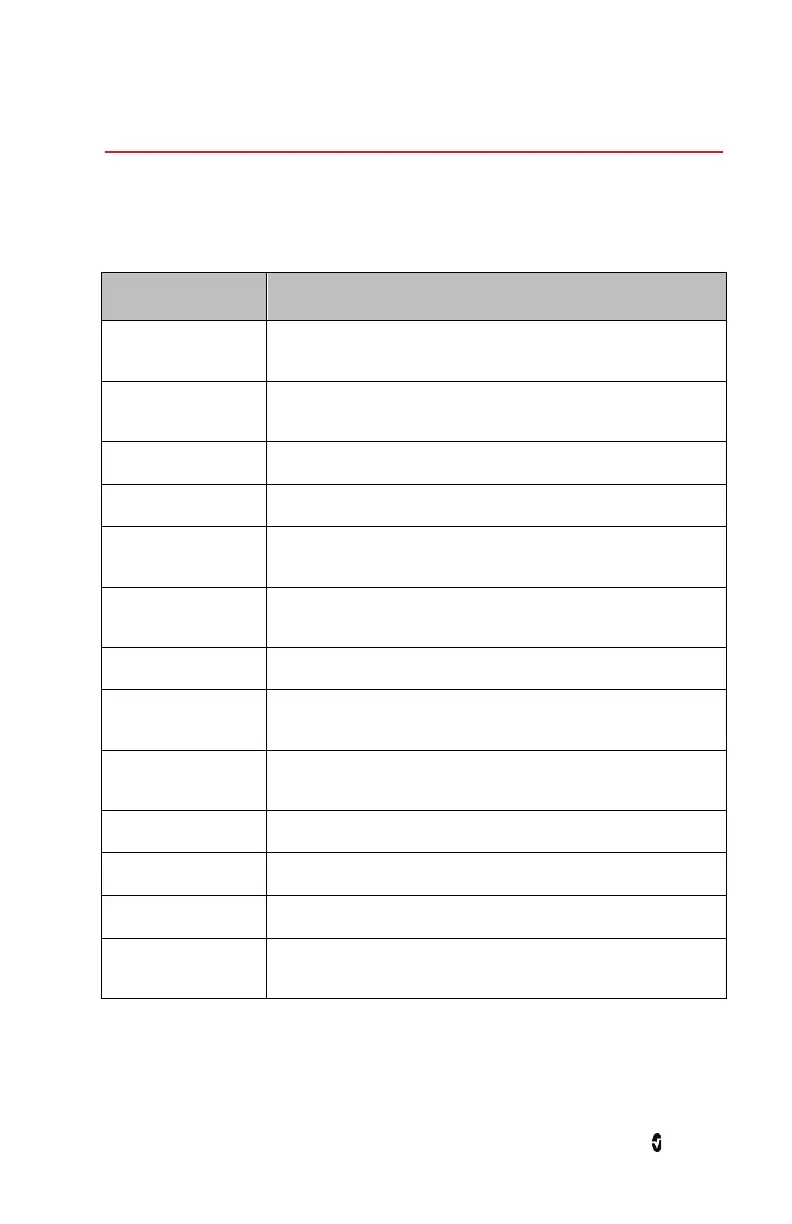www.masimo.com 37 Masimo
Chapter 5: Errors and Alarms
Exception Messages
The table below lists the types of messages that can appear on Root when using O3 Module
and O3 Sensor.
Exception Message Indication
Regional Oximeter
Disconnected
The O3 Module is not connected to Root or has been disconnected
from Root.
No Cable Connected
The O3 Module is not connected or not fully inserted into the MOC-9
Port.
Incompatible Cable The O3 Module connected to Root cannot be used with Root.
Defective Cable The O3 Module connected to Root is defective.
No Sensor Connected
The O3 Sensor is not connected or not fully inserted into the O3
Module, or the sensor is not applied on the patient.
Incompatible Sensor
The O3 Sensor connected to the O3 Module cannot be used with the
O3 Module.
Defective Sensor The O3 Sensor connected to the O3 Module is defective.
Sensor Initializing
The O3 Module is checking the connected O3 Sensor for proper
functioning and performance.
Sensor Off Patient
The O3 Sensor is not applied on the patient, the sensor is not
properly applied on the patient, or the Sensor is damaged.
Pulse Search The O3 Module is searching for pulse.
Interference Detected Signal interference to the O3 Module has been detected.
Low Perfusion Index The signal detected is too weak.
Check Sensor
Connection
The O3 Sensor may not be properly connected to the O3 Module.
