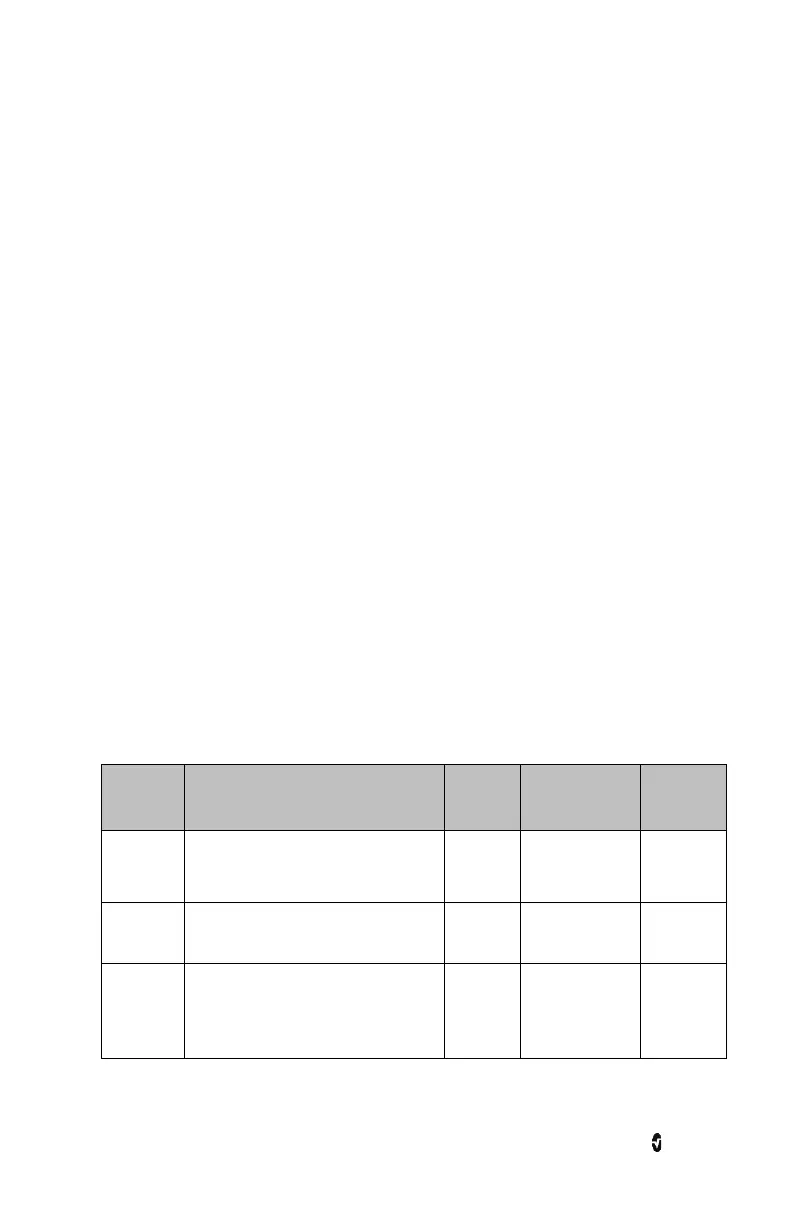O3 Regional Oximeter Chapter 4: Operation
www.masimo.com 33 Masimo
Display and Alarm Settings
There are two ways to configure all parameter display and alarm settings:
1. Press the parameter icon in the O3 Module window of the specific sensor. This will
take you directly to the settings options for the parameter. Select the appropriate
setting and press Ok to confirm. Press the Home button to return to the main
screen.
Or
2. Press the Gear icon on the lower right corner of the main window to access the
Main Menu. Then press the O3 icon to access the O3 menu. In the O3 menu select
the POD icon to access the sensor menu. Press the appropriate O3 Sensor for
which to configure specific parameter display and alarm settings.
Below are the various setting options for each parameter.
Note: All setting options will hold through power cycle, unless otherwise stated.
rSO2 Settings
The following are the various setting options for rSO
2
:
About
An informational read-only screen appears with the following definition for rSO
2
:
rSO2, displayed as a percentage (0 to 99%), is the measure of regional tissue oxygenation (at
the deep tissue level) local to the sensor site.
Alarms
Option Description Factory
Default
Configuration
Options
Resolution
High Limit Upper threshold of rSO
2
level that
triggers an alarm.
Off
2% to 99%
Off
1%
Low Limit Lower threshold of rSO
2
level that
triggers an alarm.
40% 1% to 98% 1%
Silence
Duration
Duration of the temporary
suspension of audible alarm for rSO
2
when the Alarm Silence icon is
pressed on Root.
2m
30s, 1m, 2m,
5m
N/A