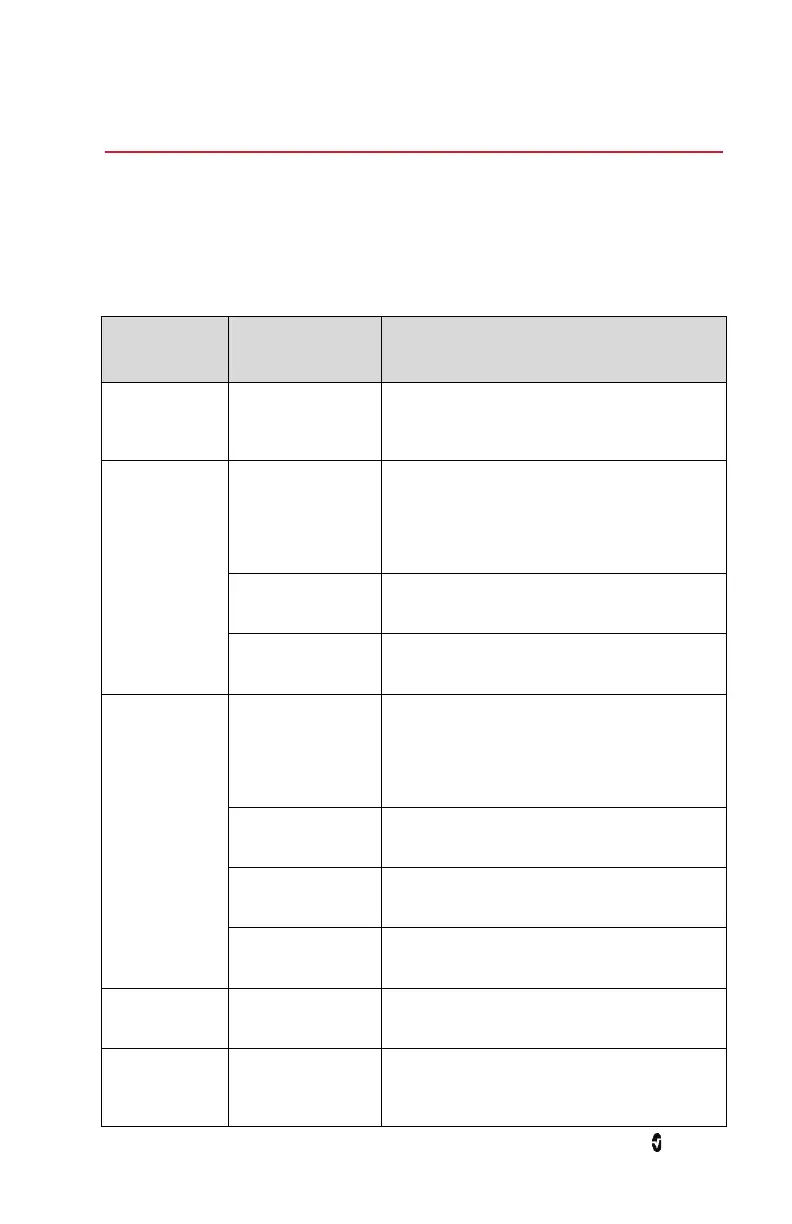www.masimo.com 39 Masimo
Chapter 6: Troubleshooting
To troubleshoot issues with Root, see the Operator's Manual for Root. To troubleshoot issues
with O3 Sensor, see the Directions for Use for the O3 Sensor. If a problem persists, contact an
Authorized Masimo Representative.
Troubleshooting O3 Module
Message
Displayed
Possible Cause Action
Regional
Oximeter
Disconnected
O3 Module
disconnected from
Root.
Plug in O3 Module to Root again.
No Sensor
Connected
O3 Sensor is not be
properly inserted
into O3 Module.
Confirm that O3 Sensor is securely inserted into
O3 Module. For more information about
connecting O3 Sensor to O3 Module, see Chapter
3: Setting Up the O3 System on page 19 of the
Operator's Manual.
O3 Sensor may be
defective.
Replace O3 Sensor.
O3 Module may be
defective.
Replace O3 Module.
Incompatible
Sensor
O3 Sensor is not
properly inserted
into O3 Module.
Confirm that O3 Sensor is securely inserted into
O3 Module. For more information about
connecting O3 Sensor to O3 Module, see Chapter
3: Setting Up the O3 System on page 19 of the
Operator's Manual.
O3 Sensor may have
expired.
Confirm the expiration date of the O3 Sensor has
not passed.
O3 Sensor may be
defective.
Replace O3 Sensor.
O3 Module may be
defective.
Replace O3 Module.
Defective Sensor O3 Sensor may be
defective.
Replace O3 Sensor.
Sensor Off
Patient
O3 Sensor is not
properly applied on
the patient.
Confirm that O3 Sensor is properly applied on the
patient. For more information, see Directions for
Use for the O3 Sensor.