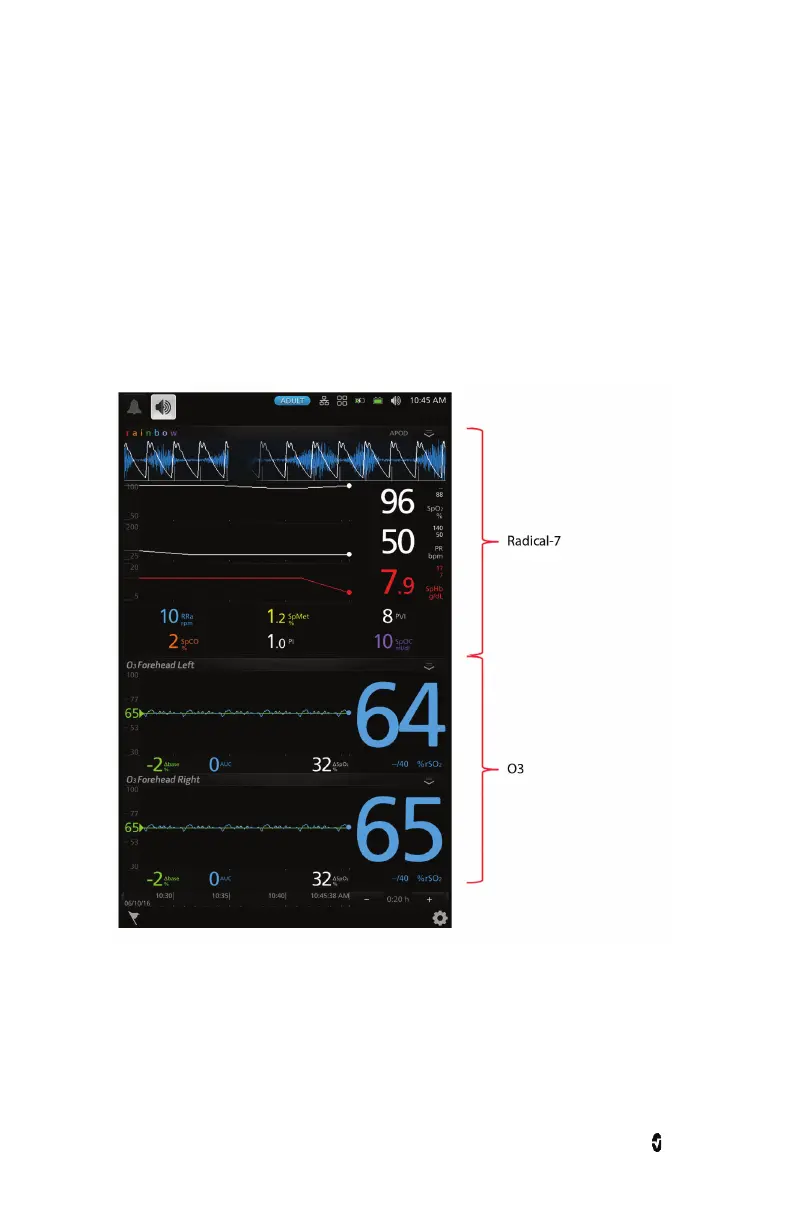O3 Regional Oximeter Chapter 4: Operation
www.masimo.com 25 Masimo
The O3 Module Window
When an O3 Module is connected to Root, O3 Module parameters and measurements display
in the O3 Module window as numeric values with graphical representations. Each O3 Sensor
connected will generate a separate O3 Module window, with the Sensor Label displayed in the
name of the window.
When multiple technologies are connected to Root, each technology’s parameters are
displayed in an individual window. The relative size of each window can be configured using
the Layout feature, which is accessible by pressing the Layout icon in the Main Menu. For
more information, see Operator's Manual for Root. In the image below, Radical-7 parameters
and measurements are displayed in the rainbow window; and O3 Module parameters and
measurements are displayed in a separate O3 Module window.