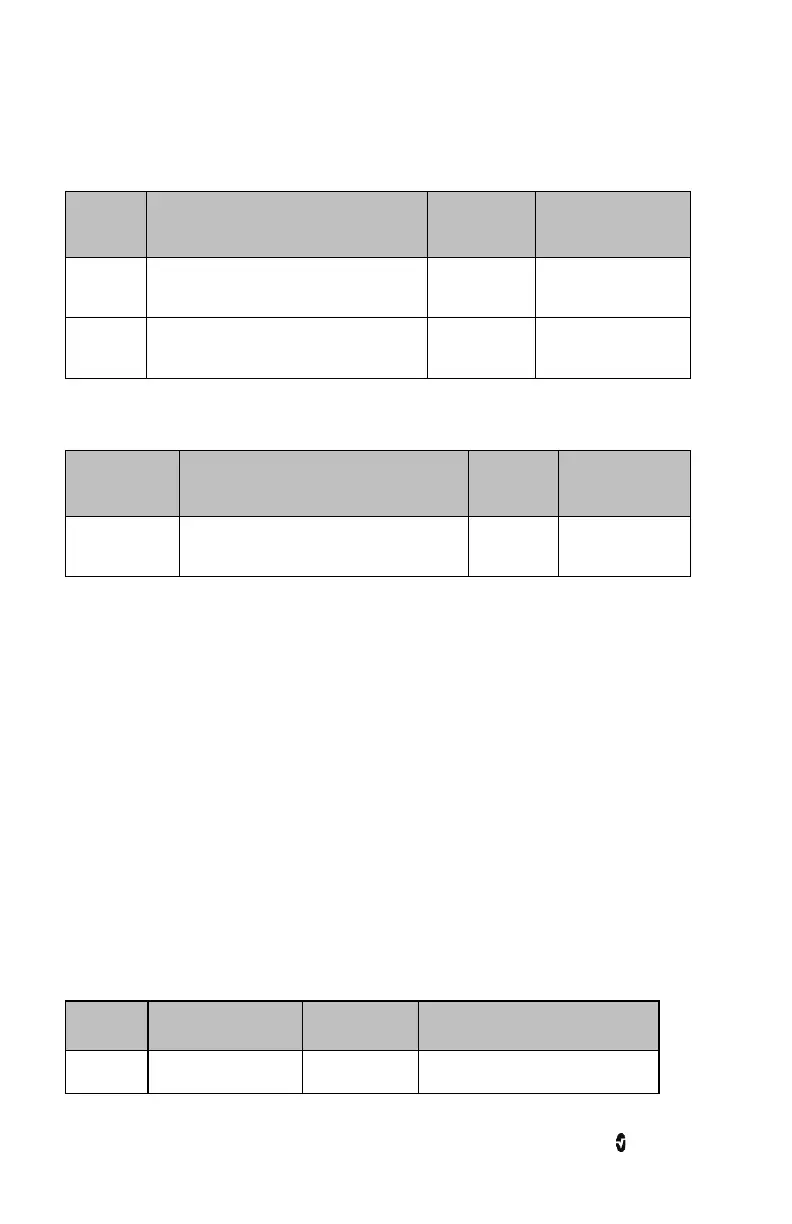O3 Regional Oximeter Chapter 4: Operation
www.masimo.com 34 Masimo
Trend
Option Description Factory
Default
Configuration
Options
Y-Axis
Max
Maximum rSO
2
level displayed in Trends
area.
100% 5% to 100%
Y-Axis
Min
Minimum rSO
2
level displayed in Trends
area.
50% 0 to 95%
Additional Settings
Option Description Factory
Default
Configuration
Options
Averaging
Time
Length of time over which the system
calculates the average of all data points.
8s 8s, 16s, 24s
AUC Settings
The following are the various setting options for AUC:
About
An informational read-only screen appears with the following definition for AUC Settings:
Area Under the Curve (AUC) (%
*
minutes), displayed as an index, quantifies the duration and
depth of patient’s stay below the user-defined rSO
2
low alarm limit (LAL). Duration (minutes)
refers to the amount of time the patient stays below the rSO
2
LAL. Depth (%) refers to the gap
between the patient’s rSO
2
level and the rSO
2
LAL. AUC increases only when rSO
2
level drops
below the selected LAL.
Additional Settings
Option Description Factory Default
Configuration Options
Reset AUC Resets the AUC Index
N/A Press Reset AUC to reset the value