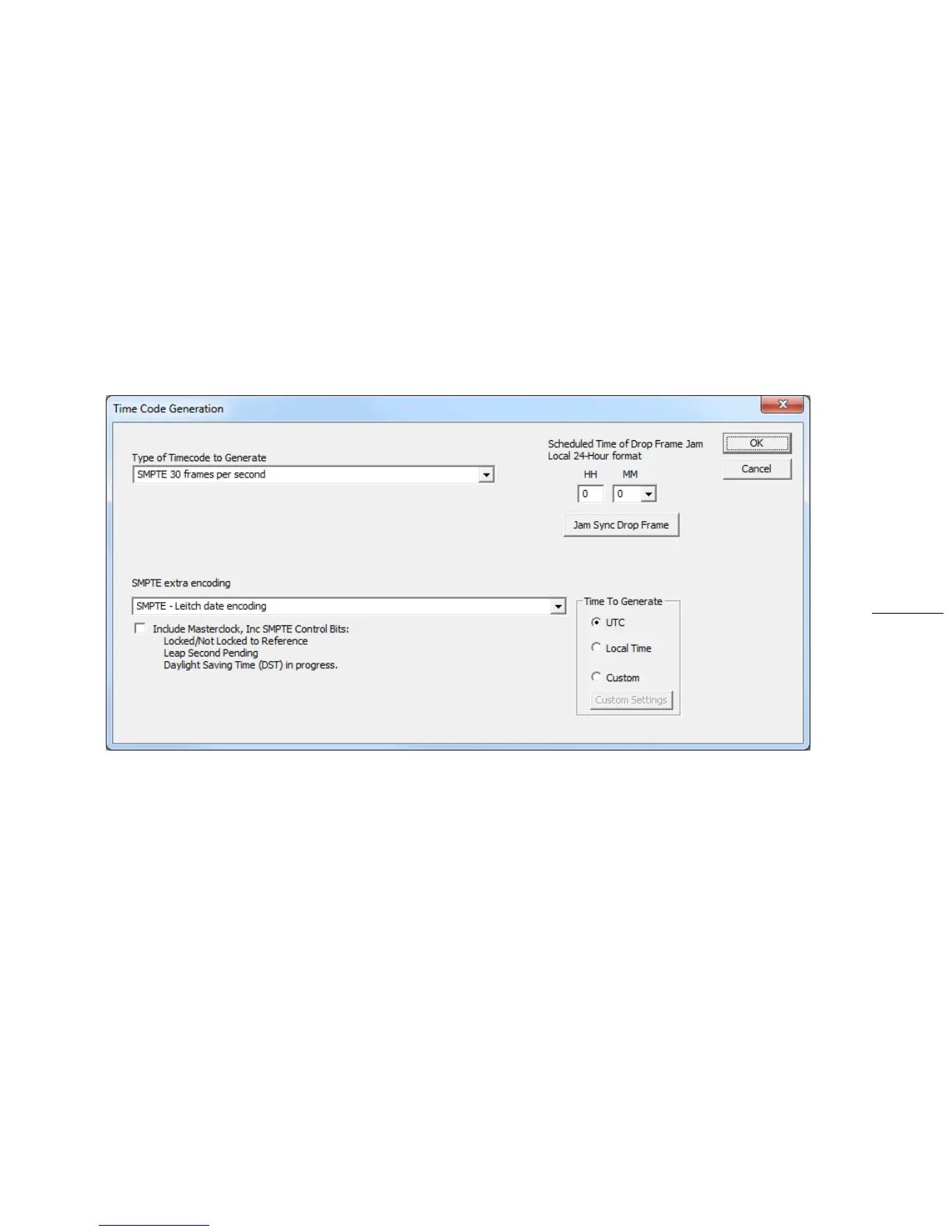MasterclockGMRUserManualv2–2016.12
30
OUTPUTCONTROL>TIMECODEGENERATOR
IfyouhavetheTimeCodeGeneratorOptioninstalled,youcontrolitbyopeningDeviceSettings,thenclickingthe
OutputControlbutton,thenclickingtheTimeCodeGeneratorbutton.
TheTimeCodeGenerationwindowallowsyoutochoosetheTypeofTimeCodetoGenerateandother
informationavailable
forthetypeselected.Modifytheseoptionstosuityourneed.
Then,intheTimeToGeneratebox,selectUTC,LocalTimeorCustomTime.Thissetsthetimethatisencodedinto
thetimecodepacket.
IMPORTANT:YourchoiceofTimeToGenerateinfluenceswhatisdisplayedonthe
devicesthatreceivethetime
code.UTCisthestandard,soyoumayhavetouseitifthereceivingdevicesdonotknowhowtohandleLocalor
Customtime.
Dependingonyouroptions,otherdropdownmenuswillappearinthisTimeCodeGenerationwindow.
ClicktheOK
buttonwhenallyourchoiceshavebeenmade,thenclickOKagainontheOutputControlpane,then
SaveorSaveandClose.