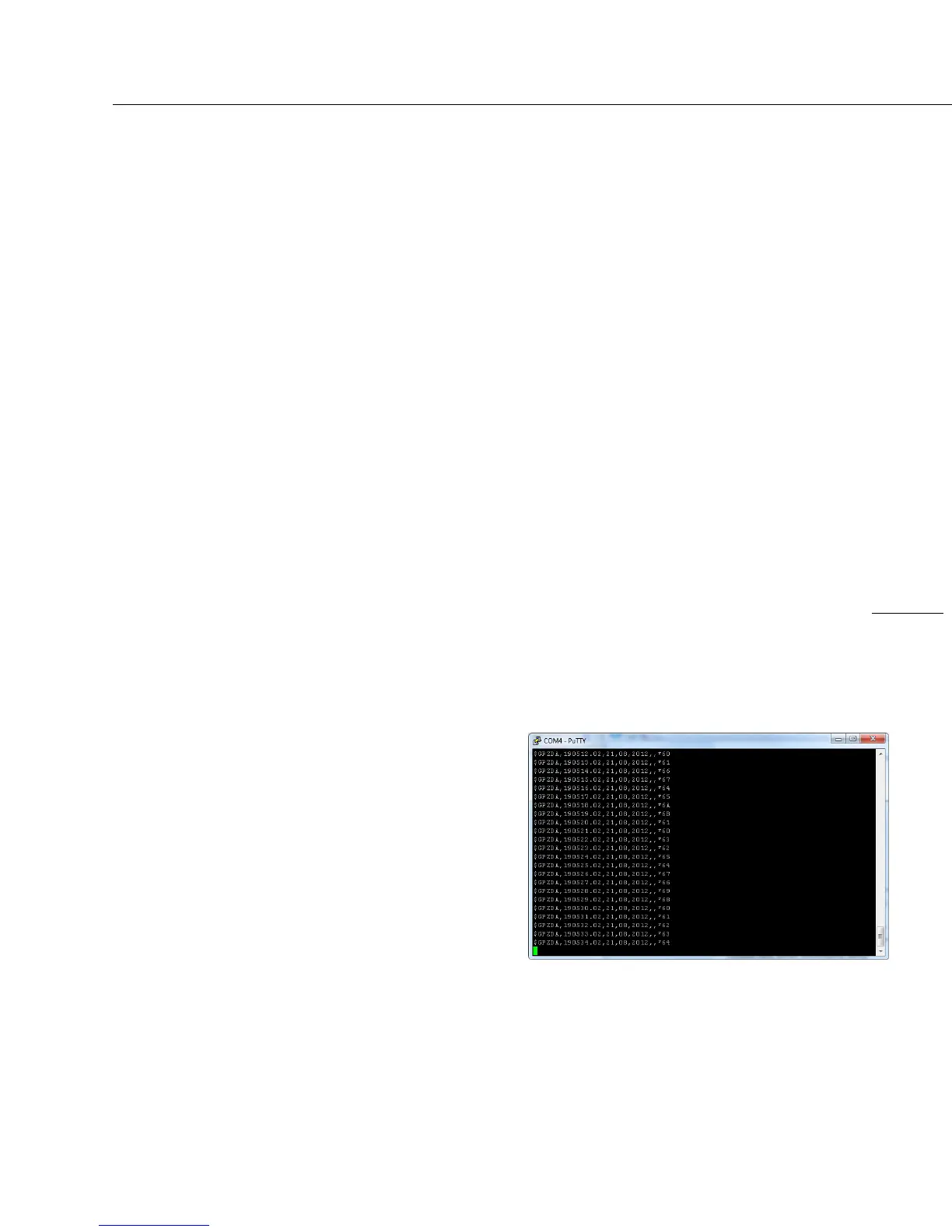MasterclockGMRUse
rManualv2–2016.12
53
NMEAdataonPuTTY
StreamingGPSDataUsingPuTTY
Forthoseofyo
uwithamorerecentPCOSyoumayaccessseveralsentencesofGPSdatabyusingPuTTY.exe.
1. Assumingallelectroni
cconnectionshavebeenmade...
2. OpenWinDiscovery.
3. ClickontheDiscoverbutton.
4. RightclickonyourGMRtorevealtheGMRDeviceSettingswindow.
5. ClickontheOutputControlbutton.
6. ClickontheNMEAbutton.
7. ThatrevealstheNMEAMessageswindow.Intheu
pperbox,selectZDAoranyotherNMEAsentence.
8. IntheSelectNMEAOutputPortboxselecttheRS‐232buttonandclickonPortSettings.
9. EntertheBaud,Parity,NumberofDataBitsandNumberofStopBitsthatyouintendtosetintoPuTTY.
ClickOK.
10. Inth
eNMEAMessagewindowclickOK.
11. OntheOutputControlwindowclickOK.
12. OntheDeviceSettingswindowclickSaveorSaveandClose.
13. OpenPuTTY.exe.
14. Ifpromptedwiththe“Areyousureyouwanttorunthissoftware?”message,clicktheRunbutton.
15. ThePuTTYCo
nfigurationwindowshouldappear.OntheleftexpandthetreeandclickontheSerialentry.
EntersettingsthatmatchtheoutputoftheGMR.Theentry“Seriallinetoconnectto”mustbesettotheport
onthePCthattheserialca
bletotheGMRisattachedto.Set“Flowcontrol”toNone.
16. OntheleftclickonSession.For“ConnectionType”selecttheSerialbutton.
17. TheSerialLineandSpeedentriesthatappearshouldbe
thoseyoujustentered.ClicktheOpenbutton.
18. ThisrevealsanotherPuTTYwi
ndowdisplayingstreaming
NMEAmessages(atleft)incrementallydeliveredonscreen
oncepersecond.ZDAdeliversUTCtimeanddate.Other
sentencesdelivergeographicalcoordinates.