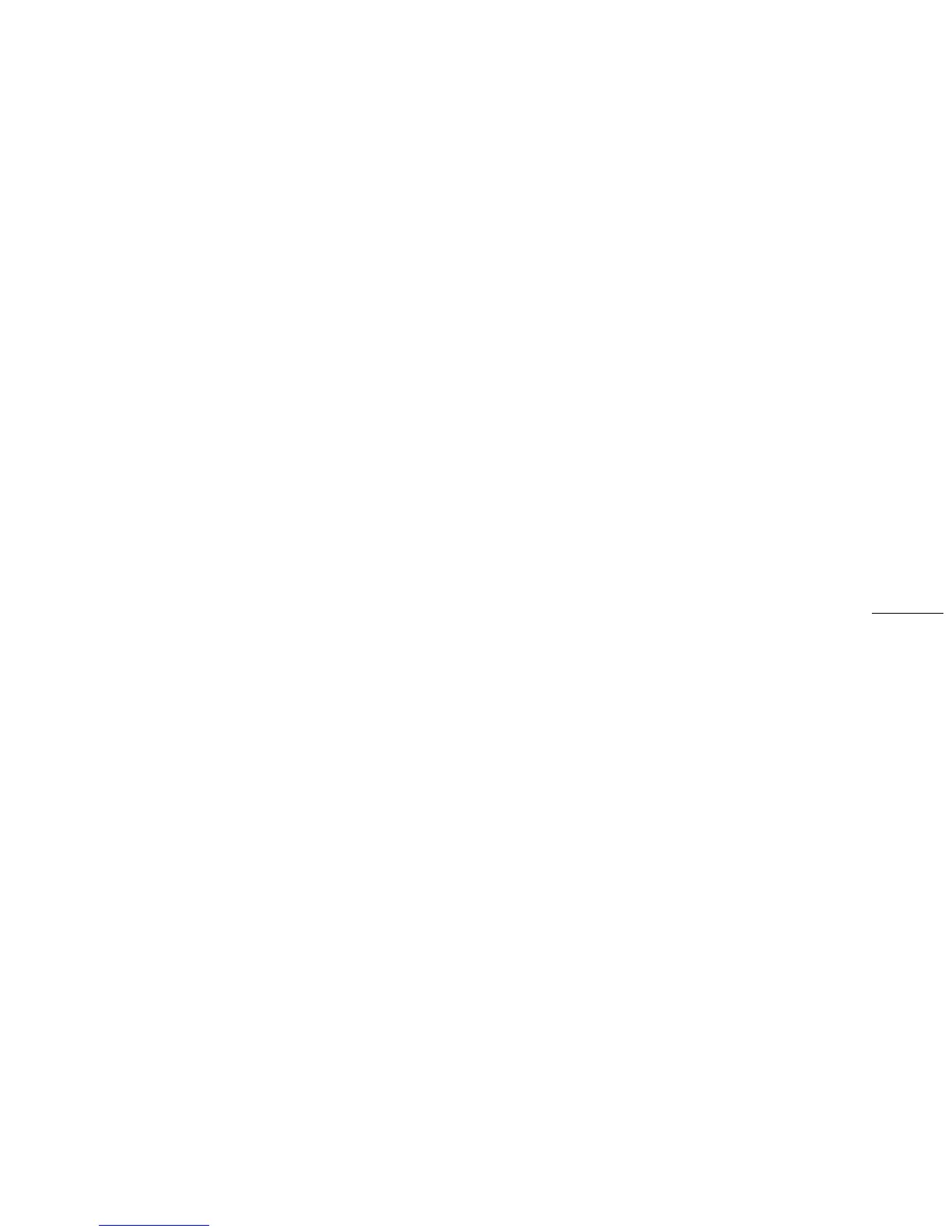MasterclockGMRUserManualv2–2016.12
35
ADMINISTRATIVEFUNCTIONS
ClicktheAdministrativeFunctionsbuttontoopenamenuthatisrarelyaccessed.Theseinclude:
1. SetTime/Dateforcustomtime,notUTCorlocaltime
2. SetPassword
3. ResetDevice
4. InstallNewOption
5. LeapSecondDate
6. EmailConfiguration(SNMP)
SETTIME/DATE
TheremaybesituationswhereyoudonotwanttodisplayUTCorlocaltime.Thisfeaturemaybemostusefulfor
demonstrations,inlabsituationsorinenvironmentswhereanexternalreferencetimesignalisnotavailable.Use
thiswhenthebuilt‐inNTPclientisdisabledorwhena
networkconnectiontoanNTPserverisnotavailable.
ClicktheSetTime/Datebuttontoresetthetimetoyourpreference.Youwillbepromptedwithsomeadditional
instructionsthenofferedthechoicetocontinue.ClickYes.
IntheSetTimeandDatewindow(left)clicktheCustombuttonto
enteryournewtimeanddate.ClicktheSet
Nowbuttontoactivateyourcustomtime.ToreturntoUTCtime,chooseUTCTimeandDatebuttonfromthePC
clockthenclickSetNow.
SETPASSWORD
EachMasterclockdeviceinyournetworkmayhaveitsownpassword(seethePropertieswindowtoSet
Password),oryoumaycreateaGlobalPasswordontheDiscoverwindow(seebelow).Thedefaultpasswordis
“public”.
Yourcustompasswordshouldbeonetoelevencharactersandiscasesensitive.
Foraddedpasswordstrength,you
shouldusebothalphanumericandspecialASCIIcharacters.
Thepasswordmustbeenteredtwicetoconfirmtheentry.ClickChangePasswordtosaveit.
Whenapasswordissetforadevice,eachtimeyouclickOK,SaveorSaveandCloseforthatdevice
youwillbe
askedforthepassword.YoucanselecttheRememberthispasswordforthesessionbuttonandyouwillnotbe
promptedforthepassword,untilyourestartWinDiscovery,oryoucanusetheGlobalPasswordfeature(see
below).
IfyouenterthewrongpasswordandselectedtheRemember
thispasswordforthesessioncheckbox,youwill
receiveanerroruponclickingOK,SaveorSaveandClosetoanyconfigurationchanges.Youcanclosethe
WinDiscoverysessiontoforgetthewrongpassword(s).However,thiswillrequireenteringthepassword(s)again
foreachdevice.
Youcanalsoremovethe
incorrectpasswordentryduringaWinDiscoverysessionbygoingtothedrop‐downmenu
forthedevice(rightclicktoseethis)andselectingtheForgetmemorizedpasswordbutton.