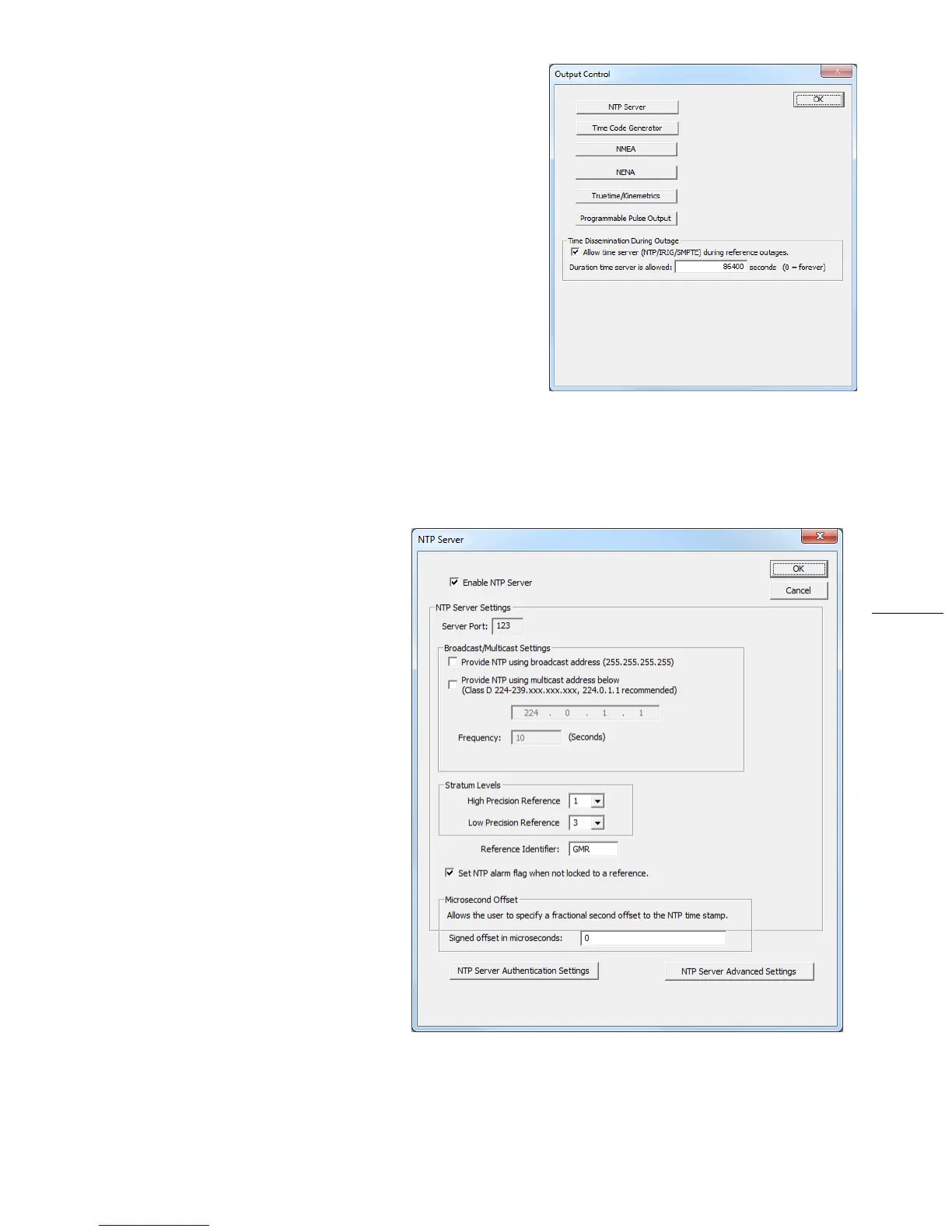MasterclockGMRUserManualv2–2016.12
29
OUTPUTCONTROL
FromtheDeviceSettingswindowclicktheOutputControlbutton
toaccesstheGMRoutputoptions.
Anychangesmadeinthiswindowwillnotbeapplieduntilyouclick
theSavebutton,ortheSaveandClosebuttonontheDevice
Settingswindow.
TheTimeDisseminationDuringOutageoptionisenable
by
default.Ifthedevicelosesconnectiontoitsreferencesource(GPS,
TimeCode,NTP,etc.),itwillcontinuetoprovideforthespecified
numberofseconds.
OUTPUTCONTROL>NTPSERVER
Bydefault,theEnableNTPServeroptionis
checkedwithallappropriatesettingsfilled
in.Ifyouwanttochangethesesettings,the
boxmustbechecked.
StratumLevelsareuserassignablefrom0‐
15,forboththeexternalhighprecision
reference(primary–GPSorTimeCode
Reader)andthe
internalclocklowprecision
reference(secondary–TCXOandorOCXO).
Astratumreferencelevelof“0”isdefinedto
be“disabled”.Astratumreferencelevelof
“1”maybeusedfortrustedtimesources
suchasmodelswithGPSreceiveroptionora
TimeCodeReaderOption,orforunits
with
anOCXOinstalled.
MicrosecondOffsetallowsfortheNTPtime
stamptobeadjusted.
ByclickingtheNTPServerAuthentication
SettingsbuttonyoucansetMD5key
settingsforbothClientandServer,plus
enableauthenticationforclientrequest,
broadcast,andmulticastpackets.
TheNTPServerAdvancedSettingsbutton
allows
youtochangeNTPtimeservedfrom
UTCtolocaltimeormodifyitwithcustomoffsets.